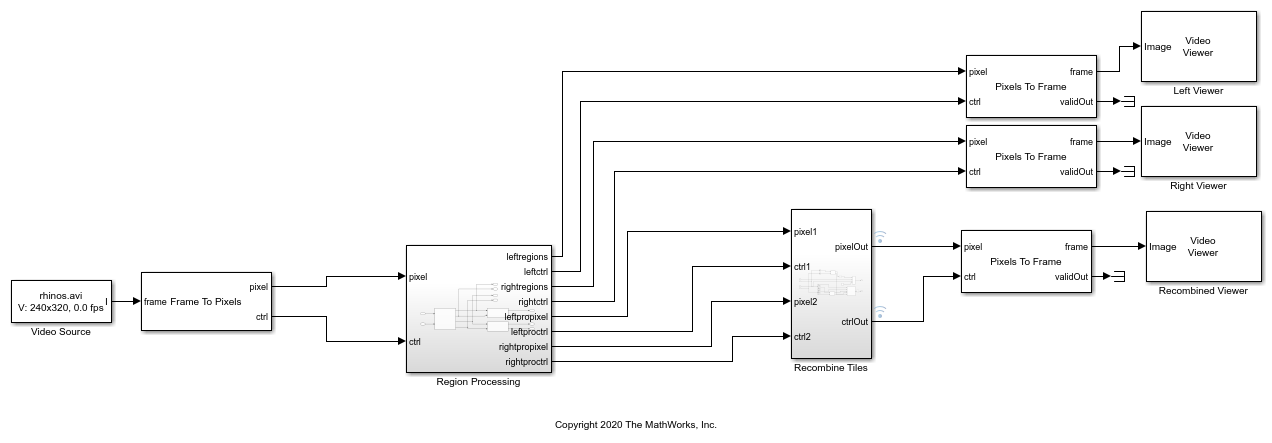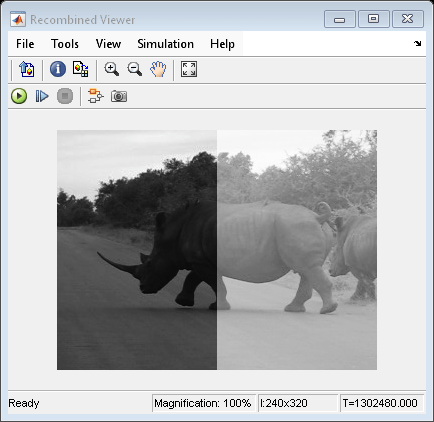visionhdlframetoregions
Convert video frame dimensions into tiled regions of interest
Syntax
Description
regions = visionhdlframetoregions(activePixelsPerLine,activeLines,numHorTiles,numVerTiles)activePixelsPerLine-by-activeLines
video frame into numHorTiles×numVerTiles
nonoverlapping regions valid for vertical reuse with the ROI
Selector block or the visionhdl.ROISelector
System object™. By default, the function returns a set of equally sized regions and ignores
any remainder pixels at the right and bottom of the frame.
regions = visionhdlframetoregions(activePixelsPerLine,activeLines,numHorTiles,numVerTiles,'numPix',4)numPix to 4 or 8.
regions = visionhdlframetoregions(activePixelsPerLine,activeLines,numHorTiles,numVerTiles,'fillType','full')
In this diagram, the frame on the left shows the default behavior of the function. The frame is 160-by-120 pixels, divided into five horizontal and three vertical tiles. The function returns a set of fifteen 30-by-40 pixel regions and ignores the 10 remainder pixels at the right of the frame (blue).
In this diagram, the frame on the right shows the regions returned when you specify the
'filltype','full' argument. Similar to the previous case, the frame is
160-by-120 pixels, divided into five horizontal and three vertical tiles. The function
returns twelve 30-by-40 pixel regions, and three 40-by-40 regions that include the remainder
pixels at the right of the frame.
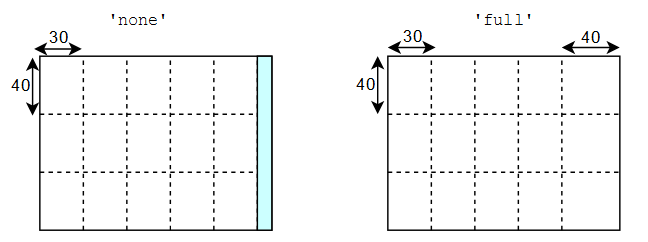
Examples
Input Arguments
Output Arguments
Version History
Introduced in R2020b