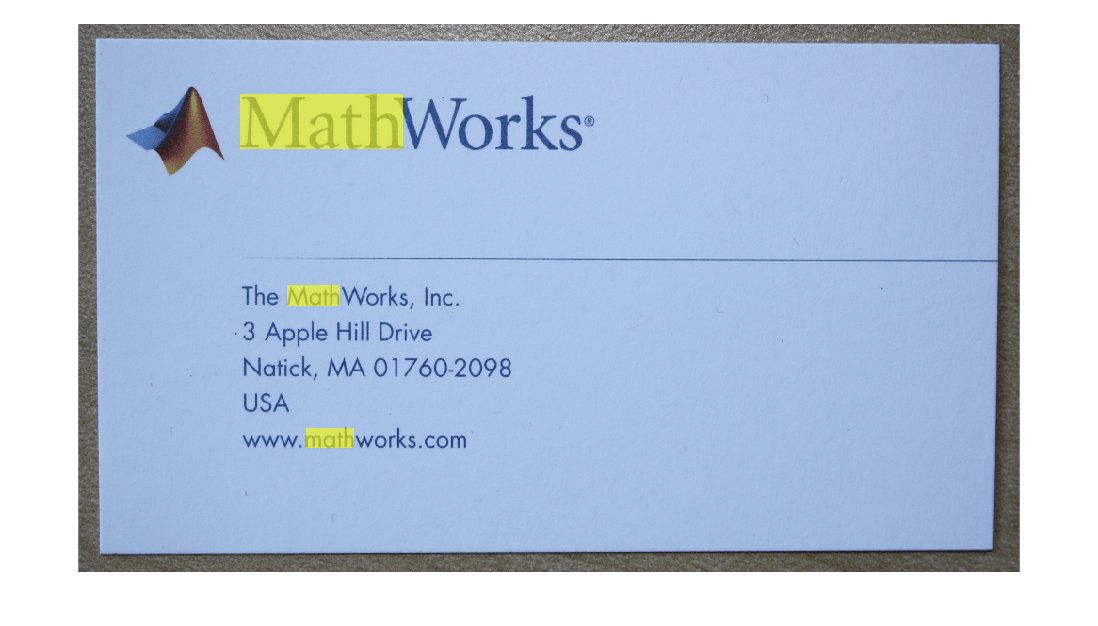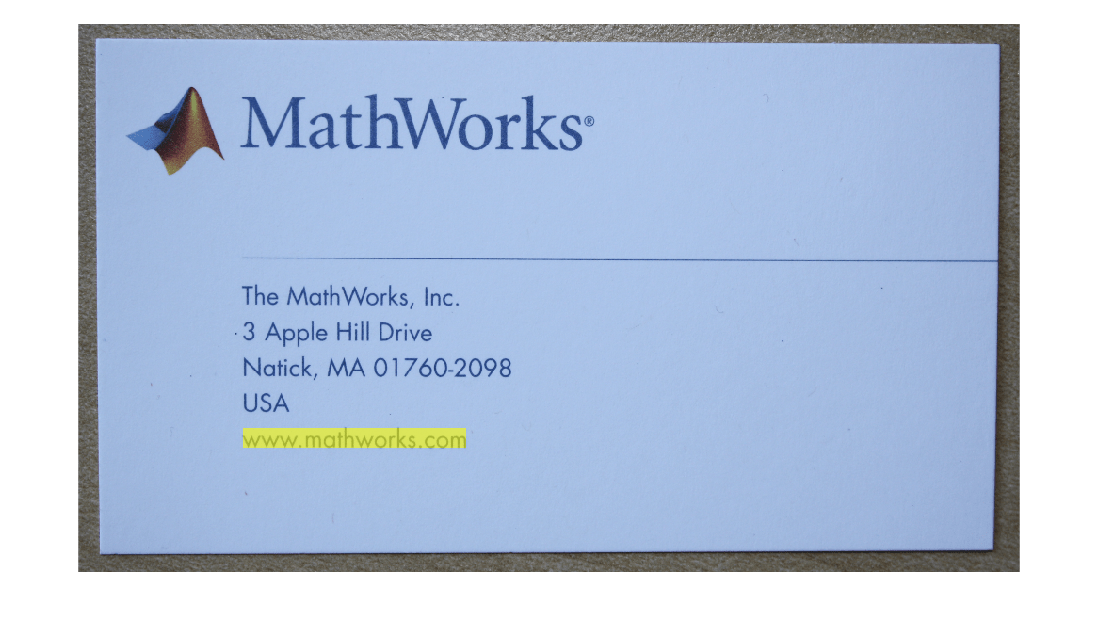locateText
Locate text pattern
Description
bboxes = locateText(ocrText,pattern,Name=Value)IgnoreCase=true specifies
case-insensitive text locations.
Examples
Input Arguments
Name-Value Arguments
Output Arguments
Version History
Introduced in R2014a