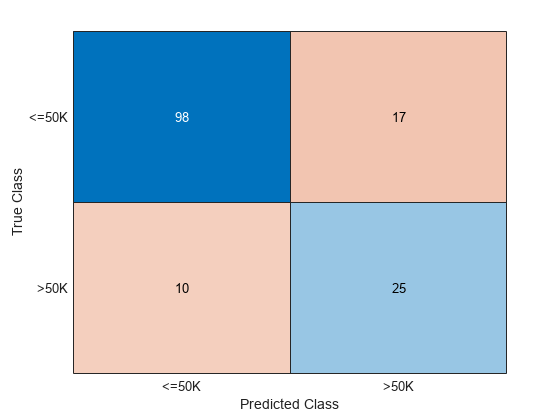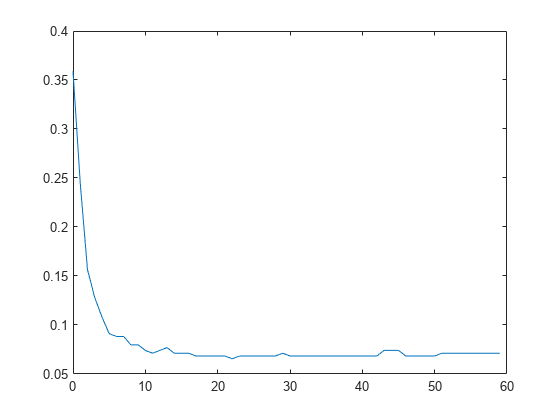ClassificationPartitionedGAM
Description
ClassificationPartitionedGAM is a set of generalized additive
models trained on cross-validated folds. Estimate the quality of the cross-validated
classification by using one or more kfold functions:
kfoldPredict, kfoldLoss,
kfoldMargin, kfoldEdge, and
kfoldfun.
Every kfold object function uses models trained on training-fold (in-fold) observations to predict the response for validation-fold (out-of-fold) observations. For example, suppose you cross-validate using five folds. The software randomly assigns each observation into five groups of equal size (roughly). The training fold contains four of the groups (roughly 4/5 of the data), and the validation fold contains the other group (roughly 1/5 of the data). In this case, cross-validation proceeds as follows:
The software trains the first model (stored in
CVMdl.Trained{1}) by using the observations in the last four groups, and reserves the observations in the first group for validation.The software trains the second model (stored in
CVMdl.Trained{2}) by using the observations in the first group and the last three groups. The software reserves the observations in the second group for validation.The software proceeds in a similar manner for the third, fourth, and fifth models.
If you validate by using kfoldPredict, the software computes
predictions for the observations in group i by using the
ith model. In short, the software estimates a response for every
observation by using the model trained without that observation.
Creation
You can create a ClassificationPartitionedGAM model in two ways:
Create a cross-validated model from a GAM object
ClassificationGAMby using thecrossvalobject function.Create a cross-validated model by using the
fitcgamfunction and specifying one of the name-value arguments'CrossVal','CVPartition','Holdout','KFold', or'Leaveout'.
Properties
Object Functions
kfoldPredict | Classify observations in cross-validated classification model |
kfoldLoss | Classification loss for cross-validated classification model |
kfoldMargin | Classification margins for cross-validated classification model |
kfoldEdge | Classification edge for cross-validated classification model |
kfoldfun | Cross-validate function for classification |
Examples
Version History
Introduced in R2021a