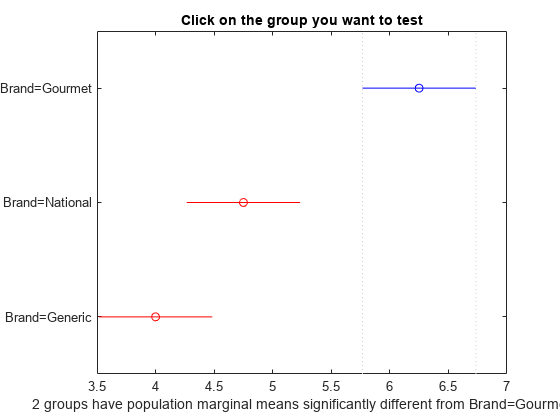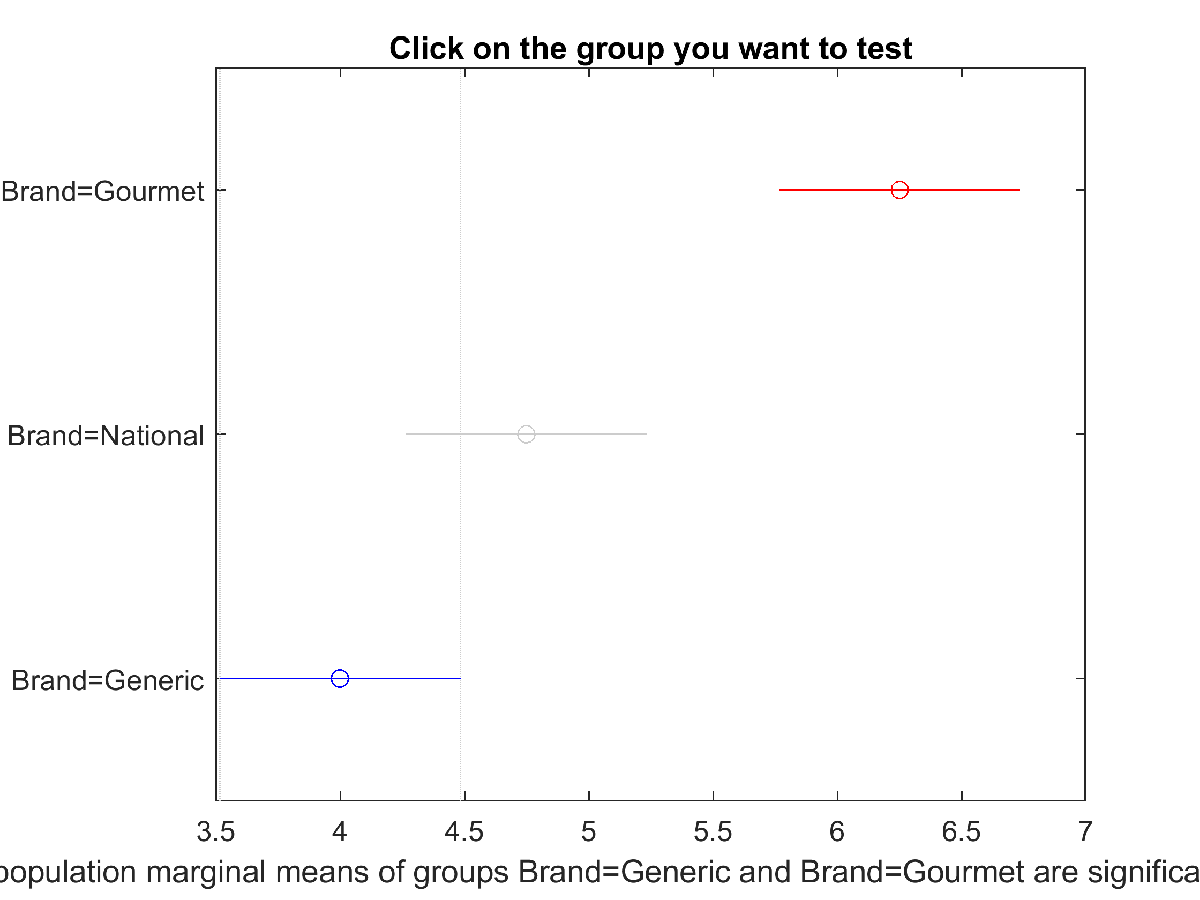plotComparisons
Interactive plot of multiple comparisons of means for analysis of variance (ANOVA)
Since R2022b
Syntax
Description
plotComparisons( creates an interactive
plot of the mean responses for each value of the factor in a one-way aov)anova object with
comparison intervals.
To a close approximation, the difference between two mean estimates is statistically significant if their comparison intervals are disjoint, and is not statistically significant if their comparison intervals overlap. You can click an estimate to display its mean and comparison interval in blue, statistically different means and comparison intervals in red, and statistically similar means and comparison intervals in gray.
plotComparisons( plots into
the axes ax,___)ax using any of the input argument combinations in the
previous syntaxes.
plotComparisons(___,
specifies additional options using one or more name-value arguments. For example, you can
specify the confidence level for the bounds of the comparison interval. Name=Value)
f = plotComparisons(___)Figure object f. Use f to query
or modify properties of the figure after it is created.
Examples
Input Arguments
Name-Value Arguments
Output Arguments
References
[1] Hochberg, Y., and A. C. Tamhane. Multiple Comparison Procedures. Hoboken, NJ: John Wiley & Sons, 1987.
[2] Milliken, G. A., and D. E. Johnson. Analysis of Messy Data, Volume I: Designed Experiments. Boca Raton, FL: Chapman & Hall/CRC Press, 1992.
[3] Searle, S. R., F. M. Speed, and G. A. Milliken. “Population marginal means in the linear model: an alternative to least-squares means.” American Statistician. 1980, pp. 216–221.
Version History
Introduced in R2022b
See Also
multcompare | groupmeans | anova | One-Way ANOVA | Two-Way ANOVA | N-Way ANOVA