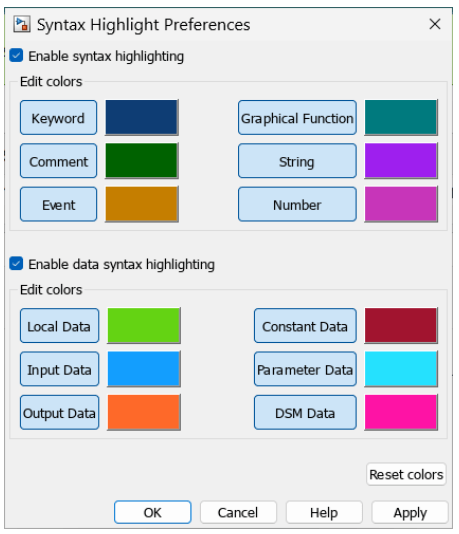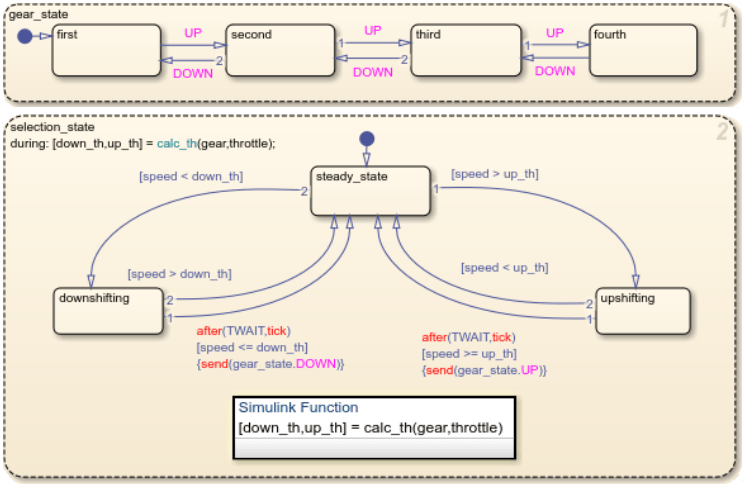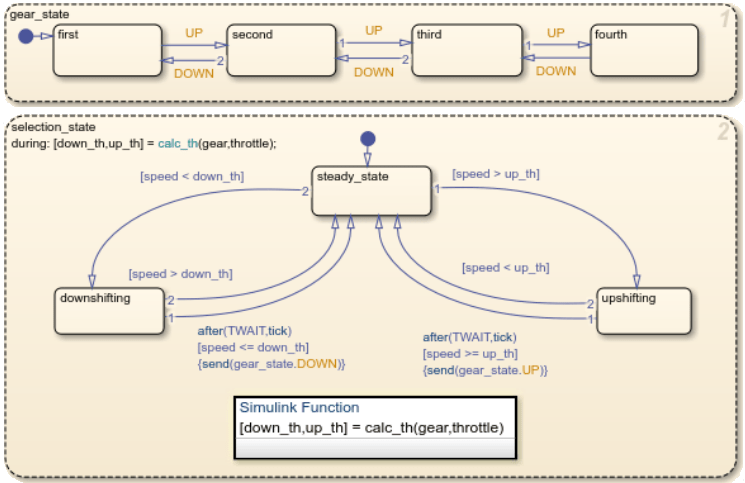Stateflow.resetSyntaxHighlightingColors
Description
Stateflow.resetSyntaxHighlightingColors resets the Stateflow® syntax highlighting colors on all open models. For more information about
syntax highlighting, see Default Syntax Highlighting.
This function does not disable the option Enable data syntax highlighting in the Syntax Highlight Preferences dialog box.
Examples
Version History
Introduced in R2025a