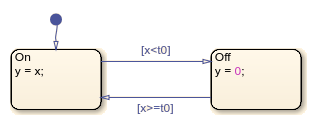renameReferences
Description
renameReferences(
changes the name of symbol,newName)symbol to newName and
updates the references to the symbol name in the chart. Symbols include Stateflow.Data, Stateflow.Event, Stateflow.Message, and other
Stateflow® objects that have a Name property.
Examples
Input Arguments
Limitations
The functions
getReferencesandrenameReferencesdo not find or update references to exported functions in other charts, atomic subcharts, or Function Caller (Simulink) blocks.
Version History
Introduced in R2023a