Wind Farm - Doubly-Fed Induction Generator (DFIG)
This example shows a 9 MW wind farm using a detailed model of a Doubly-Fed Induction Generator (DFIG) driven by a wind turbine.
Richard Gagnon (Hydro-Quebec)
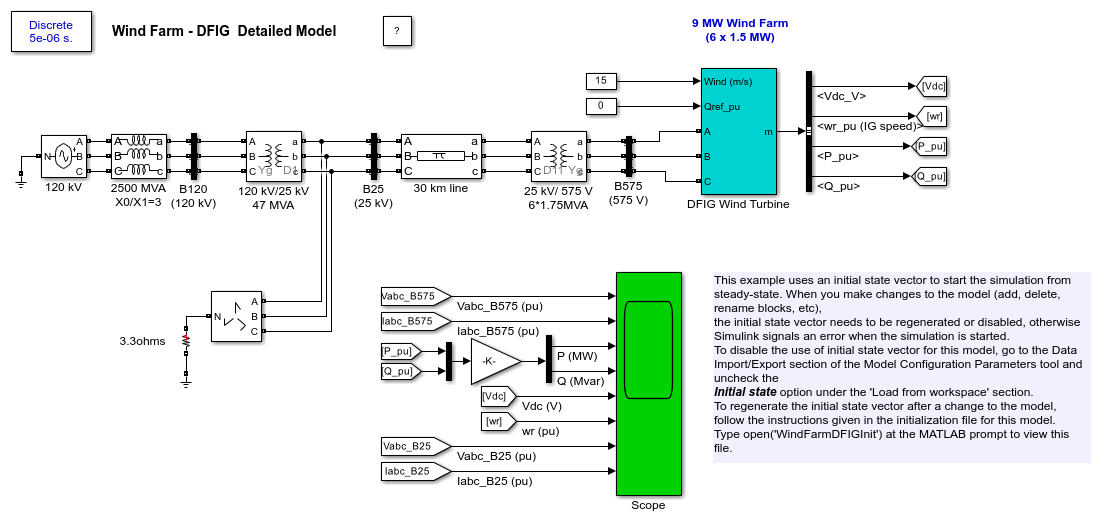
1. Simulation Methods of the DFIG
Depending on the range of frequencies to be represented, three simulation methods are currently available in Specialized Power Systems to model VSC based energy conversion systems connected on power grids.
The detailed model (discrete) such as the one presented in this example. The detailed model includes detailed representation of power electronic IGBT converters. In order to achieve an acceptable accuracy with the 1620 Hz and 2700 Hz switching frequencies used in this example, the model must be discretized at a relatively small time step (5 microseconds). This model is well suited for observing harmonics and control system dynamic performance over relatively short periods of times (typically hundreds of milliseconds to one second).
The average model (discrete) such as the one presented in the power_wind_dfig_avg model in the Renewable Energy examples library. In this type of model the IGBT Voltage-sourced converters (VSC) are represented by equivalent voltage sources generating the AC voltage averaged over one cycle of the switching frequency. This model does not represent harmonics, but the dynamics resulting from control system and power system interaction is preserved. This model allows using much larger time steps (typically 50 microseconds), thus allowing simulations of several seconds.
The phasor model (continuous) such as the one presented in the "power_wind_dfig" model in the Renewable Energy examples library. This model is better adapted to simulate the low frequency electromechanical oscillations over long periods of time (tens of seconds to minutes). In the phasor simulation method, the sinusoidal voltages and currents are replaced by phasor quantities (complex numbers) at the system nominal frequency (50 Hz or 60 Hz).This is the same technique which is used in transient stability software.
2. Description
A 9 MW wind farm consisting of six 1.5 MW wind turbines connected to a 25 kV distribution system exports power to a 120 kV grid through a 30 km, 25 kV feeder.
Wind turbines using a doubly-fed induction generator (DFIG) consist of a wound rotor induction generator and an AC/DC/AC IGBT-based PWM converter. The stator winding is connected directly to the 60 Hz grid while the rotor is fed at variable frequency through the AC/DC/AC converter. The DFIG technology allows extracting maximum energy from the wind for low wind speeds by optimizing the turbine speed, while minimizing mechanical stresses on the turbine during gusts of wind.
In this example the wind speed is maintained constant at 15 m/s. The control system uses a torque controller in order to maintain the speed at 1.2 pu. The reactive power produced by the wind turbine is regulated at 0 Mvar.
Look under the mask of "DFIG Wind Turbine" block to see how the model is built. The sample time used to discretize the model (Ts= 50 microseconds) is specified in the Initialization function of the Model Properties.
Open the "DFIG Wind Turbine" block menu to see the data of the generator, the converter, the turbine, the drive train and the control systems. In the Display menu select "Turbine data for 1 wind turbine", check "Display wind turbine power characteristics" and then click Apply. The turbine Cp curves are displayed in Figure 1. The turbine power, the tip speed ratio lambda and the Cp values are displayed in Figure 2 as function of wind speed. For a wind speed of 15 m/s, the turbine output power is 1 pu of its rated power, the pitch angle is 8.7 deg and the generator speed is 1.2 pu.
3. Simulation
In this example you will observe the steady-state operation of the DFIG and its dynamic response to voltage sag resulting from a remote fault on the 120-kV system. Open the "120 kV" block modeling the voltage source and see how a six-cycle 0.5 pu voltage drop is programmed at t=0.03 s
Start simulation. Observe voltage and current waveforms on the Scope block. At simulation start the "xInitial" variable containing the initial state variables is automatically loaded (from the "WindFarmDFIG.mat" file specified in the Model Properties) so that the simulation starts in steady state.
Initially the DFIG wind farm produces 9 MW. The corresponding turbine speed is 1.2 pu of generator synchronous speed. The DC voltage is regulated at 1150 V and reactive power is kept at 0 Mvar. At t=0.03 s the positive-sequence voltage suddenly drops to 0.5 p.u. causing an oscillation on the DC bus voltage and on the DFIG output power. During the voltage sag the control system tries to regulate DC voltage and reactive power at their set points (1150 V, 0 Mvar). The system recovers in approximately 4 cycles.
4. Regenerate Initial Conditions
This example is set-up with all states initialized so that the simulation starts in steady-state. Otherwise, due to the long time constants of the electromechanical part of the wind turbine model and to its relatively slow regulators you would have to wait for tens of seconds before reaching steady-state. The initial conditions have been saved in the "WindFarmDFIG.mat" file. When you start simulation, the InitFcn callback (in the Model Properties/Callbacks) automatically loads into your workspace the contents of this .mat file ("xInitial" variable specified in the "Initial state" parameter in the Configuration Parameters pane).
If you modify this model, or change parameter values of power components, the initial conditions stored in the "xInitial" variable will no longer be valid and Simulink® will issue an error message. To regenerate the initial conditions for your modified model, follow the steps listed below:
1. In the Configuration Parameters pane, uncheck the "Initial state" parameter and check "Final States" parameter.
2. In the 120 kV Three-phase Voltage Source menu, disable the source voltage step by setting the "Time variation of " parameter to "none".
3. In order to shorten the time required to reach steady-state, temporarily decrease the inertia of the turbine-generator group. Open the DFIG Wind Turbine menu and in the Drive train data and Generator data, divide the H inertia constants by 10.
4. Change the Simulation Stop Time to 5 seconds. Note that in order to generate initial conditions coherent with the 60 Hz voltage source phase angles, the Stop Time must be an integer number of 60 Hz cycles.
5. Change the Simulation Mode from "Normal" to "Accelerator".
6. Start simulation. When Simulation is completed, verify that steady state has been reached by looking at waveforms displayed on the Scope block. The final states which have been saved in the "xFinal" structure with time can be used as initial states for future simulations. Executing the next two commands copies these final conditions in "xInitial" and saves this variable in a new file (MyModelInit.mat).
>> xInitial=xFinal;
>> save MyModelInit xInitial
7. In the InitFcn window of Model Properties pane, replace the first line of initialization commands with "load MyModelInit". Next time you start a simulation with this model, the variable xInitial saved in the MyModelInit.mat file will be loaded in your workspace.
8. In the Configuration Parameters pane, check "Initial state".
9. In the Wind Turbine Generator and Drive train data, reset the inertia constants H back to their original values.
10. Start simulation and verify that your model starts in steady-state.
11. In the 120 kV Three-phase voltage source menu, set the "Time variation of" parameter back to "Amplitude".
12. Change the Simulation Stop Time and Simulation Mode back to their original values (0.2 seconds, Normal).
13. Save your model.













