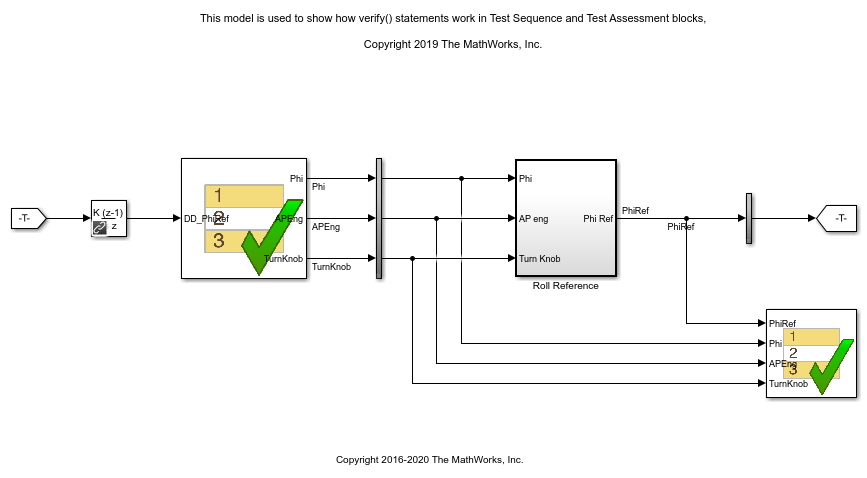find
Find assessments in sltest.AssessmentSet or sltest.Assessment object
Syntax
Description
asout = find(as,'PropertyName','PropertyValue')asout specified by the properties
matching 'PropertyName', and 'PropertyValue'.
asout = find(as,'PropertyName1','PropertyValue1','–logical','PropertyName2','PropertyValue2'...)asout specified by multiple
'PropertyName', 'PropertyValue' pairs,
and the '–logical' operator specifying the connective between
the pairs. '–logical' can be '–and' or
'–or'.
asout = find( returns
assessment results whose as,'–regexp','PropertyName','PropertyValue')'PropertyName' matches
the regular expression 'PropertyValue'. When
using regular expression search, 'PropertyName' can
be the assessment object 'Name' or 'BlockPath'.
Examples
Input Arguments
Output Arguments
Version History
Introduced in R2016b