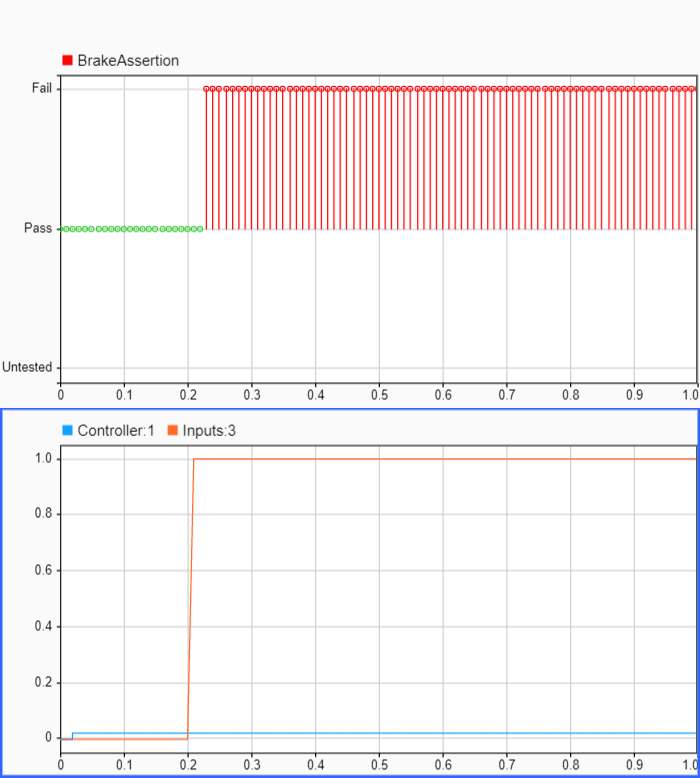Interpret Test Results
After you run your tests, you can view and interpret your test results to see whether a test passed or failed. The results are shown in the Test Manager. Investigate detailed results using data visualization tools, including difference plots and tolerance plots in the Test Manager and the Simulation Data Inspector. You can update baseline data from the plots. Viewing the results of a failed test helps you determine how to debug that test.
Topics
- View Test Case Results
View the results of a test case in the Simulink® Test Manager.
- Compare Simulation to Baseline Data
Update a model and compare signals to baseline data.
- Examine Test Failures and Modify Baselines
Examine signals in test failures and update baselines with current data.
- Process Test Results with Custom Scripts
Create scripts that post-process results using toolbox functions and the MATLAB® Unit Test framework.
- Filter Test Execution, Results, and Coverage
Tag tests for selective test execution, and filter results and test coverage.