Register Custom Lookup Table Blocks
You can use the Lookup Table Editor to register custom lookup table blocks that you have created. Configure the Lookup Table Editor to recognize the custom lookup table blocks in your model.
Tip
Entries must be valid MATLAB® variable names.
In the Lookup Table Editor toolstrip, click Register Custom. The Lookup Table Blocks Type Configuration dialog box appears.
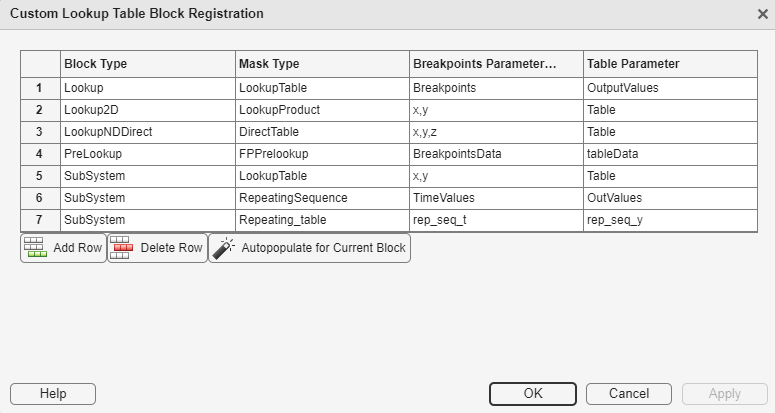
The dialog box displays a table of the lookup table block types that the Lookup Table Editor currently recognizes. This table includes the standard blocks. Each row of the table displays key attributes of a lookup table block type.
Click Add Row on the dialog box. A new row appears at the bottom of the block type table.
Enter information for the custom block in the new row under these headings. You must enter an entry for each table cell.
Field Name Description Block type
Block type of the custom block. The block type is the value of the
BlockTypeparameter of the block.Mask type
Mask type of the custom block. The mask type is the value of the
MaskTypeparameter of the block.Breakpoint Parameter(s)
Names of the block parameters that are used as breakpoints. Separate multiple breakpoints with commas.
Table Parameter
Names of the block parameters that store the table.
The Lookup Table Editor uses the information in the Block Type and Mask Type columns to identify the block type. The editor uses the information in the Breakpoint Parameters and Table Parameter to find the lookup table data.
Click OK.
To remove a custom lookup table block type from the list that the Lookup Table Editor recognizes, select the custom entry in the table of the Lookup Table Blocks Type Configuration dialog box and click Delete Row.
To automatically populate a table row with the mask characteristics of a masked block, select the block in the model and click Autopopulate for Current Block. Clicking this button also enables the autocompletion of the block and table name fields.