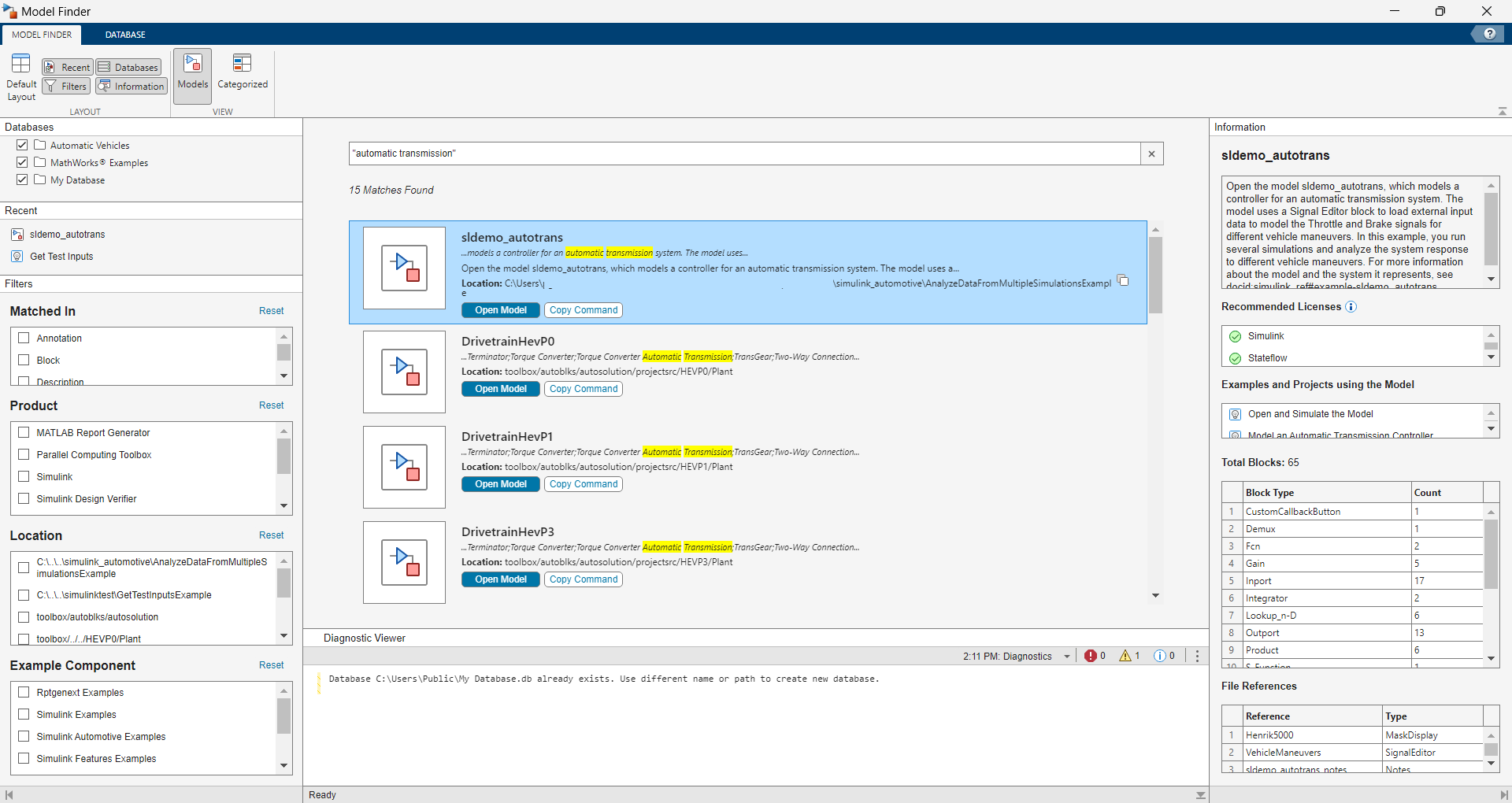Model Finder
Description
Use the Model Finder user interface (UI) to search, filter, and browse examples, models, and projects across multiple databases.
You can enter a search query in the Model Finder UI to search examples, models, and
projects in various databases. By default, Model Finder searches the MathWorks® Examples database. You can also create new databases or import any
existing databases into Model Finder. These databases store textual information related to the
models, such as names, paths, descriptions, annotations, block details, and referenced files.
Indexing model information yields better search results, quicker access to relevant
information, and improved organization of model data within the databases.
By using the Model Finder UI, you can:
Search — Use a search string to find examples, models, and projects.
Configure databases — Create, import, and select databases to search.
Filter — Narrow down the search results based on MathWorks product names, model locations, and example components.
Browse — Navigate the search results and view their descriptions.
Open the Model Finder
Open the Model Finder UI in one of these ways:
Simulink® Toolstrip — In the Modeling tab, in the Evaluate & Manage section, click the down arrow next to Find
 and then select Model
Finder.
and then select Model
Finder.Simulink Start Page — In the Learn menu, click Model Finder.
MATLAB® Command Window — Enter
modelfinderui.