addobservable
Add observable expressions to SimData
Syntax
Description
sdout = addobservable(sdin,obsNames,obsExpressions)SimData object (or array of objects)
sdout after adding the specified observables to the input
SimData
sdin. The inputs obsNames and
obsExpressions are the observable names and their corresponding
expressions. The number of expressions must match the number of observable names.
SimBiology® reevaluates existing observable expressions every time you call
addobservable.
Examples
Load the Target-Mediated Drug Disposition (TMDD) model.
sbioloadproject tmdd_with_TO.sbprojSet the target occupancy (TO) as a response.
cs = getconfigset(m1);
cs.RuntimeOptions.StatesToLog = 'TO';Get the dosing information.
d = getdose(m1,'Daily Dose');Scan over different dose amounts using a SimBiology.Scenarios object. To do so, first parameterize the Amount property of the dose. Then vary the corresponding parameter value using the Scenarios object.
amountParam = addparameter(m1,'AmountParam','Units',d.AmountUnits); d.Amount = 'AmountParam'; d.Active = 1; doseSamples = SimBiology.Scenarios('AmountParam',linspace(0,300,31));
Create a SimFunction to simulate the model. Set TO as the simulation output.
% Suppress informational warnings that are issued during simulation. warning('off','SimBiology:SimFunction:DOSES_NOT_EMPTY'); f = createSimFunction(m1,doseSamples,'TO',d)
f =
SimFunction
Parameters:
Name Value Type Units
_______________ _____ _____________ ____________
{'AmountParam'} 1 {'parameter'} {'nanomole'}
Observables:
Name Type Units
______ _____________ _________________
{'TO'} {'parameter'} {'dimensionless'}
Dosed:
TargetName TargetDimension Amount AmountValue AmountUnits
_______________ ___________________________________ _______________ ___________ ____________
{'Plasma.Drug'} {'Amount (e.g., mole or molecule)'} {'AmountParam'} 1 {'nanomole'}
TimeUnits: day
warning('on','SimBiology:SimFunction:DOSES_NOT_EMPTY');
Simulate the model using the dose amounts generated by the Scenarios object. In this case, the object generates 31 different doses; hence the model is simulated 31 times and generates a SimData array.
doseTable = getTable(d); sd = f(doseSamples,cs.StopTime,doseTable)
SimBiology Simulation Data Array: 31-by-1
ModelName: TMDD
Logged Data:
Species: 0
Compartment: 0
Parameter: 1
Sensitivity: 0
Observable: 0
Plot the simulation results. Also add two reference lines that represent the safety and efficacy thresholds for TO. In this example, suppose that any TO value above 0.85 is unsafe, and any TO value below 0.15 has no efficacy.
h = sbioplot(sd); time = sd(1).Time; h.NextPlot = 'add'; safetyThreshold = plot(h,[min(time), max(time)],[0.85, 0.85],'DisplayName','Safety Threshold'); efficacyThreshold = plot(h,[min(time), max(time)],[0.15, 0.15],'DisplayName','Efficacy Threshold');
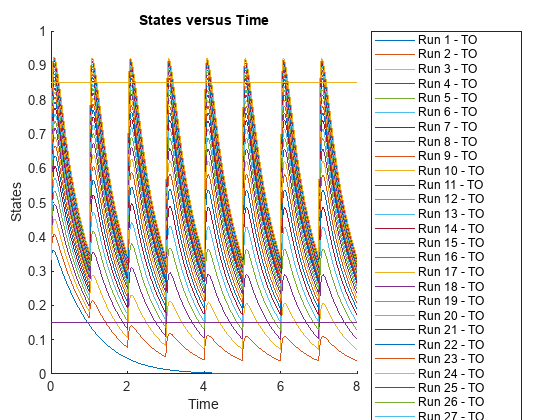
Postprocess the simulation results. Find out which dose amounts are effective, corresponding to the TO responses within the safety and efficacy thresholds. To do so, add an observable expression to the simulation data.
% Suppress informational warnings that are issued during simulation. warning('off','SimBiology:sbservices:SB_DIMANALYSISNOTDONE_MATLABFCN_UCON'); newSD = addobservable(sd,'stat1','max(TO) < 0.85 & min(TO) > 0.15','Units','dimensionless')
SimBiology Simulation Data Array: 31-by-1
ModelName: TMDD
Logged Data:
Species: 0
Compartment: 0
Parameter: 1
Sensitivity: 0
Observable: 1
The addobservable function evaluates the new observable expression for each SimData in sd and returns the evaluated results as a new SimData array, newSD, which now has the added observable (stat1).
SimBiology stores the observable results in two different properties of a SimData object. If the results are scalar-valued, they are stored in SimData.ScalarObservables. Otherwise, they are stored in SimData.VectorObservables. In this example, the stat1 observable expression is scalar-valued.
Extract the scalar observable values and plot them against the dose amounts.
scalarObs = vertcat(newSD.ScalarObservables); doseAmounts = generate(doseSamples); figure plot(doseAmounts.AmountParam,scalarObs.stat1,'o','MarkerFaceColor','b')
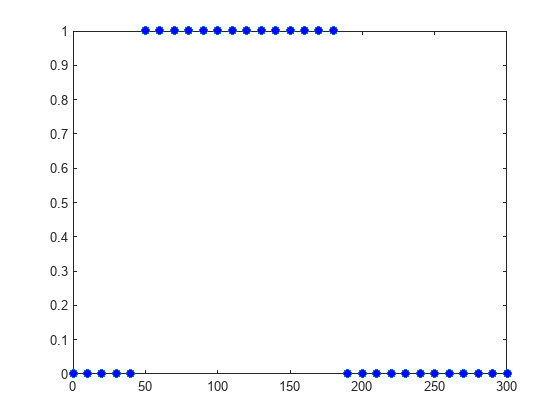
The plot shows that dose amounts ranging from 50 to 180 nanomoles provide TO responses that lie within the target efficacy and safety thresholds.
You can update the observable expression with different threshold amounts. The function recalculates the expression and returns the results in a new SimData object array.
newSD2 = updateobservable(newSD,'stat1','max(TO) < 0.75 & min(TO) > 0.30');
Rename the observable expression. The function renames the observable, updates any expressions that reference the renamed observable (if applicable), and returns the results in a new SimData object array.
newSD3 = renameobservable(newSD2,'stat1','EffectiveDose');
Restore the warning settings.
warning('on','SimBiology:sbservices:SB_DIMANALYSISNOTDONE_MATLABFCN_UCON');
Input Arguments
Input simulation data, specified as a SimData object or array of objects.
Names of the observable expressions, specified as a character vector, string, string vector, or cell array of character vectors.
Each name must be unique in the SimData object, meaning it cannot
match the name of any other observable, species, compartment, parameter, or reaction
referenced in the SimData object.
Example: {'max_drug','mean_drug'}
Data Types: char | string | cell
Observable expressions, specified as a character vector, string, string vector, or cell array of character vectors. The number of expressions must match the number of observable names.
Example: {'max(drug)','mean(drug)'}
Data Types: char | string | cell
Units for the observable expressions, specified as a character vector, string, string vector, or cell array of character vectors. The number of units must match the number of observable names.
Example: {'nanomole/liter','nanomole/liter'}
Data Types: char | string | cell
Output Arguments
Simulation data with observable results, returned as a SimData object or array of objects.
Version History
Introduced in R2020a
See Also
MATLAB Command
You clicked a link that corresponds to this MATLAB command:
Run the command by entering it in the MATLAB Command Window. Web browsers do not support MATLAB commands.
Select a Web Site
Choose a web site to get translated content where available and see local events and offers. Based on your location, we recommend that you select: .
You can also select a web site from the following list
How to Get Best Site Performance
Select the China site (in Chinese or English) for best site performance. Other MathWorks country sites are not optimized for visits from your location.
Americas
- América Latina (Español)
- Canada (English)
- United States (English)
Europe
- Belgium (English)
- Denmark (English)
- Deutschland (Deutsch)
- España (Español)
- Finland (English)
- France (Français)
- Ireland (English)
- Italia (Italiano)
- Luxembourg (English)
- Netherlands (English)
- Norway (English)
- Österreich (Deutsch)
- Portugal (English)
- Sweden (English)
- Switzerland
- United Kingdom (English)