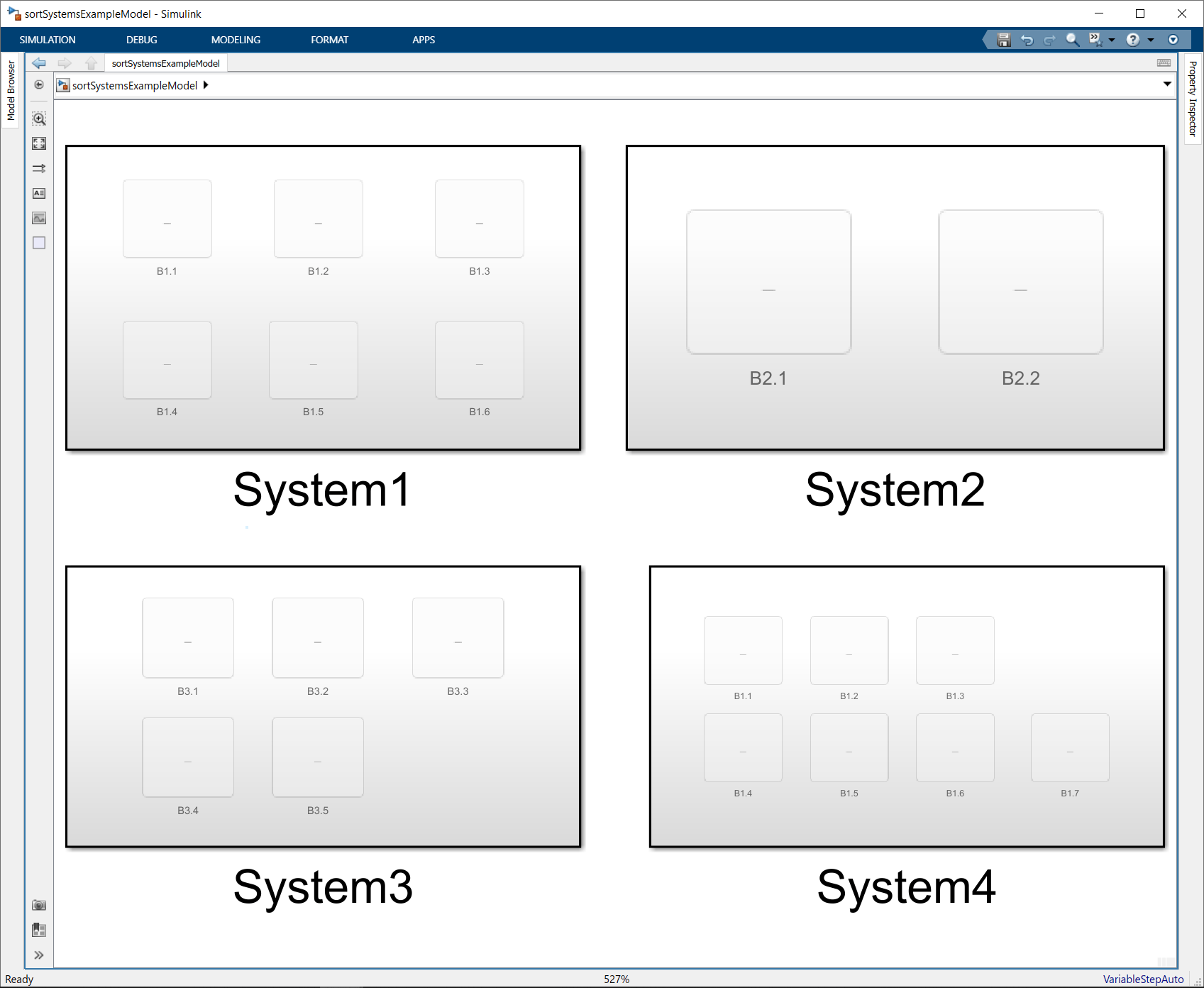slreportgen.utils.sortSystems
Syntax
Description
sortedList = slreportgen.utils.sortSystems(systemList)systemList alphabetically by name. You must load
the models containing the systems before using the sortSystems
function. The function ignores and excludes invalid elements.
sortedList = slreportgen.utils.sortSystems(systemList,sortMethod)sortMethod to sort the elements in
systemList.
Examples
Input Arguments
Output Arguments
Version History
Introduced in R2022b