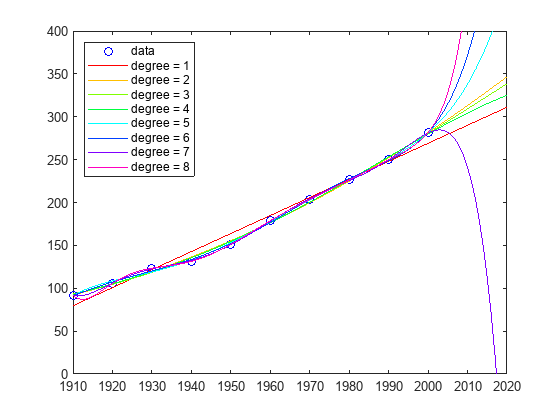Create Complete PowerPoint Presentations
You can create a complete PowerPoint presentation with the PPT API. Creating a complete presentation programmatically allow you to use different templates for the same content. To get started, see Create a Presentation Programmatically.
Functions
Classes
Topics
- Create a Presentation Programmatically
Use the MATLAB API for PowerPoint (PPT API) to generate a presentation.
- Create a Presentation Generator
Create a MATLAB® program to generate a PowerPoint presentation.
- Set Up a PowerPoint Presentation Template
A PowerPoint template specifies the fixed content and default layout and appearance of the slides in a presentation.
- Add Slides
To add a slide to a presentation, use the PPT API to add slide based on a slide layout defined in the PowerPoint presentation template.
- Add and Replace Presentation Content
To use the PPT API to add, or replace, content in a PowerPoint presentation:
- Presentation Formatting Approaches
Format a presentation by using style sheets, format objects, or format properties.
- Create and Format Text
You can create a
Textobject using anmlreportgen.ppt.Textconstructor, specifying a character vector. - Create and Format Paragraphs
To create a
Paragraphobject, use themlreportgen.ppt.Paragraphconstructor. - Create and Format Tables
Create a table using an
mlreportgen.ppt.Tableobject. - Create and Format Pictures
This example shows how to create a picture for a presentation by using the
mlreportgen.ppt.Pictureconstructor. - Create and Format Links
In a presentation, you can create an internal link, from one slide to another slide, or an external link to a location outside of the presentation.
- Update Presentation Content Programmatically
You can use the PPT API to update content programmatically in an existing PowerPoint presentation.