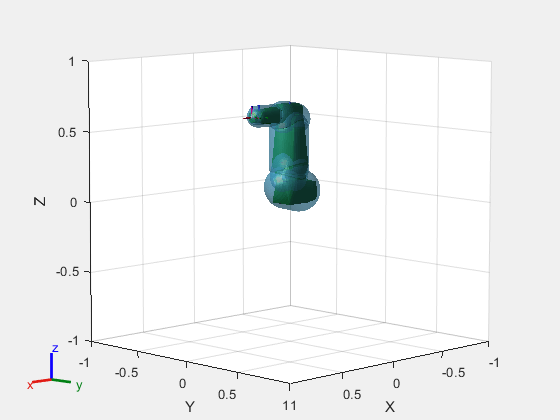addCapsule
Description
addCapsule(
adds a collision capsule at the next index of the rigid body capapprox,bodyname,parameters,pose)bodyname
with the specified pose and geometry parameters.
Examples
Input Arguments
Extended Capabilities
Version History
Introduced in R2022b