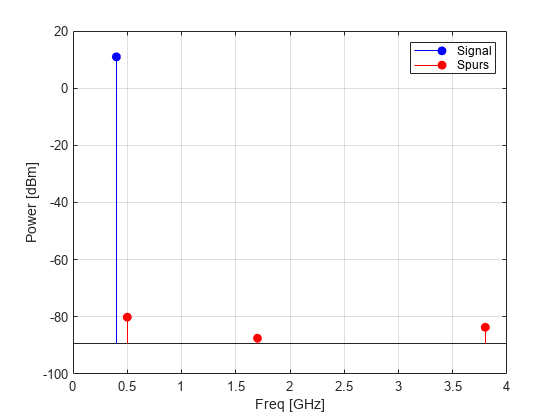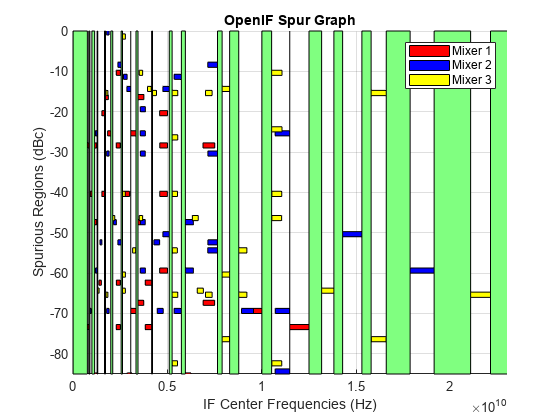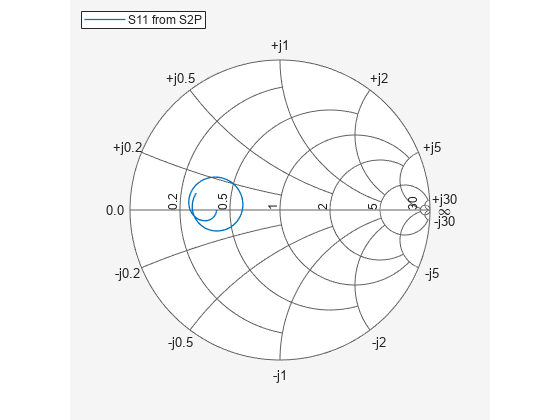Visualization and Data Export
You can use RF Toolbox™ functions to visualize component or network behavior:
Smith® Chart
Rectangular plots
Polar plots
The RF domain uses many types of data files, including industry-standard
Touchstone files (.s2p) and AMP files, a MathWorks® nonlinear file format. You can write data into these files
using several different RF Toolbox functions.
You can also export a network to Verilog-A format for use as a test environment in an analog circuit simulator. See Export Verilog-A Model.
RF Toolbox supports reading and writing Touchstone 1.1 files and reading Touchstone 2.0 files (since R2023b).
Functions
Topics
- Model RF Objects Using Verilog-A
Learn to model RF objects using Verilog-A.
- Analyze and Plot RF Components
Learn to use RF Toolbox functions to analyze RF components in frequency-domain and to compute and plot time-domain response.
- Export Component Data to File
Learn to export RF object data to industry-standard data files and MathWorks AMP files.
- Export Verilog-A Model
Learn to export Verilog-A description of an RF component using a rational function model.