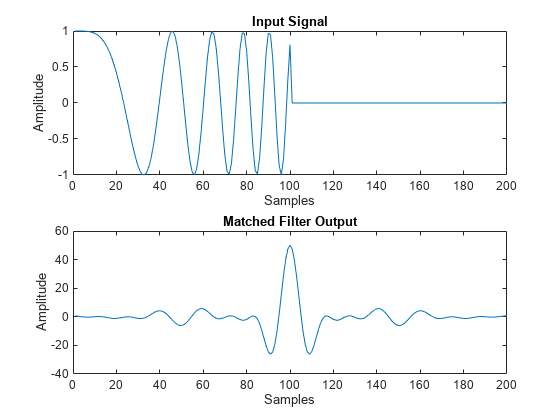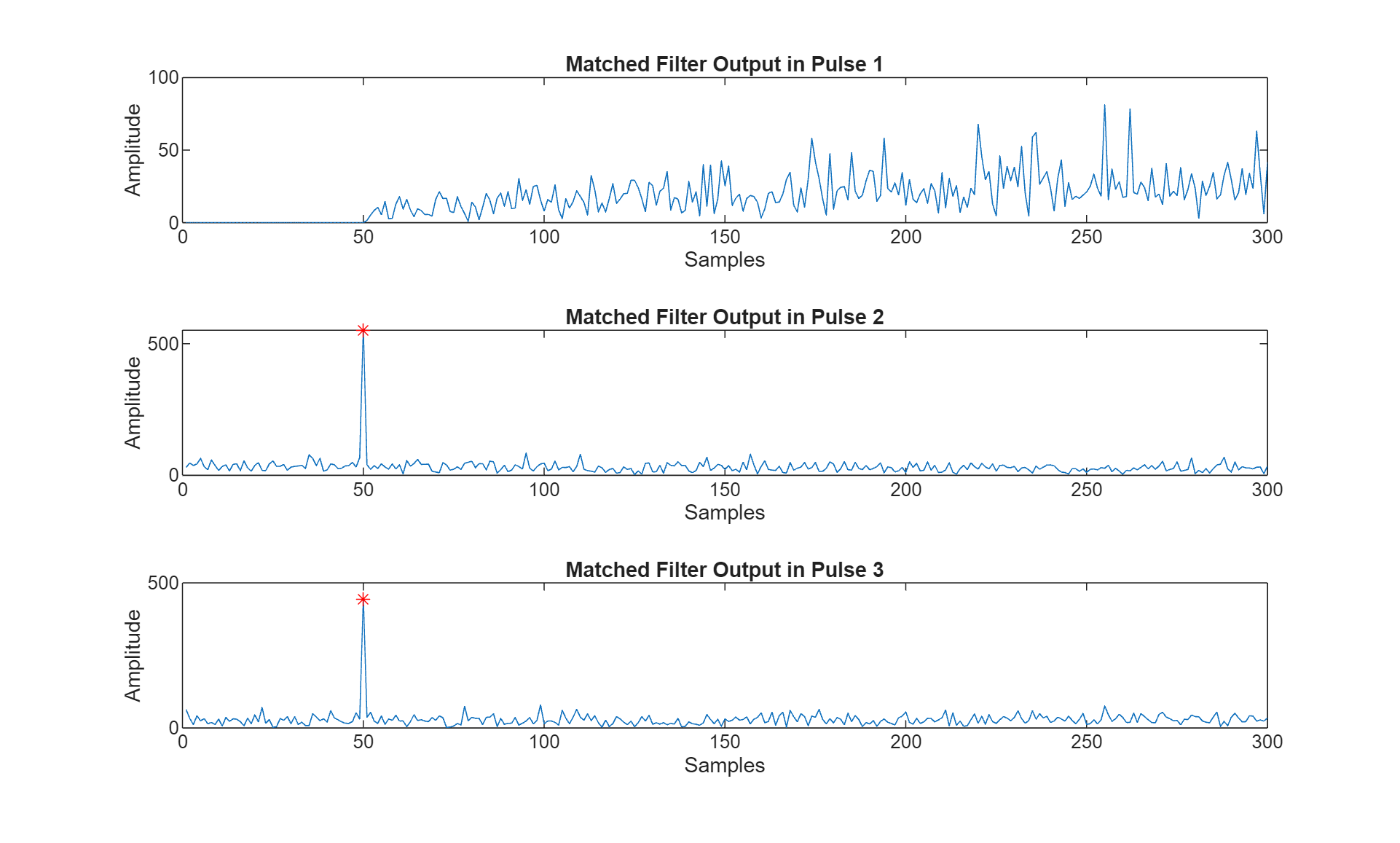phased.MatchedFilter
Matched filter
Description
The phased.MatchedFilter
System object™ implements matched filtering of an input signal. To compute the matched filtered
signal:
Create the
phased.MatchedFilterobject and set its properties.Call the object with arguments, as if it were a function.
To learn more about how System objects work, see What Are System Objects?
Creation
Description
mfilter = phased.MatchedFiltermfilter. The object performs matched filtering on the
input data.
mfilter = phased.MatchedFilter(Name=Value)mfilter, with each specified
property Name set to the specified Value. You
can specify additional name-value pair arguments in any order as
(Name1=Value1, ...,
NameN=ValueN).
Properties
Usage
Description
Y = mfilter(X)X and returns the filtered result in
Y. The filter is applied along the first dimension of
X. Y and X have the same
dimensions. Any initial transient is removed from the filtered result.
The size of the first dimension of the input matrix can vary to simulate a changing signal length. A size change can occur, for example, in the case of a pulse waveform with variable pulse repetition frequency.
Input Arguments
Output Arguments
Object Functions
To use an object function, specify the
System object as the first input argument. For
example, to release system resources of a System object named obj, use
this syntax:
release(obj)
Examples
Algorithms
Spectrum weighting produces a matched filter transfer function
where w(F) is the window and H(F) is the original transfer function.
For a discussion of matched filter theory, see [1] or [2]. The filtering operation uses the overlap-add method [3].
References
[1] Richards, M. A. Fundamentals of Radar Signal Processing. New York: McGraw-Hill, 2005.
[2] Skolnik, M. Introduction to Radar Systems, 3rd Ed. New York: McGraw-Hill, 2001.
[3] Alan Oppenheim and Ronald Schafer, Discrete-Time Signal Processing, Prentice Hall, 1989.
Extended Capabilities
Version History
Introduced in R2011a
See Also
phased.CFARDetector | Stretch Processor | phased.CFARDetector2D | phased.TimeVaryingGain | getMatchedFilter | taylorwin | hamming | chebwin | kaiserwin | barthannwin