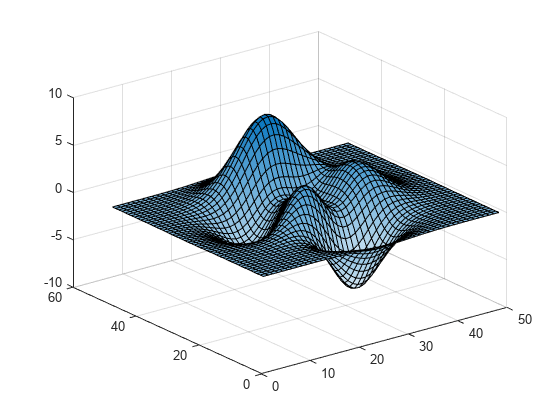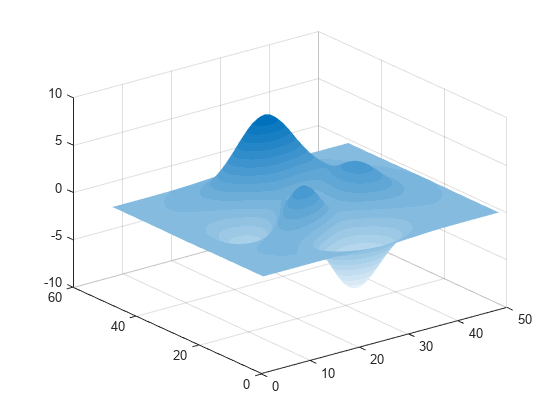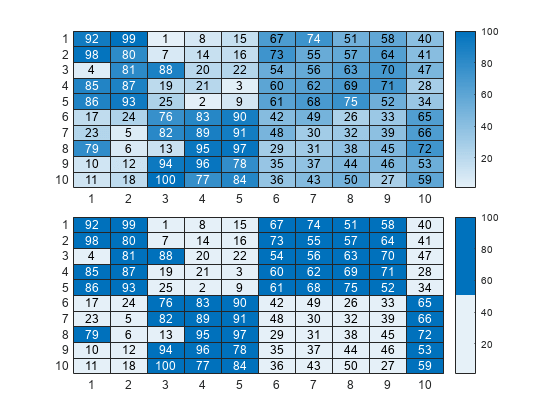sky
Syntax
Description
c = sky returns the sky colormap as a three-column array with the
same number of rows as the colormap for the current figure (gcf). If no figure exists, the number of rows is 256. Each row in the array
contains the red, green, and blue intensities for a specific color. The intensities are in
the range [0, 1], and the color scheme looks like this image.
![]()
Examples
Input Arguments
Version History
Introduced in R2023a