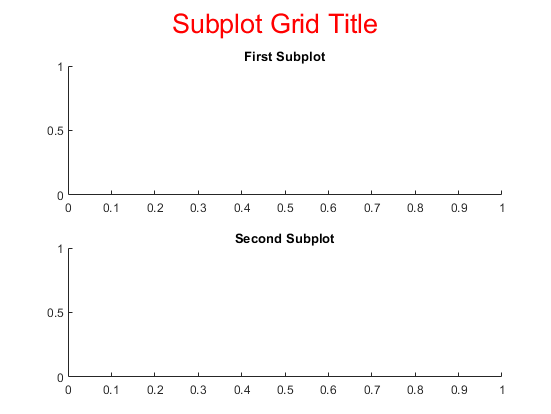sgtitle
Add title to grid of plots
Description
sgtitle( adds a title above the grid of
subplots in the current figure. If a figure does not it exist, then this command creates
one.txt)
sgtitle(___, modifies
text properties using one or more name-value pair arguments. For example,
Name,Value)'FontSize',12 specifies 12-point font. For a list of properties, see
Text Properties. Specify
name-value pair arguments after all the other input arguments.
sgt = sgtitle(___)Text object used to create the title.
Examples
Input Arguments
Name-Value Arguments
Version History
Introduced in R2018b