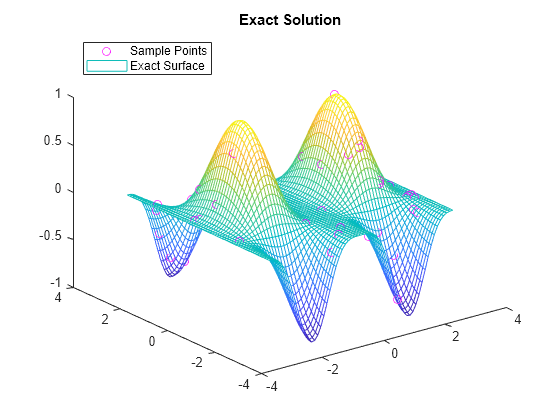scatteredInterpolant
Interpolate 2-D or 3-D scattered data
Description
Use scatteredInterpolant to perform interpolation on a 2-D
or 3-D data set of scattered data.
scatteredInterpolant returns the interpolant
F for the given data set. You can evaluate F at a
set of query points, such as (xq,yq) in 2-D, to produce interpolated
values vq = F(xq,yq).
Use griddedInterpolant to perform interpolation
with gridded data.
Creation
Syntax
Description
F = scatteredInterpolant
F = scatteredInterpolant(___,Method)'nearest',
'linear', or 'natural' as the last
input argument in any of the first three syntaxes.
F = scatteredInterpolant(___,Method,ExtrapolationMethod)Method and ExtrapolationMethod
together as the last two input arguments in any of the first three
syntaxes.
Input Arguments
Properties
Usage
Description
Use scatteredInterpolant to create the interpolant,
F. Then you can evaluate F at specific
points using any of the following syntaxes.
Vq = F(Pq) evaluates F at the query
points in the matrix Pq. Each row in Pq
contains the coordinates of a query point.
Vq = F(Xq,Yq) and Vq = F(Xq,Yq,Zq)
specify query points as two or three arrays of equal size. F
treats the query points as column vectors, for example, Xq(:).
If the
Valuesproperty ofFis a column vector representing one set of values at the sample points, thenVqis the same size as the query points.If the
Valuesproperty ofFis a matrix representing multiple sets of values at the sample points, thenVqis a matrix, and each column represents a different set of values at the query points.
Vq = F({xq,yq}) and
Vq = F({xq,yq,zq}) specify query points as grid vectors. Use
this syntax to conserve memory when you want to query a large grid of
points.
Examples
More About
Tips
It is quicker to evaluate a
scatteredInterpolantobjectFat many different sets of query points than it is to compute the interpolations separately using the functionsgriddataorgriddatan. For example:% Fast to create interpolant F and evaluate multiple times F = scatteredInterpolant(X,Y,V) v1 = F(Xq1,Yq1) v2 = F(Xq2,Yq2) % Slower to compute interpolations separately using griddata v1 = griddata(X,Y,V,Xq1,Yq1) v2 = griddata(X,Y,V,Xq2,Yq2)
To change the interpolation sample values or interpolation method, it is more efficient to update the properties of the interpolant object
Fthan it is to create a newscatteredInterpolantobject. When you updateValuesorMethod, the underlying Delaunay triangulation of the input data does not change, so you can compute new results quickly.Scattered data interpolation with
scatteredInterpolantuses a Delaunay triangulation of the data, so interpolation can be sensitive to scaling issues in the sample pointsx,y,z, orP. When scaling issues occur, you can usenormalizeto rescale the data and improve the results. See Normalize Data with Differing Magnitudes for more information.
Algorithms
scatteredInterpolant uses a Delaunay triangulation of the scattered
sample points to perform interpolation [1].
References
[1] Amidror, Isaac. “Scattered data interpolation methods for electronic imaging systems: a survey.” Journal of Electronic Imaging. Vol. 11, No. 2, April 2002, pp. 157–176.
Extended Capabilities
Version History
Introduced in R2013aSee Also
griddedInterpolant | griddata | griddatan | ndgrid | meshgrid