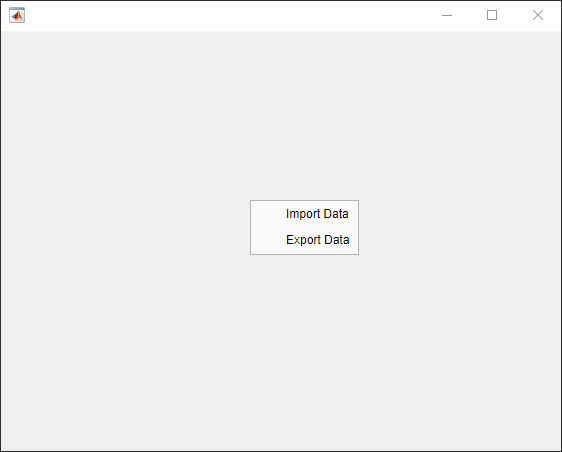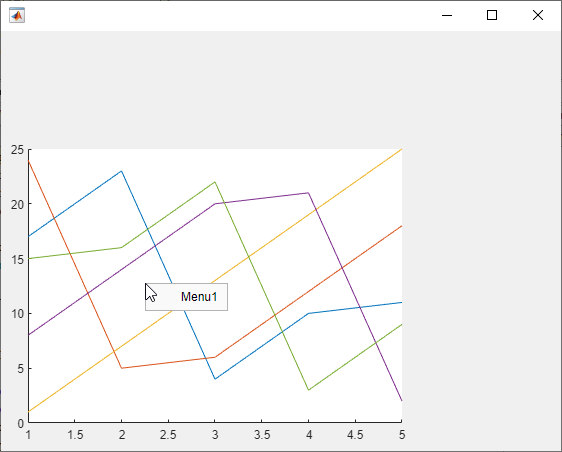open
Open context menu at location within UI figure
Description
Examples
Input Arguments
Tips
Close the context menu by pressing a key or clicking your mouse outside of the context menu. You cannot close a context menu programmatically.
Algorithms
ContextMenuOpeningFcn callback functions do not execute when you call
the open function. The callback functions are triggered by user
interactions only.
Version History
Introduced in R2020a