arrayDatastore
Datastore for in-memory data
Description
Use an ArrayDatastore object to manage a datastore created from
in-memory data. You can create an ArrayDatastore object using the
arrayDatastore function, specify its properties, and then import and
process the data using object functions.
Creation
Description
Input Arguments
Input array, specified as a matrix.
Properties
ArrayDatastore properties describe the format of
in-memory data in a datastore object and control how the data is read from the datastore.
You can specify the value of ArrayDatastore properties using name-value
pair arguments when you create the datastore object. To view or modify a property after
creating the object, use the dot notation.
Amount of data to read in a call to the read function, specified
as the comma-separated pair consisting of 'ReadSize' and a positive
integer. Each call to read reads a maximum of
ReadSize rows. If you specify a value for
'ReadSize' that exceeds the number of rows in the input data,
read will read all the rows in the datastore object.
The default value of 'ReadSize' is 1.
Data Types: double
Dimension in which to read in a call to the read function,
specified as the comma-separated pair consisting of
'IterationDimension' and a positive integer. For example,
'IterationDimension',2 makes read return
column-oriented data from the datastore object. The default value of
'IterationDimension' is 1, which makes
read return row-oriented data..
If you specify the value of the 'OutputType' property as
'same', then 'IterationDimension' must be set to
a value of 1.
If you modify the value of 'IterationDimension' after creating
your ArrayDatastore object, MATLAB® resets the datastore to an unread state.
Data Types: double
Output data type, specified as the comma-separated pair consisting of
'OutputType' and one of these values:
'cell'— Return the data as an n-by-1 cell array. For example, ifAis a numeric array andReadSizeis3,readreturns a 3-by-1 cell array of numeric data.'same'— Return the same data type as the input arrayA. For example, ifAis a numeric array,readreturns numeric arrays.
The value of OutputType determines the data type returned by the
preview, read, and readall functions.
If you modify the value of 'OutputType' after creating your
ArrayDatastore object, MATLAB resets the datastore to an unread state.
Data Types: char | string
Object Functions
hasdata | Determine if data is available to read |
numpartitions | Number of datastore partitions |
partition | Partition a datastore |
preview | Preview subset of data in datastore |
read | Read data in datastore |
readall | Read all data in datastore |
reset | Reset datastore to initial state |
transform | Transform datastore |
combine | Combine data from multiple datastores |
shuffle | Shuffle all data in datastore |
subset | Create subset of datastore or FileSet |
Examples
Create an ArrayDatastore object from a matrix, then read all of the data in the datastore.
Create a matrix.
A = magic(10)
A = 10×10
92 99 1 8 15 67 74 51 58 40
98 80 7 14 16 73 55 57 64 41
4 81 88 20 22 54 56 63 70 47
85 87 19 21 3 60 62 69 71 28
86 93 25 2 9 61 68 75 52 34
17 24 76 83 90 42 49 26 33 65
23 5 82 89 91 48 30 32 39 66
79 6 13 95 97 29 31 38 45 72
10 12 94 96 78 35 37 44 46 53
11 18 100 77 84 36 43 50 27 59
Create an ArrayDatastore object from the matrix.
arrds = arrayDatastore(A)
arrds =
ArrayDatastore with properties:
ReadSize: 1
IterationDimension: 1
OutputType: "cell"
Read all of the data in the datastore.
readall(arrds)
ans=10×1 cell array
{[ 92 99 1 8 15 67 74 51 58 40]}
{[ 98 80 7 14 16 73 55 57 64 41]}
{[ 4 81 88 20 22 54 56 63 70 47]}
{[ 85 87 19 21 3 60 62 69 71 28]}
{[ 86 93 25 2 9 61 68 75 52 34]}
{[ 17 24 76 83 90 42 49 26 33 65]}
{[ 23 5 82 89 91 48 30 32 39 66]}
{[ 79 6 13 95 97 29 31 38 45 72]}
{[ 10 12 94 96 78 35 37 44 46 53]}
{[11 18 100 77 84 36 43 50 27 59]}
Return the same data types as the input array instead of returning the data as an n-by-1 cell array.
Create a table from the spreadsheet file counties.xlsx. Import all the rows from the fifth through tenth columns in the spreadsheet.
T = readtable("counties.xlsx","Range",[1,5,67,10])
T=66×6 table
CountyName State StateName Population2010 HousingUnits2010 LandArea
_______________________ ______ _______________ ______________ ________________ __________
{'Fairfield County' } {'CT'} {'Connecticut'} 9.1683e+05 3.6122e+05 1.6185e+09
{'Hartford County' } {'CT'} {'Connecticut'} 8.9401e+05 3.7425e+05 1.9039e+09
{'Litchfield County' } {'CT'} {'Connecticut'} 1.8993e+05 87550 2.3842e+09
{'Middlesex County' } {'CT'} {'Connecticut'} 1.6568e+05 74837 9.5649e+08
{'New Haven County' } {'CT'} {'Connecticut'} 8.6248e+05 3.62e+05 1.5657e+09
{'New London County' } {'CT'} {'Connecticut'} 2.7406e+05 1.2099e+05 1.722e+09
{'Tolland County' } {'CT'} {'Connecticut'} 1.5269e+05 57963 1.0624e+09
{'Windham County' } {'CT'} {'Connecticut'} 1.1843e+05 49073 1.3284e+09
{'Androscoggin County'} {'ME'} {'Maine' } 1.077e+05 49090 1.2119e+09
{'Aroostook County' } {'ME'} {'Maine' } 71870 39529 1.7279e+10
{'Cumberland County' } {'ME'} {'Maine' } 2.8167e+05 1.3866e+05 2.1633e+09
{'Franklin County' } {'ME'} {'Maine' } 30768 21709 4.3942e+09
{'Hancock County' } {'ME'} {'Maine' } 54418 40184 4.11e+09
{'Kennebec County' } {'ME'} {'Maine' } 1.2215e+05 60972 2.2469e+09
{'Knox County' } {'ME'} {'Maine' } 39736 23744 9.4569e+08
{'Lincoln County' } {'ME'} {'Maine' } 34457 23493 1.1806e+09
⋮
Create a datastore from the table. Set 'OutputType' to 'same' to return the same data types as the input table.
arrds = arrayDatastore(T,"OutputType","same")
arrds =
ArrayDatastore with properties:
ReadSize: 1
IterationDimension: 1
OutputType: "same"
Preview the data in the datastore.
preview(arrds)
ans=8×6 table
CountyName State StateName Population2010 HousingUnits2010 LandArea
_____________________ ______ _______________ ______________ ________________ __________
{'Fairfield County' } {'CT'} {'Connecticut'} 9.1683e+05 3.6122e+05 1.6185e+09
{'Hartford County' } {'CT'} {'Connecticut'} 8.9401e+05 3.7425e+05 1.9039e+09
{'Litchfield County'} {'CT'} {'Connecticut'} 1.8993e+05 87550 2.3842e+09
{'Middlesex County' } {'CT'} {'Connecticut'} 1.6568e+05 74837 9.5649e+08
{'New Haven County' } {'CT'} {'Connecticut'} 8.6248e+05 3.62e+05 1.5657e+09
{'New London County'} {'CT'} {'Connecticut'} 2.7406e+05 1.2099e+05 1.722e+09
{'Tolland County' } {'CT'} {'Connecticut'} 1.5269e+05 57963 1.0624e+09
{'Windham County' } {'CT'} {'Connecticut'} 1.1843e+05 49073 1.3284e+09
Create a datastore for a MAT-file variable, and then read data from the file with different ReadSize values.
Load the MAT-file BostonWeatherData.mat into the workspace.
load 'BostonWeatherData.mat'Create a datastore for the weatherData variable. Set ReadSize to 10 rows. The value of ReadSize determines how many rows of data are read from the datastore with each call to the read function. Set 'OutputType' to 'same' to return the same data types as the input array.
arrds = arrayDatastore(weatherData,"ReadSize",10, "OutputType","same")
arrds =
ArrayDatastore with properties:
ReadSize: 10
IterationDimension: 1
OutputType: "same"
Read the data from the datastore.
data1 = read(arrds)
data1=10×3 timetable
Time TemperatureF Humidity Events
___________ ____________ ________ ____________
01-Jul-2015 72 78 Thunderstorm
02-Jul-2015 72 60 None
03-Jul-2015 70 56 None
04-Jul-2015 67 75 None
05-Jul-2015 72 67 None
06-Jul-2015 74 69 None
07-Jul-2015 75 77 Rain
08-Jul-2015 79 68 Rain
09-Jul-2015 66 77 Rain
10-Jul-2015 69 74 Rain
Set the ReadSize property value to 30 and read from the datastore. The second call to the read function reads the next 30 rows from the datastore.
arrds.ReadSize = 30;
Read the data from the datastore.
data2 = read(arrds)
data2=30×3 timetable
Time TemperatureF Humidity Events
___________ ____________ ________ ______
11-Jul-2015 76 49 None
12-Jul-2015 81 54 None
13-Jul-2015 72 81 None
14-Jul-2015 74 72 Rain
15-Jul-2015 75 87 Rain
16-Jul-2015 64 65 None
17-Jul-2015 68 72 None
18-Jul-2015 71 81 Rain
19-Jul-2015 81 73 Rain
20-Jul-2015 81 62 None
21-Jul-2015 76 66 None
22-Jul-2015 77 58 None
23-Jul-2015 75 52 None
24-Jul-2015 74 60 Rain
25-Jul-2015 66 81 None
26-Jul-2015 71 79 Rain
⋮
You can select the dimension in which to read from an ArrayDatastore. For example, you can read the frames of a video whose data is stored in an ArrayDatastore by reading along the fourth dimension.
Load the video data. Create a VideoReader object from the file xylophone.mp4.
v = VideoReader('xylophone.mp4');Read all video frames from the VideoReader object into the workspace.
allFrames = read(v);
Create a datastore from the frames you read. Set 'IterationDimension' to 4 to read the data along its fourth dimension. Set 'OutputType' to 'cell' to return the data as a cell array. Set 'ReadSize' to 4 to read four video frames in each call to the read function.
arrds = arrayDatastore(allFrames,"IterationDimension",4,"OutputType","cell","ReadSize",4)
arrds =
ArrayDatastore with properties:
ReadSize: 4
IterationDimension: 4
OutputType: "cell"
Read and display the first four video frames in the datastore as a rectangular tiled image.
frames = read(arrds); imout = imtile(frames); imshow(imout)
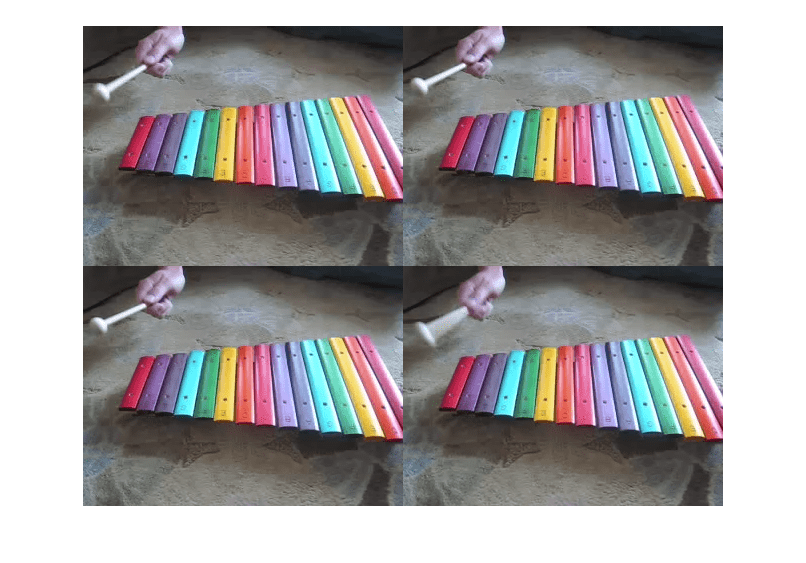
Tips
Version History
Introduced in R2020b
See Also
MATLAB Command
You clicked a link that corresponds to this MATLAB command:
Run the command by entering it in the MATLAB Command Window. Web browsers do not support MATLAB commands.
Select a Web Site
Choose a web site to get translated content where available and see local events and offers. Based on your location, we recommend that you select: .
You can also select a web site from the following list
How to Get Best Site Performance
Select the China site (in Chinese or English) for best site performance. Other MathWorks country sites are not optimized for visits from your location.
Americas
- América Latina (Español)
- Canada (English)
- United States (English)
Europe
- Belgium (English)
- Denmark (English)
- Deutschland (Deutsch)
- España (Español)
- Finland (English)
- France (Français)
- Ireland (English)
- Italia (Italiano)
- Luxembourg (English)
- Netherlands (English)
- Norway (English)
- Österreich (Deutsch)
- Portugal (English)
- Sweden (English)
- Switzerland
- United Kingdom (English)