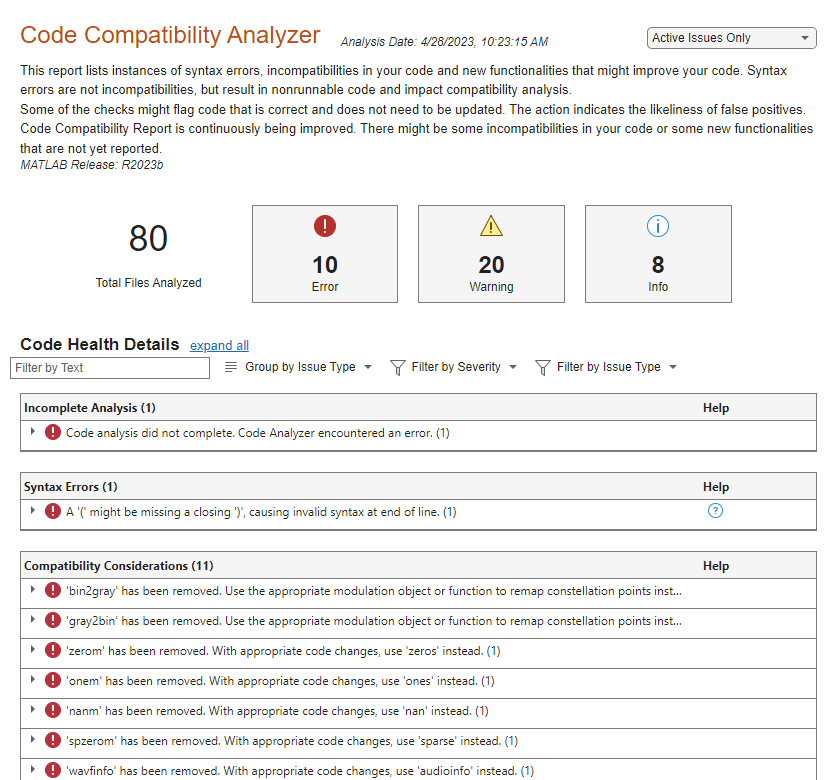Code Compatibility Analyzer
Identify and address compatibility issues against current version of MATLAB
Since R2022a
Description
The Code Compatibility Analyzer app generates a report of syntax errors, code incompatibilities, and new functionalities that might improve the code in a selected folder and its subfolders.
Using this app, you can:
Identify compatibility issues.
Follow suggested actions to improve code.
A list of all checks performed by the MATLAB® Code Analyzer, including checks for compatibility issues, can be found here, Index of Code Analyzer Checks.
Open the Code Compatibility Analyzer App
MATLAB Toolstrip: On the Apps tab, under MATLAB, click the app icon:
 .
.MATLAB command prompt: Enter
codeCompatibilityAnalyzer