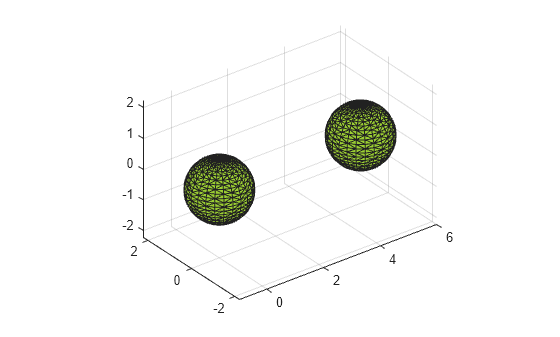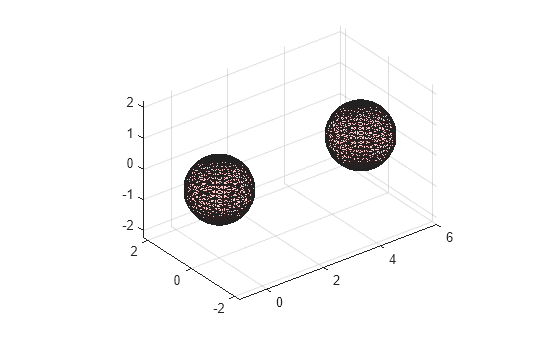plot
Plot alpha shape
Description
plot( uses additional
options specified by one or more shp,Name,Value)Name,Value pair arguments. For a
complete list of allowed Name,Value pairs, see Patch Properties.
h = plot(___)Patch object using any of the previous
syntaxes.
Examples
Input Arguments
Output Arguments
Version History
Introduced in R2014b