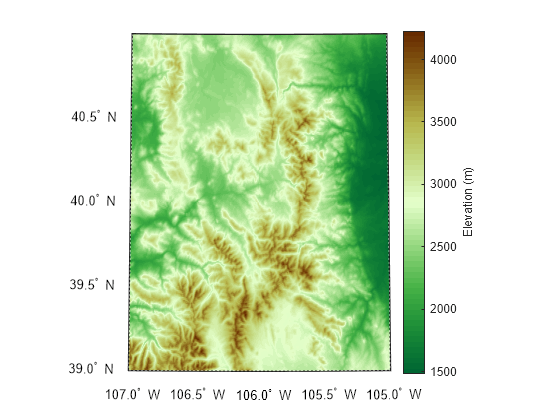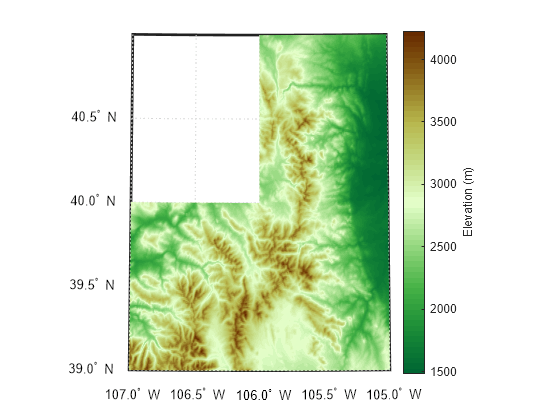mergetiles
Description
Examples
Input Arguments
Output Arguments
Tips
To simultaneously read and merge multiple adjacent raster tiles, you can create a custom datastore. For more information about using custom datastores to read and merge multiple tiles, see Merge Multiple Raster Tiles Using Datastore.
Version History
Introduced in R2024a