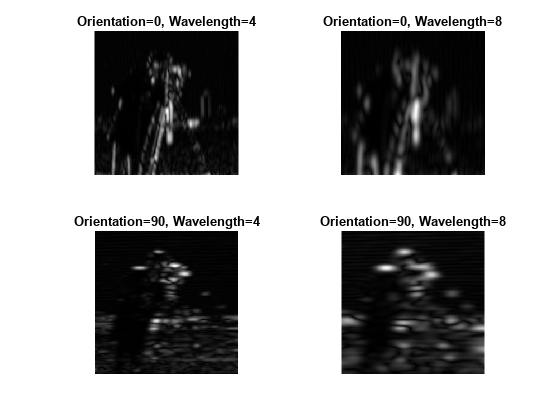imgaborfilt
Apply Gabor filter or filter bank to 2-D image
Syntax
Description
[
computes the magnitude and phase response of a Gabor filter for the input grayscale
image mag,phase]
= imgaborfilt(A,wavelength,orientation)A. wavelength describes the
wavelength in pixels/cycle of the sinusoidal carrier.
orientation is the orientation of the filter in
degrees.
[
applies a single Gabor filter using name-value arguments to control various aspects
of filtering.mag,phase] = imgaborfilt(A,wavelength,orientation,Name=Value)
Examples
Input Arguments
Name-Value Arguments
Output Arguments
Tips
If the image contains
Infs orNaNs, then the behavior ofimgaborfiltis undefined because Gabor filtering is performed in the frequency domain.For all input data types other than
single,imgaborfiltperforms the computation indouble. Input images of typesingleare filtered in typesingle. Performance optimizations may result from casting the input image tosingleprior to callingimgaborfilt.
References
[1]
Extended Capabilities
Version History
Introduced in R2015b
See Also
gabor | edge | imfilter | imgradient | fspecial