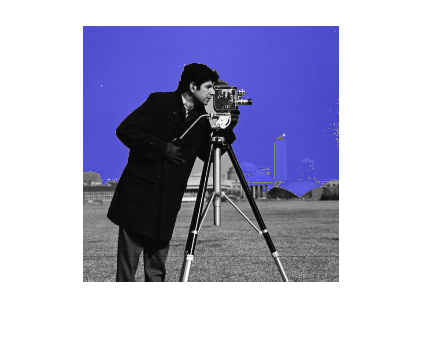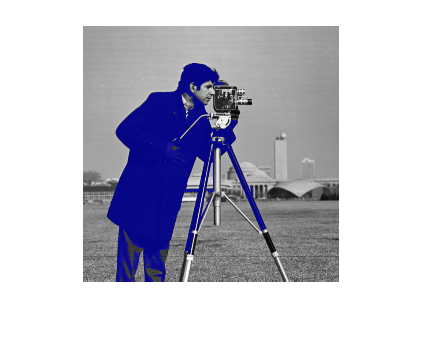grayconnected
Select contiguous image region with similar gray values using flood-fill technique
Description
BW = grayconnected(I,row,column)I. Specify the row and
column indices of the starting point, the seed pixel. The function returns a binary mask,
BW, that indicates which pixels are 8-connected to the seed
pixel with a similar intensity.
Examples
Input Arguments
Output Arguments
Extended Capabilities
Version History
Introduced in R2015b