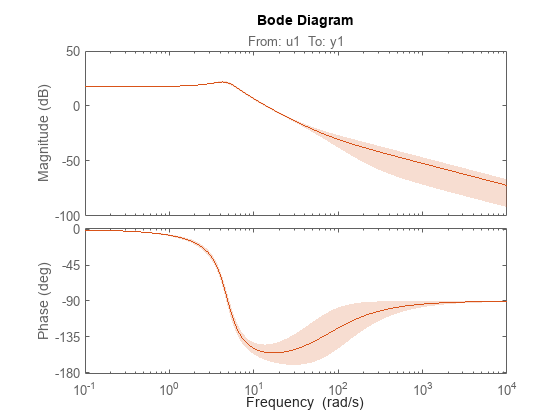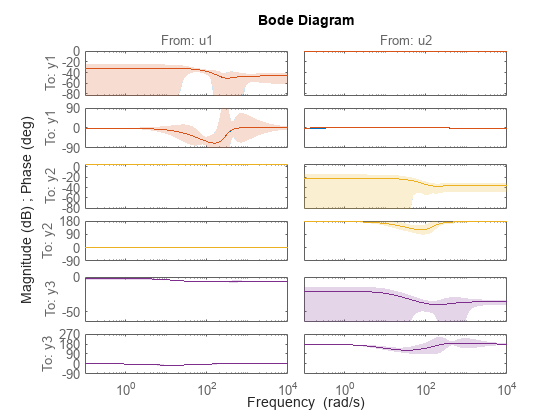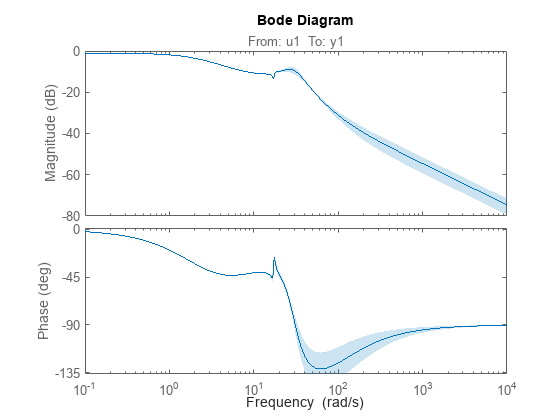translatecov
Translate parameter covariance across model transformation operations
Description
newSys = translatecov(fcn,sys)sys into sysNew = fcn(sys) and translates
the parameter covariance of sys to the parameter covariance of the
transformed model. fcn is a transformation function that you specify.
The command computes the parameter covariance of sys using the Gauss
Approximation formula. For more information, see Algorithms.
Applying model transformations directly does not always translate the parameter
covariance of the original model to that of the transformed model. For example,
d2c(sys) does not translate the parameter covariance of
sys. In contrast, translatecov(@(x)d2c(x),sys)
produces a transformed model that has the same coefficients as d2c(sys)
and has the translated parameter covariance of sys.
newSys = translatecov(fcn,Input1,...,InputN)sys_new = fcn(Input1,...,InputN) and its parameter
covariance. At least one of the N inputs must be a linear model with
parameter covariance information.
Examples
Input Arguments
Output Arguments
Tips
If you obtained
systhrough estimation and have access to the estimation data, you can use zero-iteration update to recompute the parameter covariance. For example:load iddata1 m = ssest(z1,4); opt = ssestOptions opt.SearchOptions.MaxIterations = 0; m_new = ssest(z1,m2,opt)You cannot run a zero-iteration update for some model and data type combinations, such as a continuous-time
idpolymodel using time-domain data.Also, you cannot run a zero-iteration update if the
MaxIterationsoption, which depends on theSearchMethodoption, is not available.
Algorithms
translatecov uses numerical perturbations of individual parameters of
sys to compute the Jacobian of fcn(sys) parameters
with respect to parameters of sys. translatecov then
applies Gauss Approximation formula to translate the covariance, where J is the Jacobian
matrix. This operation can be slow for models containing a large number of free
parameters.
Version History
Introduced in R2012b