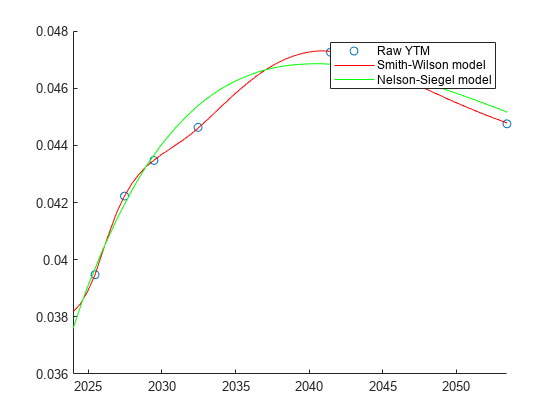fitSmithWilson
Syntax
Description
outCurve = fitSmithWilson(Settle,Instruments,CleanPrice,UltimateForwardRate,LastLiquidPoint)parametercurve object.. After
creating a parametercurve object for outCurve, you
can use the associated object functions discountfactors,
zerorates, and
forwardrates.
outCurve = fitSmithWilson(___Name=Value)
Examples
Input Arguments
Name-Value Arguments
Output Arguments
More About
References
[1] Lagerås A., and M. Lindholm. "Issues with Smith-Wilson Method." Insurance: Mathematics and Economics. Vol. 71, 2016, pp. 93–102.
[2] Smith, A., and T. Wilson. "Fitting Yield Curves with Long Term Constraints." Research report, Bacon and Woodrow, 2000.
Version History
Introduced in R2024a