Configure Parameter and Parameter Argument Tuning Service Interfaces for Model Parameters and Model Parameter Arguments
Some components require interface support for tunable parameters and parameter arguments. When a parameter or parameter argument is tunable, you can change the value that is stored in memory during program execution.
To configure parameter and parameter argument tuning service interfaces, configure how a parameter or parameter argument is stored in memory during program execution by defining a storage class in the dictionary.
Use the Code Mappings editor to configure the parameter tuning service interface when you do not want to use the default value specified in a shared coder dictionary.
In the dialog box that appears if you click the pencil icon or in the Property Inspector, you can specify the identifier that the code generator uses to represent a parameter in the generated code
Configure Parameter Tuning Service Interfaces by Using the Code Mappings Editor
In this example, the component model references a shared coder dictionary that defines the default parameter tuning service interfaces for model parameters. To configure the model to use something other than the default service interface, use the Code Mappings editor.
Open the component model,
ComponentDeploymentFcn.
openExample('ComponentDeploymentFcn');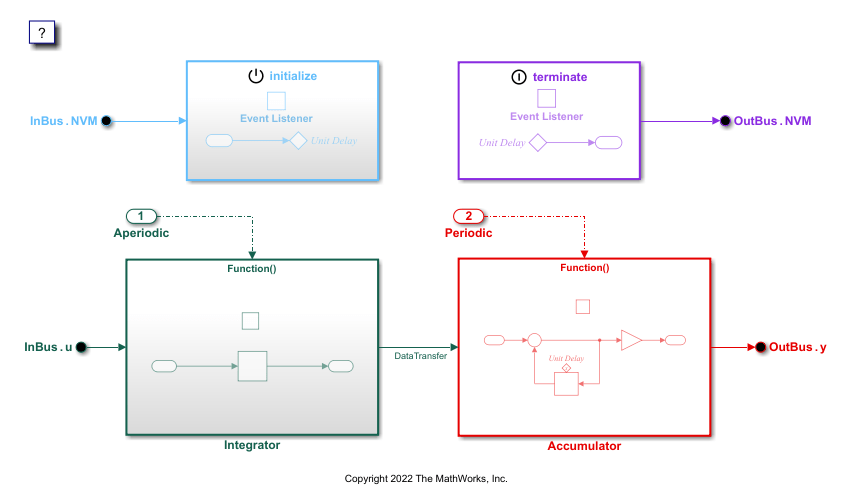
In this model, model parameter k is tunable and defines the gain
of the Gain block within the Accumulator
Function-Call Subsystem block.
Verify that the component model references the shared coder dictionary,
ComponentDeploymentCoderDictionary.sldd.
In the Model Configuration Parameters dialog box, verify that the Shared
coder dictionary parameter is set to
ComponentDeploymentCoderDictionary.sldd. This dictionary defines
default service interfaces, including parameter tuning service interfaces, of the
component model.
Open the Embedded Coder app.
To configure the functions to use a parameter tuning service interface other than the default defined by the shared coder dictionary, use the Code Mappings editor.
To open the Code Mappings editor, in the C Code tab, click Code Interface > Component Interface.
On the Parameters tab, notice that the Parameter
Tuning Service of the parameter k, is set to
Dictionary default: ParameterTuningService.
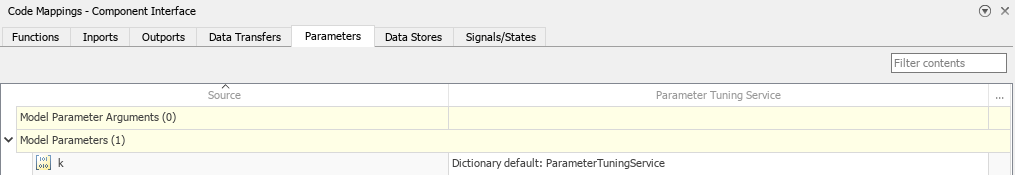
To specify that a parameter or parameter argument is not tunable and therefore does
not need a tuning service interface, set the Parameter Tuning
Service to Not tunable.
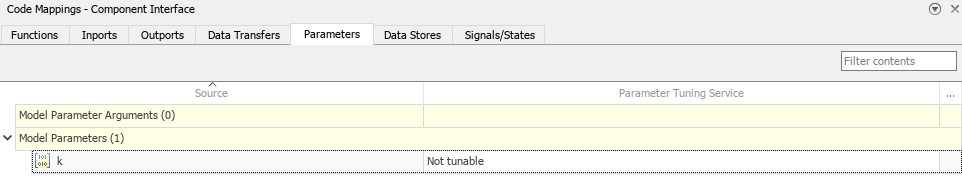
To configure the parameter to use a tuning service interface other than the default defined by the dictionary, you must create a new storage class in the dictionary, and reference the storage class in a new parameter tuning service interface definition in the dictionary.
For information on how to create a new parameter tuning service interface definition in the dictionary, see Define Service Interfaces, Storage Classes, Memory Sections, and Function Templates for Software Architecture.
Configure Parameter Tuning Service Interfaces Programmatically
To configure parameter tuning service interfaces of a parameter programmatically, access the code mapping properties of the component model.
Open the model.
openExample('ComponentDeploymentFcn');Get the code mappings for the model by using the
coder.mapping.api.get
function.
cm = coder.mapping.api.get('ComponentDeploymentFcn');In this model, model parameter k is tunable and defines the gain of
the Gain block within the Accumulator
Function-Call Subsystem block. Get the current parameter tuning service
interface configuration by using the getModelParameter
function.
getModelParameter(cm, 'k', 'ParameterTuningService')
ans =
'Dictionary default'To specify that a parameter or parameter argument is not tunable and therefore does not
need a tuning service interface, use the setModelParameter function to
set the parameter tuning service interface to Not
tunable.
setModelParameter(cm, 'k', 'ParameterTuningService', 'Not tunable')
To configure the parameter to use a different parameter tuning service interface, create
a new parameter tuning service interface definition in the dictionary. Then, use the
setModelParameter function and specify the
ParameterTuningService property to the new service interface you
defined in the dictionary.
See Also
Code Mappings Editor | coder.mapping.api.CodeMapping | getModelParameter | setModelParameter