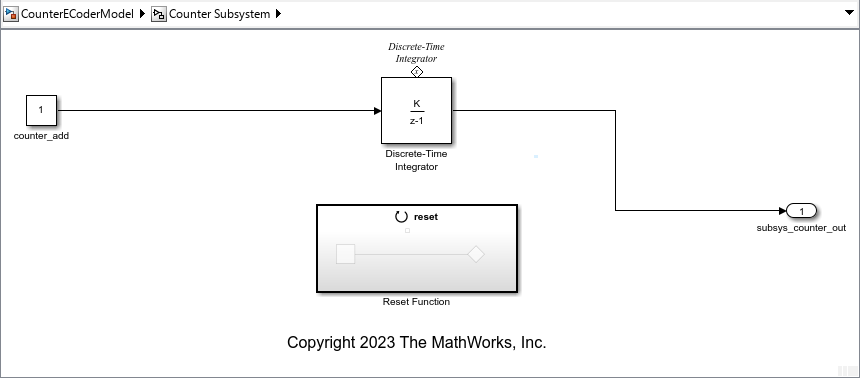model_reset
Generated C/C++ entry-point function that contains reset code for a Simulink model
Syntax
Description
void model_reset(void)
The generated calling interface of the reset entry-point function for a model differs depending on the Language and Code interface packaging parameters. For more information, see Code interface packaging (component).
To preview and customize the name of the generated reset entry-point function an Embedded Coder® license is required. To preview the reset entry-point function, open the Code Mappings editor and click the Functions tab. To customize the function name, in the Function Name column click and edit the spreadsheet directly. To customize the function name and arguments, in the Function Preview column click the function hyperlink and configure the reset function from the opened dialogue box. To customize a function using a template (not supported for C++), in the Function Customization Template column select a template to apply to the function. For more information, see Configure Name and Arguments for Individual Step Functions, Interactively Configure C++ Interface, and Configure Default Code Generation for Functions.
To view the generated reset entry-point function, open the Code view or Code Generation Report and view the source code for your model. For more information see, Analyze Generated Data Code Interface Report.
Examples
Input Arguments
Output Arguments
Version History
Introduced before R2006a
See Also
model_initialize | model_step | model_terminate
Topics
- Configure Generated C Function Interface for Model Entry-Point Functions
- Configure Name and Arguments for Individual Step Functions
- Interactively Configure C++ Interface
- Configure Default Code Generation for Functions
- Analyze Generated Data Code Interface Report
- Startup, Reset, and Shutdown Function Interfaces