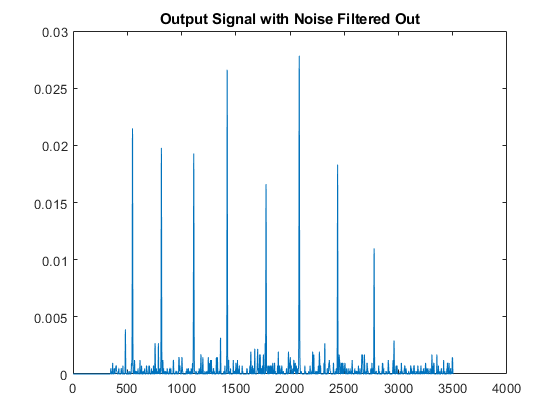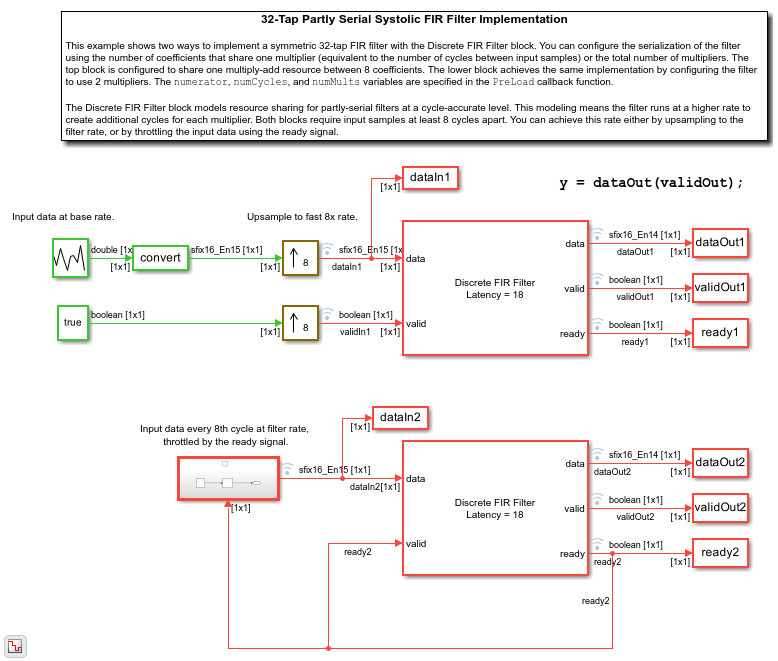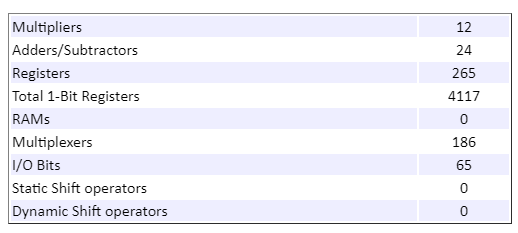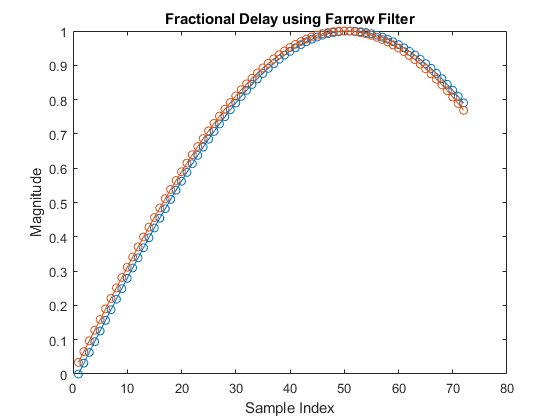Discrete FIR Filter
Finite-impulse response filter
Libraries:
DSP HDL Toolbox /
Filtering
Description
The Discrete FIR Filter block models finite-impulse response filter architectures optimized for HDL code generation. The block accepts scalar or frame-based input, supports multichannel input, and provides an option for programmable coefficients by using a parallel interface or a memory interface. The block provides a hardware-friendly interface with input and output control signals. To provide a cycle-accurate simulation of the generated HDL code, the block models architectural latency including pipeline registers and resource sharing.
The block provides three filter structures.
The direct form systolic architecture provides a fully parallel implementation that makes efficient use of Intel® and AMD® DSP blocks.
The direct form transposed architecture is a fully parallel implementation and is suitable for FPGA and ASIC applications.
The partly serial systolic architecture provides a configurable serial implementation that makes efficient use of FPGA DSP blocks.
For a filter implementation that matches multipliers, pipeline registers, and pre-adders to the DSP configuration of your FPGA vendor, specify your target device when you generate HDL code.
All single-channel filter structures remove multipliers for zero-valued coefficients, such as in half-band filters and Hilbert transforms. The block also provides an option to implement +/- 1 and power of 2 coefficients without a multiplier, and an option to implement all coefficients with CSD or factored-CSD logic. The filter shares multipliers for symmetric and antisymmetric coefficients. Multichannel filters do not remove multipliers for zero-valued coefficients. Multichannel filters share resources between channels, even if the filter coefficients are different across the channels.
The latency between valid input data and the corresponding valid output data depends on the filter structure, serialization options, number of coefficients, and whether the coefficient values provide optimization opportunities. For details of structure and latency, see FIR Filter Architectures for FPGAs and ASICs.
Note
You can also generate HDL code for this hardware-optimized algorithm, without creating a Simulink® model, by using the DSP HDL IP Designer app. The app provides the same interface and configuration options as the Simulink block.
Examples
Gigasamples-per-Second Correlator and Peak Detector
Implement a high-throughput correlator and peak detector suitable for LiDAR and mm-wave RADAR applications on FPGA.
Partly Serial Systolic FIR Filter Implementation
Implement a 32-tap lowpass FIR filter that shares multiplier resources within the filter.
Optimize Programmable FIR Filter Resources
Implement a programmable FIR filter that optimizes multiplier resources for patterns in coefficients.
Fractional Delay Filters
Implement fractional delay filters for hardware, including a variable fractional delay filter that uses a Farrow algorithm.
Ports
Input
Input data, specified as a scalar, column vector, or row vector of real or complex values. Use a column vector to increase throughput by processing samples in parallel.
You can use a row
vector, [c1 c2 c3], to represent input
samples for multiple channels on a single cycle, or you
can provide scalar multichannel data with the channels
interleaved: c1 data sample on cycle 1,
c2 data sample on cycle 2,
c3 data sample on cycle 3. The
channels can have independent filter coefficients.
(since R2023a)
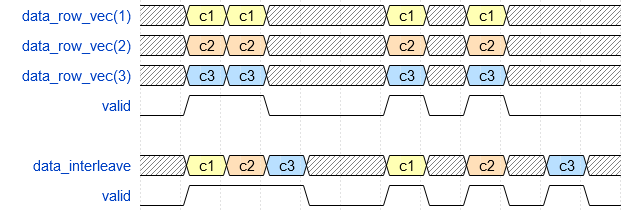
In R2023a and
R2023b: you can use multichannel row-vector input
only if there are at least as many invalid cycles
between inputs as there are channels. When the input
is a multichannel vector, the
Filter
structure must be
set to Partly
serial
systolic, and
Number of
cycles must be
equal to or greater than the number of channels.
This time allows the block to implement a
partly-serial architecture that shares resources
between the channels.
Frame-based (column vector) input is not supported with multichannel coefficients. To implement a high-throughput multichannel filter, you can use a For Each block to implement a high throughput filter for each channel. This implementation cannot share resources between the channels.
The size of the row or column vector must be less than or equal to 64 elements. To implement a multichannel filter with more than 64 channels, you must use interleaved scalar input.
When the input data type is an integer type or a fixed-point type, the block uses fixed-point arithmetic for internal calculations and provides parameters on the Data Types tab to customize the data types. When the input data type is a floating-point type, the block uses that input floating-point type for internal calculations and the output data type.
The software supports double and
single data types for simulation, but not for HDL code generation.
Data Types: fixed point | single | double | int8 | int16 | int32 | uint8 | uint16 | uint32
Complex Number Support: Yes
Control signal that indicates if the input data is valid.
When valid is 1
(true), the block captures the
values from the input data port. When
valid is 0
(false), the block ignores the
values from the input data
port.
Data Types: Boolean
Filter coefficients, specified as a row vector of real or complex values. You can change the input coefficients at any time. When you use scalar input data, the size of the coefficient vector depends on the size and symmetry of the sample coefficients specified in the Coefficients prototype parameter. The prototype specifies a sample coefficient vector that is representative of the symmetry and zero-valued locations of the expected input coefficients. The block uses the prototype to optimize the filter by sharing multipliers for symmetric or antisymmetric coefficients, and by removing multipliers for zero-valued coefficients. Therefore, provide only the nonduplicate coefficients at the port. For example, if you set the Coefficients prototype parameter to a symmetric 14-tap filter, the block expects a vector of 7 values on the coeff input port. You must still provide zeros in the input coeff vector for the nonduplicate zero-valued coefficients.
When you use frame-based input data, the block does not optimize the filter for coefficient symmetry. The block still uses the Coefficients prototype to remove multipliers for zero-valued coefficients. At the coeff input port, specify a vector that is the same size as the prototype.
If the input data is a fixed-point type, the coeff values must also be of a fixed point type. If the input data is a floating-point data type, the coeff values must be of the same data type.
The software supports double and
single data types for simulation, but not for HDL code generation.
Dependencies
To enable this port, set Coefficients
source to Input port
(Parallel interface).
Data Types: single | double | int8 | int16 | int32 | uint8 | uint16 | uint32 | fixed point
Since R2023a
Filter coefficients, specified as a real or complex scalar value to write to internal memory. To load a single coefficient value to internal memory, specify a coeff value with a corresponding address on the caddr port and an enable signal on the cwren port. You can change the input coefficients at any time.
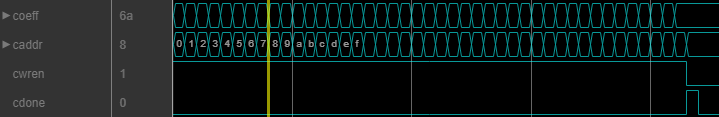
While you write new coefficients into memory, the block
ignores any input data, but still returns
dataOut with
validOut until it clears the
filter pipeline. The block resumes accepting input the
cycle after cdone is set to
1 (true).
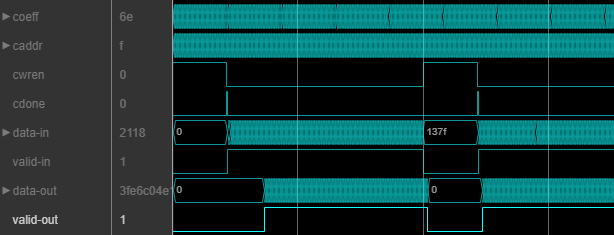
The coefficient memory has the same number of addresses as the size of the Coefficients prototype parameter. The prototype specifies a sample coefficient vector that is representative of the symmetry and zero-valued locations of the expected input coefficients. When you use scalar input data, the block uses the prototype to optimize the filter by sharing multipliers for symmetric or antisymmetric coefficients, and by removing multipliers for zero-valued coefficients. You must write the entire set of coefficients to memory, including symmetric or zero-value coefficients. For example, if you set the Coefficients prototype parameter to a symmetric 14-tap filter, you must write 14 values to the memory interface.
When you use frame-based input data, the block does not optimize the filter for coefficient symmetry. The block still uses the Coefficients prototype parameter to remove multipliers for zero-valued coefficients. The coefficient memory has the same number of locations as the size of the prototype.
If the input data is a fixed-point type, the coeff values must also be of a fixed point type. If the input data is a floating-point data type, the coeff values must be of the same data type.
The software supports double and
single data types for simulation, but not for HDL code generation.
Dependencies
To enable this port, set Coefficients
source to Input port
(Memory interface).
Data Types: single | double | int8 | int16 | int32 | uint8 | uint16 | uint32 | fixed point
Since R2023a
Specify the filter coefficient address as a scalar integer value represented as an unsigned fixed-point type with zero fractional bits. The block derives the size of this integer value, and the size of the internal memory, from the number of unique coefficients in the Coefficients prototype parameter value.
Dependencies
To enable this port, set Coefficients
source to Input port
(Memory interface).
Data Types: fixdt(0,N,0)
Since R2023a
Set this input to 1
(true) to write the value on the
coeff port into the
caddr location in internal
memory.
Dependencies
To enable this port, set Coefficients
source to Input port
(Memory interface).
Data Types: Boolean
Since R2023a
Set this input to 1
(true) to indicate that the
current port values write the final coefficient value to
memory.
Dependencies
To enable this port, set Coefficients
source to Input port
(Memory interface).
Data Types: Boolean
Control signal that clears internal states. When
reset is 1
(true), the block stops the
current calculation and clears internal states. When
reset is 0
(false) and the input
valid is 1
(true), the block captures data
for processing.
For more reset considerations, see the Reset Signal section on the Hardware Control Signals page.
Dependencies
To enable this port, on the Control Ports tab, select Enable reset input port.
Data Types: Boolean
Output
Filtered output data, returned as a scalar, column vector, or row vector of real or complex values. The dimensions of the output match the dimensions of the input. When the input data type is a floating-point type, the output data inherits the data type of the input data. When the input data type is an integer type or a fixed-point type, the Output parameter on the Data Types tab controls the output data type.
Data Types: fixed point | single | double
Complex Number Support: Yes
Control signal that indicates if the data from the output
data port is valid. When
valid is 1
(true), the block returns valid
data from the output data port. When
valid is 0
(false), the values from the
output data port are not
valid.
Data Types: Boolean
Control signal that indicates the block is ready for a new
input data sample on the next cycle. When ready is 1
(true), you can specify the
data and valid inputs for the next
time step. When ready is
0 (false), the
block ignores any input data in the next time step.
When using the partly serial architecture, the block
processes one sample at a time. If your design waits for
this block to return ready set to 0
(false) before setting the input
valid to
0 (false),
then one additional cycle of input data arrives at the
port. The block stores this additional data while
processing the current data, and does not set ready to
1 (true) until
your model processes the additional input data.
Dependencies
To enable this port, set Filter
structure to Partly serial
systolic.
Data Types: Boolean
Parameters
Main
You can enter constant filter coefficients as a parameter, provide time-varying filter coefficients by using an input port, or provide time-varying coefficients by using a memory-style interface.
You cannot use programmable coefficients with multichannel data.
When you select Input port (Parallel
interface), the
coeff port appears on the
block.
When you select Input port (Memory
interface), a memory-style interface
appears on the block. This interface includes the
coeff,
caddr,
cwren, and
cdone ports.
Selecting Input port (Parallel
interface) or Input port
(Memory interface) enables the
Coefficients prototype
parameter. Specify a prototype to enable the block to
optimize the filter implementation according to the values
of the coefficients.
When you use programmable coefficients with frame-based input, the block does not optimize the filter for coefficient symmetry. Also, the output after a change of coefficient values might not match the output in the scalar case exactly. This difference occurs because the subfilter calculations are performed at different times relative to the input coefficient values, compared with the scalar implementation.
Dependencies
Before R2023b: To use
Input port (Parallel
interface), set the Filter
structure parameter to
Direct form systolic or
Direct form
transposed.
Discrete FIR filter coefficients, specified as a row vector of real or complex values. You can specify multichannel coefficients with a K-by-L matrix of real or complex values, where K is the number of channels and L is the filter length. To enable symmetry optimization, the symmetry characteristics of all channels must align. For example, if one channel is even-symmetric, all channels must be even-symmetric.
You can also specify the coefficients as a workspace variable or as a call to a filter design function. When the input data type is a floating-point type, the block casts the coefficients to the same data type as the input. When the input data type is an integer type or a fixed-point type, you can set the data type of the coefficients on the Data Types tab.
Example: firpm(30,[0 0.1 0.2 0.5]*2,[1 1 0
0])
Dependencies
To enable this parameter, set Coefficients
source to
Property.
Prototype filter coefficients, specified as a vector of real or complex values. The prototype specifies a sample coefficient vector that is representative of the symmetry and zero-valued locations of the expected input coefficients. If all input coefficient vectors have the same symmetry and zero-valued coefficient locations, set Coefficients prototype to one of those vectors. The block uses the prototype to optimize the filter by sharing multipliers for symmetric or antisymmetric coefficients, and by removing multipliers for zero-valued coefficients.
When you use frame-based input data, the block does not optimize the filter for coefficient symmetry. The block still uses the Coefficients prototype parameter to remove multipliers for zero-valued coefficients.
| Coefficient Source | Input Size | If No Prototype |
|---|---|---|
Input port (Parallel
interface) | When you use scalar input data, coefficient optimizations affect the expected size of the vector on the coeff port. Provide only the nonduplicate coefficients at the port. For example, if you set the Coefficients prototype parameter to a symmetric 14-tap filter, the block shares one multiplier between each pair of duplicate coefficients, so the block expects a vector of 7 values on the coeff port. You must still provide zeros in the input coeff vector for the nonduplicate zero-valued coefficients. When you use frame-based input data, specify a coeff vector that is the same size as the prototype. | If your coefficients are unknown or
not expected to share symmetry or zero-valued
locations, you can set Coefficients
prototype to
|
Input port (Memory
interface) | Write the same number of coefficient values as the size of the prototype. | Coefficients prototype
cannot be empty. The block uses the prototype to
determine the size of the coefficient memory. If
your coefficients are unknown or not expected to
share symmetry or zero-valued locations, set
Coefficients prototype to a
vector with the same length as your expected
coefficients, which does not contain symmetry or
zero values, for example
[1:1:NumCoeffs]. |
Dependencies
To enable this parameter, set Coefficients
source to Input port
(Parallel interface) or
Input port (Memory
interface).
Specify the HDL filter architecture as one of these structures:
Direct form systolic— This architecture provides a fully parallel filter implementation that makes efficient use of Intel and AMD DSP blocks. For architecture details, see Fully Parallel Systolic Architecture. When you specify multichannel coefficients with this architecture (with interleaved input samples), the block interleaves the channel coefficients over a single parallel filter.Direct form transposed— This architecture is a fully parallel implementation that is suitable for FPGA and ASIC applications. For architecture details, see Fully Parallel Transposed Architecture. When you specify multichannel coefficients with this architecture (with interleaved input samples), the block interleaves the channel coefficients over a single parallel filter.Partly serial systolic— This architecture provides a serial filter implementation and options for tradeoffs between throughput and resource utilization. The architecture makes efficient use of Intel and AMD DSP blocks. The block implements a serial L-coefficient filter with M multipliers and requires input samples that are at least N cycles apart, such that L = N×M. You can specify either M or N. For this implementation, the block provides the output ready port which indicates when the block is ready for new input data. For architecture details, see Partly Serial Systolic Architecture (1 < N < L) and Fully Serial Systolic Architecture (N ≥ L). You cannot use frame-based input with the partly serial architecture.When you specify multichannel coefficients with a serial architecture, you must specify the serialization factor as the number of cycles between valid input samples.
For multichannel input that is scalar and interleaved over the channels, the block implements these serial architectures:
When N < L: Partly serial filter with L/N multipliers.
When N >= L: Fully serial filter.
For multichannel input that is a 1-by-K vector, where K is the number of channels, the block implements these serial architectures:
When N = 1: Filter bank of fully parallel filters.
When 1 < N < K: Filter bank of partly serial filters. (since R2024a)
When N = K: Fully parallel filter with channel coefficients interleaved.
When K < N < L×K: Partly serial filter with L×K/N multipliers.
When N >= L×K: Fully serial filter.
If any filter is symmetric, the architecture shares
multipliers for matching coefficients, so effectively
L becomes
L/2. To
enable the symmetry optimization for multichannel filters,
the symmetry characteristics of all channels must align.
All single-channel implementations remove multipliers for zero-valued coefficients. Multichannel filters do not optimize for zero-valued coefficients. The filter shares multipliers for symmetric and antisymmetric coefficients. Multichannel filters share resources between channels, even if the filter coefficients are different across the channels.
You can specify the rule that the block uses to serialize the filter as either:
Minimum number of cycles between valid input samples— Specify a requirement for input data timing using the Number of cycles parameter.Maximum number of multipliers— Specify a requirement for resource usage using the Number of multipliers parameter. This option is not supported when you have multichannel coefficients.
For a filter with L coefficients, the block implements a serial filter with not more than M multipliers and requires input samples that are at least N cycles apart, such that L = N×M. The block might remove multipliers when it applies coefficient optimizations, so the actual M or N value of the filter implementation might be lower than the specified value.
If the filter is symmetric, the architecture shares
multipliers for matching coefficients, so effectively
L =
L/2.
When you use complex input data and/or complex coefficients with a single-channel partly serial architecture, the block implements complex interleaving to share the multipliers over inactive input cycles. For complex input and complex coefficients, the block needs at least L×3 cycles to implement the filter with a single multiplier. For complex input with real coefficients or complex coefficients with real input, the block needs at least L×2 cycles to implement the filter with a single multiplier. (since R2023b)
Dependencies
To enable this parameter, set the Filter
structure parameter to
Partly serial systolic.
Serialization requirement for input timing, specified as a
positive integer. This parameter represents
N, the minimum number of cycles
between valid input samples. In this case, the block
calculates M =
L/N. To
implement a fully serial architecture, set
Number of cycles to a value
greater than the filter length, L, or
to Inf. To implement a fully serial
architecture for a multichannel filter with
1-by-K vector input, set
Number of cycles to a value
greater than L×K,
where K is the number of channels.
To implement a fully serial architecture for a single channel filter with complex input and complex coefficients, set Number of cycles greater than L×3. If you have complex input with real coefficients or complex coefficients with real input, set Number of cycles greater than L×2.
If the filter is symmetric, the architecture shares
multipliers for matching coefficients, so effectively
L =
L/2. To enable the
symmetry optimization for multichannel filters, the
symmetry characteristics of all channels must align.
The block might remove multipliers when it applies coefficient optimizations, so the actual M and N values of the filter can be lower than the value you specified.
Dependencies
To enable this parameter, set Filter
structure to Partly serial
systolic and set Specify
serialization factor as to
Minimum number of cycles between
valid input samples.
Serialization requirement for resource usage, specified as
a positive integer. This parameter represents
M, the maximum number of
multipliers in the filter implementation. In this case,
the block calculates N =
L/M. If the
input data is complex, the block allocates
floor(M/2)
multipliers for the real part of the filter and
floor(M/2)
multipliers for the imaginary part of the filter. To
implement a fully serial architecture, set
Number of multipliers to
1.
If the filter is symmetric, the architecture shares
multipliers for matching coefficients, so effectively
L =
L/2.
When you use complex input data and/or complex coefficients with a single-channel partly serial architecture, the block implements complex interleaving to share the multipliers over inactive input cycles. For complex input and complex coefficients, the block needs at least L×3 cycles to implement the filter with a single multiplier. For complex input with real coefficients or complex coefficients with real input, the block needs at least L×2 cycles to implement the filter with a single multiplier.
The block might remove multipliers when it applies coefficient optimizations, so the actual M and N values of the filter might be lower than the specified value.
Dependencies
To enable this parameter, set the Filter
structure to Partly serial
systolic, and set Specify
serialization factor as to
Maximum number of
multipliers.
You cannot use this parameter when you specify multichannel coefficients. Use the Number of cycles parameter instead.
Since R2025a
Enable sharing multipliers across symmetric coefficients in the polyphase filter architecture that is used when you have frame-based input data. This optimization reduces latency and halves the number of multipliers.
Polyphase decomposition of symmetric filter coefficients
does not result in symmetry in each polyphase branch. For
example, if the filter coefficients are [1 2 3 4
4 3 2 1], after decomposition the
polyphase branches are [1 3 4 2] and
[2 4 3 1]. Symmetric pairs
optimization refactors the coefficients to restore
symmetry on the polyphase branches. The implementation
includes a pre-adder to combine output samples for the
refactored polyphase branches. The filter output is the
same as the output of the non-optimized implementation.
Data Types
Rounding mode for type-casting the output to the data type specified by the Output parameter. When the input data type is floating point, the block ignores this parameter. For more details, see Rounding Modes.
Overflow handling for type-casting the output to the data type specified by the Output parameter. When the input data type is floating point, the block ignores this parameter. For more details, see Overflow Handling.
When the input is a fixed-point or integer type, the block casts the filter coefficients using the rule or data type in this parameter. The quantization rounds to the nearest representable value and saturates on overflow. When the input data type is a floating-point type, the block ignores this parameter and all internal arithmetic uses the same data type as the input.
The recommended setting for this parameter is
Inherit: Same word length as
input.
The block returns a warning or error if:
The coefficients data type does not have enough fractional length to represent the coefficients accurately.
The coefficients data type is unsigned and the coefficients include negative values.
Dependencies
To enable this parameter, set Coefficients
source to
Property.
When the input is a fixed-point or integer type, the block casts the output of the filter using the rule or data type in this parameter. The quantization uses the settings of the Rounding mode and Overflow mode parameters. When the input data type is floating point, the block ignores this parameter and returns output in the same data type as the input.
The block increases the word length for full precision inside each filter tap and casts the final output to the specified type. The maximum final internal data type (WF) depends on the input data type (WI), the coefficient data type (WC), and the number of coefficients (L), and is given by
WF = WI +
WC +
ceil(log2(L)).
When you specify a fixed set of coefficients, the actual full-precision internal word length is usually smaller than WF, because the coefficient values limit the potential growth.
When you use programmable coefficients, the block cannot calculate the dynamic range, and the internal data type is always WF.
Control Ports
Select this check box to enable the reset input port. The reset signal implements a local synchronous reset of the data path registers.
For more reset considerations, see the Reset Signal section on the Hardware Control Signals page.
Select this check box to connect the generated HDL global reset signal to the data path registers. This parameter does not change the appearance of the block or modify simulation behavior in Simulink. When you clear this check box, the generated HDL global reset clears only the control path registers. The generated HDL global reset can be synchronous or asynchronous depending on the HDL Code Generation > Global Settings > Reset type parameter in the model Configuration Parameters.
For more reset considerations, see the Reset Signal section on the Hardware Control Signals page.
Implementation
Since R2023b
By default, the block implements coefficient multipliers
using a hardware multiplier. Select
CSD/Factored-CSD to
replace coefficient multipliers with a CSD or factored-CSD
implementation. A CSD or factored-CSD implementation uses
shift and add operations rather than multipliers. When you
select CSD, coefficients of +/- 1 and power of 2 are also
implemented with shift logic.
The latency of the block does not change with multiplier implementation. Each multiplier has the same number of pipeline stages around it in either implementation.
Dependencies
To enable this parameter, set the Filter
structure parameter to
Direct form transposed.
Using CSD multipliers with systolic architecture is
not supported because it can prevent efficient use
of FPGA DSP blocks.
CSD implementations are not supported for multichannel or programmable filters.
Since R2023b
By default, the block implements special-value coefficient multipliers using a hardware multiplier. Clear this check box to replace special-value coefficient multipliers with a shift implementation.
Dependencies
To enable this parameter, set Filter
structure to Direct form
transposed, and set
Coefficient multiplication to
Multiplier, or set
Filter structure to
Direct form
systolic.
CSD implementations are not supported for multichannel or programmable filters.
Algorithms
The filter architectures for the Discrete FIR Filter block are shared with other filter blocks and described in detail on the FIR Filter Architectures for FPGAs and ASICs page.
This flow chart shows the Discrete FIR Filter block architecture for multichannel coefficients, that is, when you set the Coefficients parameter to an K-by-L matrix.
If the filter is symmetric, the architecture shares multipliers for matching
coefficients, so effectively L =
L/2. To enable the symmetry optimization, the
symmetry characteristics of all channels must align. For example, if one channel
is even-symmetric, all channels must be even-symmetric.
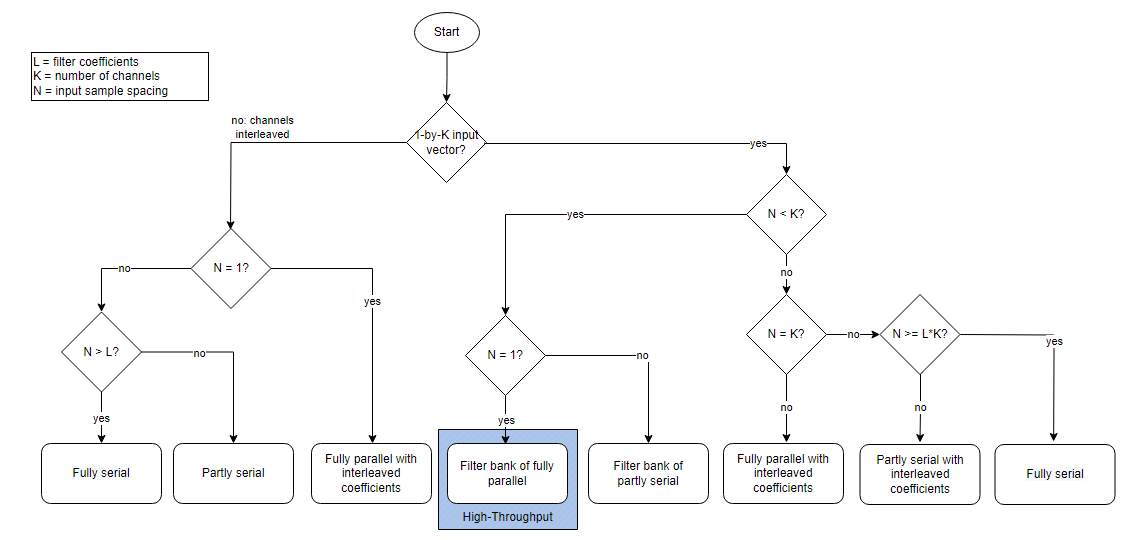
The sections below show the hardware resources and synthesized clock speed for the Discrete FIR Filter block configured with each filter architecture.
This table shows post-synthesis resource utilization for the HDL code
generated for a symmetric 26-tap FIR filter with 16-bit scalar input and
16-bit coefficients. The synthesis targets a AMD ZC-706 (XC7Z045ffg900-2) FPGA. The Global HDL reset
type parameter is Synchronous
and Minimize clock enables is selected. The
reset port is not enabled, so only control path
registers are connected to the generated global HDL reset.
| Resource | Uses |
|---|---|
| LUT | 36 |
| Slice Reg | 487 |
| Slice | 45 |
| AMD LogiCORE DSP48 | 13 |
After place and route, the maximum clock frequency of the design is 630 MHz.
This table shows post-synthesis resource utilization for the HDL code
generated for a symmetric 26-tap FIR filter with 16-bit scalar input and
16-bit coefficients. The synthesis targets a AMD ZC-706 (XC7Z045ffg900-2) FPGA. The Global HDL reset
type parameter is Synchronous
and Minimize clock enables is selected. The
reset port is not enabled, so only control path
registers are connected to the generated global HDL reset.
| Resource | Uses |
|---|---|
| LUT | 32 |
| Slice Reg | 108 |
| AMD LogiCORE DSP48 | 26 |
After place and route, the maximum clock frequency of the design is 541 MHz.
This table shows post-synthesis resource utilization for the HDL code
generated from the Partly Serial Systolic FIR Filter Implementation example. The implementation is for
a 32-tap FIR filter with 16-bit scalar input, 16-bit coefficients, and a
serialization factor of 8 cycles between valid input samples. The synthesis
targets a AMD Virtex-6 (XC6VLX240T-1FF1156) FPGA. The Global HDL
reset type parameter is
Synchronous and Minimize clock
enables is selected.
| Resource | Uses |
|---|---|
| LUT | 181 |
| FFS | 428 |
| AMD LogiCORE DSP48 | 2 |
After place and route, the maximum clock frequency of the design is 561 MHz.
This table shows post-synthesis resource utilization for the HDL code
generated from the 32-tap filter in the Partly Serial Systolic FIR Filter Implementation example, with the Number
of cycles parameter set to Inf. This
configuration implements a fully serial filter. The synthesis targets a
AMD Virtex-6 (XC6VLX240T-1FF1156) FPGA. The Global HDL
reset type parameter is
Synchronous and Minimize clock
enables is selected.
| Resource | Uses |
|---|---|
| LUT | 122 |
| Slice Reg | 225 |
| AMD LogiCORE DSP48 | 1 |
After place and route, the maximum clock frequency of the design is 590 MHz.
Extended Capabilities
This block supports C/C++ code generation for Simulink accelerator and rapid accelerator modes and for DPI component generation.
HDL Coder™ provides additional configuration options that affect HDL implementation and synthesized logic.
You can set block parameters to make tradeoffs between throughput and resource utilization.
For highest throughput, choose a fully parallel systolic or transposed architecture. The generated code accepts input data and provides filtered output data on every cycle.
For reduced area, choose partly serial systolic architecture. Then specify a rule that the block uses to serialize the filter based on either input timing or resource usage. To specify a serial filter using an input timing rule, set Specify serialization factor as to
Minimum number of cycles between valid input samples, and set Number of cycles to a value greater than or equal to2. In this case, the filter accepts only input samples that are at least Number of cycles cycles apart. To specify a serial filter using a resource rule, set Specify serialization factor as toMaximum number of multipliers, and set Number of multipliers to a value less than the number of filter coefficients. In this case, the filter accepts input samples that are at leastNumCoeffs/NumMultsapart.
| ConstrainedOutputPipeline | Number of registers to place at
the outputs by moving existing delays within your design. Distributed
pipelining does not redistribute these registers. The default is
|
| InputPipeline | Number of input pipeline stages
to insert in the generated code. Distributed pipelining and constrained
output pipelining can move these registers. The default is
|
| OutputPipeline | Number of output pipeline stages
to insert in the generated code. Distributed pipelining and constrained
output pipelining can move these registers. The default is
|
The Discrete FIR Filter block does not support resource sharing optimization
through HDL Coder settings. Instead, set the Filter
structure parameter to Partly serial
systolic, and configure a serialization factor
based on either input timing or resource usage.
Version History
Introduced in R2017aThe block optimizes symmetric coefficient multipliers in the polyphase filter architecture used with frame-based input. This optimization reduces latency and halves the number of multipliers. To enable this optimization, select Optimize symmetric coefficients.
The block supports multichannel vector input for Direct form
systolic and Direct form
transposed filter structures. The block also now
supports multichannel vector input for Partly serial
systolic filters with Number of cycles
less than the number of channels.
When you use multichannel input data, the block shares multipliers between odd- or even-symmetric filter coefficients. To enable the symmetry optimization, the symmetry characteristics of all channels must align. For example, if one channel is even-symmetric, all channels must be even-symmetric.
When you use complex input data and/or complex coefficients with a single-channel partly serial architecture, the block implements complex interleaving to share the multipliers over inactive input cycles. This optimization uses fewer multipliers and increases the latency of the filter.
For complex input and complex coefficients, the block needs at least
NumCycles = 3*FilterLength to implement the filter
with a single multiplier. For complex input with real coefficients or
complex coefficients with real input, the block needs at least
NumCycles = 2*FilterLength to implement the filter
with a single multiplier. The effective filter length is
FilterLength/2 if the filter is symmetrical.
The block supports using the parallel coefficients input port with the
Partly serial systolic architecture.
The block provides an option to replace coefficient multipliers with a CSD
or factored-CSD implementation when you use the Direct form
transposed architecture. A CSD or factored-CSD
implementation uses shift and add operations rather than multipliers. When
you use Direct form systolic or
Direct form transposed, you can optionally
replace multipliers with a shift implementation for coefficients that have
values equal to 1, -1, or a power of 2.
CSD implementations are not supported for multichannel or programmable filters.
This block offers an optional memory-style interface to load coefficients.
To use this interface, set the Coefficient source
parameter to Input port (Memory interface). You
can use this interface with any filter architecture.
Specify coefficients as a K-by-L matrix, where K is the number of channels
and L is the filter length. You can supply input data as a K-by-1 row-vector
or as scalar input with the channels interleaved in time. The filter shares
resources between channels, even if the filter coefficients are different
across the channels. If the input data channels have enough cycles between
valid input samples, the block can implement the multichannel filter as a
single fully serial FIR filter. When the input is a multichannel vector, the
Filter structure must be set to
Partly serial systolic, and
Number of cycles must be equal to or greater than
the number of channels.
Before R2022a, this block was named Discrete FIR Filter HDL Optimized and was included in the DSP System Toolbox™ DSP System Toolbox HDL Support library.
This block supports high-throughput data. You can apply input data as an N-by-1 vector, where N can be up to 64 values. You cannot use frame-based input with the partly serial architecture.
When you use programmable coefficients with this block, you must supply the
coefficients as a row vector (1-by-N matrix). Before
R2022a, the block accepted a one-dimensional array (for example,
ones(5)), a column vector
(M-by-1 matrix), or a row vector of coefficients.
This block uses a RAM-based partly serial architecture, which uses fewer
resources than the former register-based architecture. Uninitialized RAM
locations can result in X values at the start of your HDL
simulation. You can avoid X values by having your test
initialize the RAM or by enabling the Initialize all RAM
blocks option in the model configuration parameters. This
parameter sets the RAM locations to 0 for simulation and
is ignored by synthesis tools. Another option to avoid transient effects
from uninitialized RAM locations is to hold reset for
L/M cycles, where
L is the number of coefficients and
M is the number of multipliers in the filter
implementation. This operation sets the RAM locations to zeros.
The block supports complex-valued coefficients. If both coefficients and input data are complex, the block implements each filter tap with three multipliers. If either data or coefficients are complex but not both, the block uses two multipliers for each filter tap. You can use complex coefficients with all architectures and with programmable coefficients.
The block provides the option to specify coefficients using an input port
when you select the Direct form systolic
architecture. You cannot use programmable coefficients with transposed or
partly serial systolic architectures.
The block provides optimization of symmetric and antisymmetric coefficients. This optimization reduces the number of multipliers and makes efficient use of FPGA DSP resources.
In R2018b, the block performed these optimizations only for fully parallel architectures.
The block provides an optional reset port for any architecture, including a serial systolic architecture with resource sharing. The reset port provides a local synchronous reset of the data path registers.
In R2018b, the block supported the reset port only for fully parallel architectures.
Before R2019a, you specified the serial implementation by setting a requirement for input timing. Starting in R2019a, you can specify the serialization requirement based on either input timing or resource usage.
For a filter with L coefficients, the block implements a serial filter with not more than M multipliers and requires input samples that are at least N cycles apart, such that L = N×M.
| Serial Filter Requirement | Configuration Before R2019a | Configuration in R2019a |
|---|---|---|
| Specify a serialization rule based on input timing, that is, N cycles. |
|
|
| Specify a serialization rule based on resource usage, that is, M multipliers. | Serialization by resource usage is not supported before R2019a. However, you can calculate N based on your multiplier requirement.
|
|
The block provides an option to select a direct form transposed architecture.
The validIn port is mandatory. The Enable valid input port parameter is no longer available.
The ready port is enabled when you select Share DSP resources and disabled when you clear Share DSP resources. The Enable ready output port parameter is no longer available.
When you select
Direct form systolicwithout Share DSP resources enabled, the block implements an improved fully parallel architecture compared to previous releases. This architecture might have different latency than in previous versions. Use the validOut signal to align with parallel delay paths. When using this architecture, the default global HDL reset now clears only the control path registers. Previous releases connected the global HDL reset to the data path registers and the control path registers. This change improves hardware performance and lowers the resources used. To implement the same fully parallel architecture as previous releases, select Share DSP resources and set Sharing factor to1.When you select
Direct form systolic, select Share DSP resources, and use any Sharing factor, the implemented filter has the same latency and uses the same hardware resources as in previous releases. The reset behavior for this architecture is also the same as in previous releases.
MATLAB Command
You clicked a link that corresponds to this MATLAB command:
Run the command by entering it in the MATLAB Command Window. Web browsers do not support MATLAB commands.
Select a Web Site
Choose a web site to get translated content where available and see local events and offers. Based on your location, we recommend that you select: .
You can also select a web site from the following list
How to Get Best Site Performance
Select the China site (in Chinese or English) for best site performance. Other MathWorks country sites are not optimized for visits from your location.
Americas
- América Latina (Español)
- Canada (English)
- United States (English)
Europe
- Belgium (English)
- Denmark (English)
- Deutschland (Deutsch)
- España (Español)
- Finland (English)
- France (Français)
- Ireland (English)
- Italia (Italiano)
- Luxembourg (English)
- Netherlands (English)
- Norway (English)
- Österreich (Deutsch)
- Portugal (English)
- Sweden (English)
- Switzerland
- United Kingdom (English)