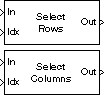Variable Selector
Select subset of rows or columns from input
Libraries:
DSP System Toolbox /
Signal Management /
Indexing
DSP System Toolbox HDL Support /
Signal Management
Description
The Variable Selector block extracts a subset of rows or columns from the
M-by-N input matrix u at
each input port. You specify the number of input and output ports in the
Number of input signals parameter.
When an element of the indexing vector references a nonexistent row or column of the input, the block implements the action that you specify by using the Invalid index parameter.
When the indexing vector elements are of the Boolean data type, the block performs logical indexing. Select Fill empty spaces in outputs (for logical indexing) to access the Fill values parameter. These values are appended to the output to make it as long as the input elements.
Note
The Variable Selector block always copies the selected input rows or columns to a contiguous block of memory (unlike the Simulink® Selector block).
Examples
Ports
Input
Output
Parameters
Block Characteristics
Data Types |
|
Direct Feedthrough |
|
Multidimensional Signals |
|
Variable-Size Signals |
|
Zero-Crossing Detection |
|
Extended Capabilities
Version History
Introduced before R2006a
See Also
Blocks
- Multiport Selector | Permute Matrix (Simulink) | Selector (Simulink) | Submatrix (Simulink)