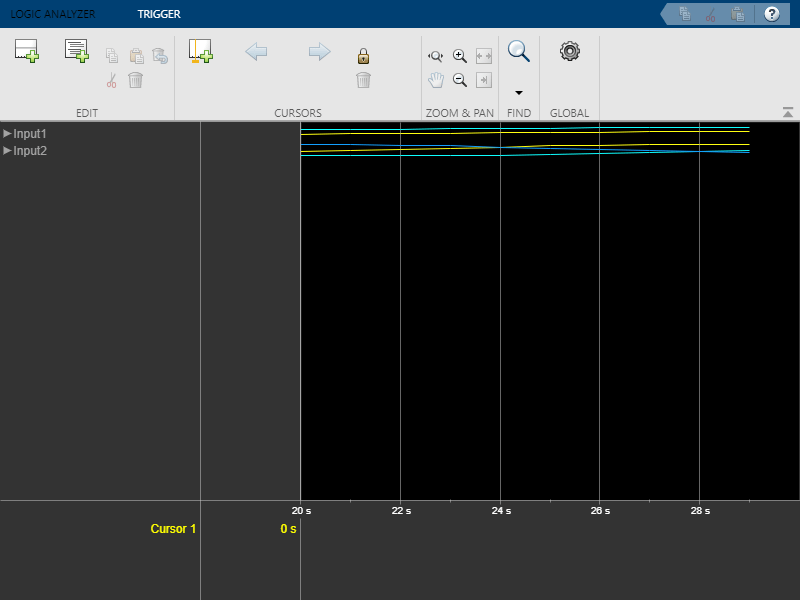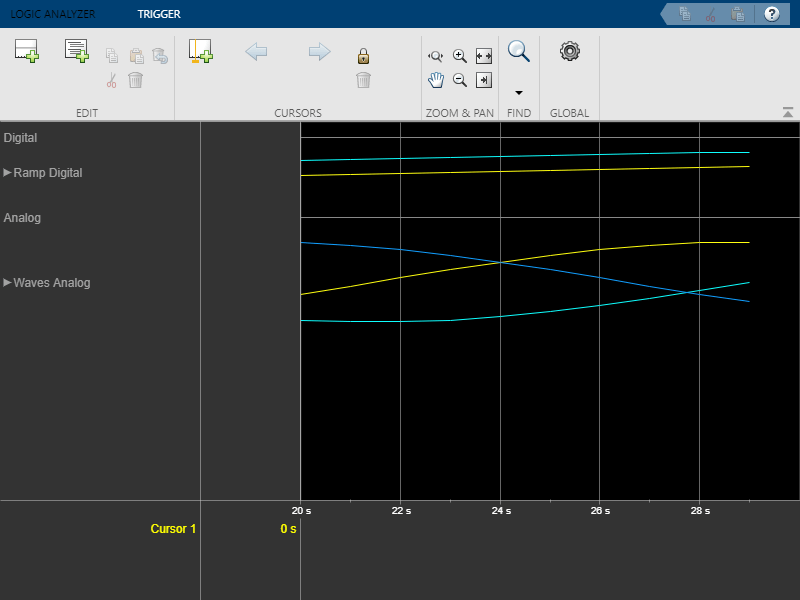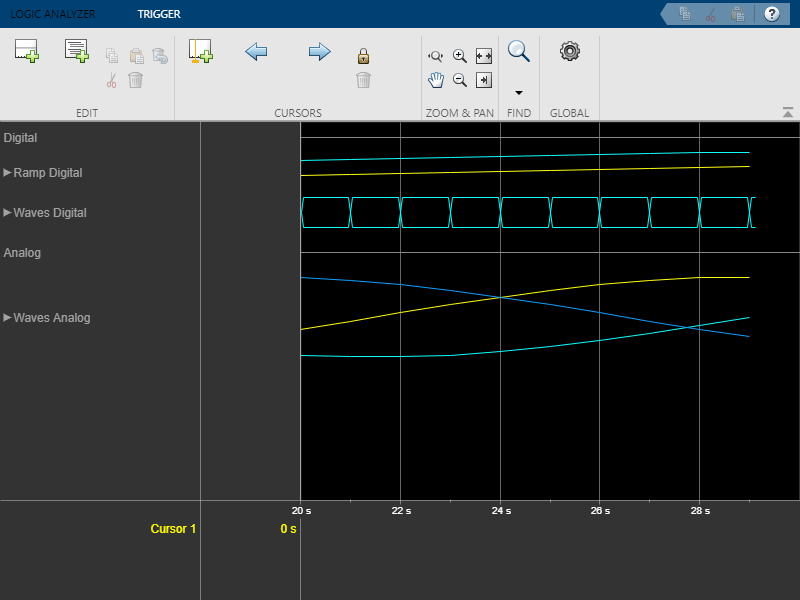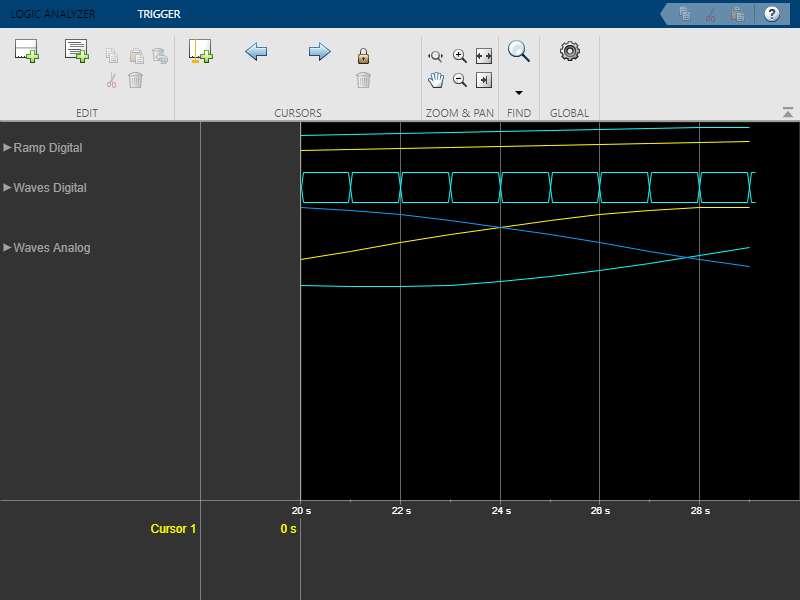getDisplayChannelInfo
Return settings for Logic Analyzer display channel
Description
channelInfo = getDisplayChannelInfo(scope,'DisplayChannelTag',tag)
Examples
Input Arguments
Output Arguments
Version History
Introduced in R2013a