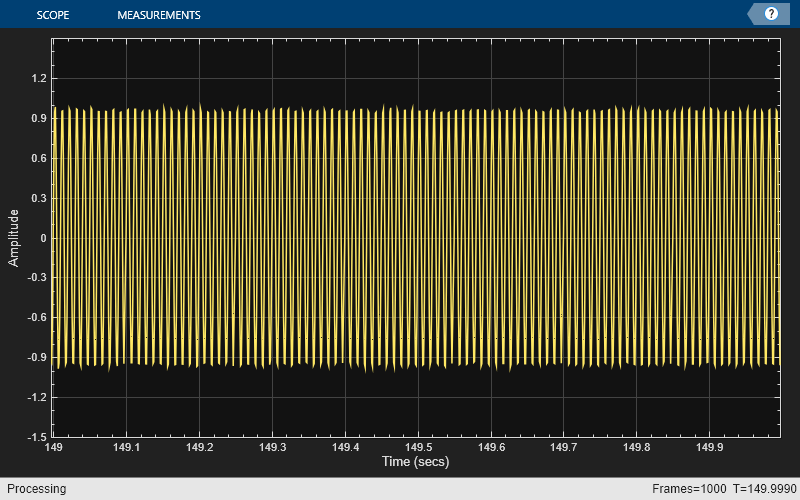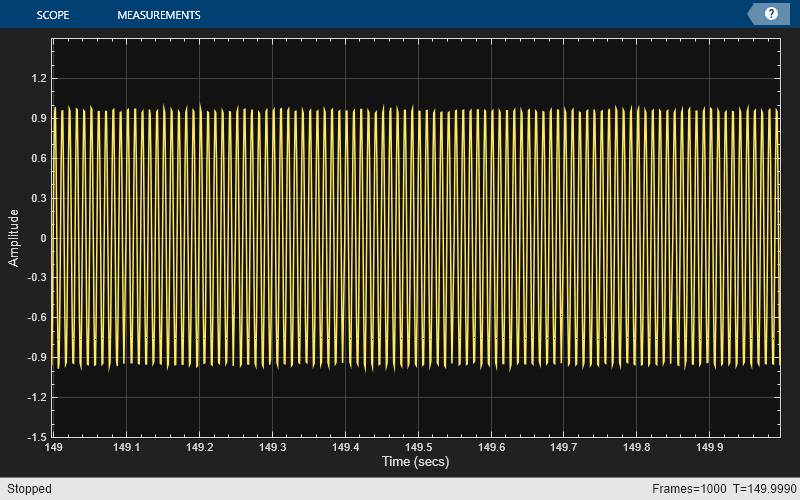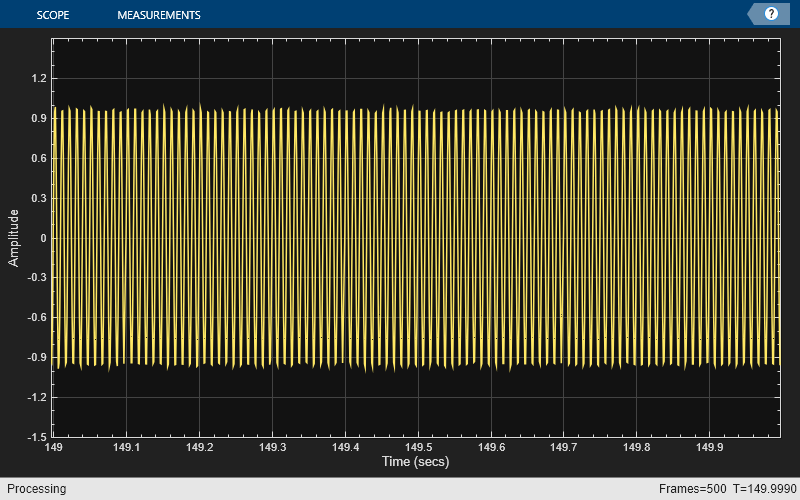dsp.BinaryFileReader
Read data from binary file
Description
The dsp.BinaryFileReader
System object™ reads multichannel signal data from a binary file. If the header is not empty,
then the header precedes the signal data. The System object specifies the prototype of the header, and the type, size, and complexity of the
data. The first time you read the file, the reader reads the header, followed by the data. On
subsequent calls, the reader reads the remaining data. Once the end of file is reached, the
reader returns zeros of the specified data type, size, and complexity. The reader can read
signal data from a binary file that is not created by the dsp.BinaryFileWriter
System object.
The object accepts floating-point data or integer data. To read character data and
fixed-point data, see the Write and Read Character Data and Write and Read Fixed-Point Data examples. The input data can be real or complex. When the data is
complex, the object reads the data as interleaved real and imaginary components. For an
example, see Read Complex Data.
The reader assumes the default endianness of the host machine. To change the endianness, you
can use the swapbytes function. For an example, see Change Endianness of Data.
To read data from a binary file:
Create the
dsp.BinaryFileReaderobject and set its properties.Call the object with arguments, as if it were a function.
To learn more about how System objects work, see What Are System Objects?
Creation
Syntax
Description
reader = dsp.BinaryFileReaderreader, using the default
properties.
reader = dsp.BinaryFileReader(fname)Filename property to fname.
reader = dsp.BinaryFileReader(
with fname,Name=Value)Filename set to fname,
sets properties using one or more name-value arguments. For example,
to set the number of samples per output frame as 1536, set
SamplesPerFrame to 1536.
Properties
Usage
Syntax
Description
Output Arguments
Object Functions
To use an object function, specify the
System object as the first input argument. For
example, to release system resources of a System object named obj, use
this syntax:
release(obj)