vision.labeler.loading.CustomImageSource Class
Namespace: vision.labeler.loading
Superclasses: vision.labeler.loading.MultiSignalSource
Load signals from custom image sources into Ground Truth Labeler app
Description
The vision.labeler.loading.CustomImageSource class creates an interface for
loading signals from custom image data sources into the Ground
Truth Labeler app. In the Add/Remove Signal dialog box of the app, when
Source Type is set to Custom Image, this
class controls the parameters in that dialog box.
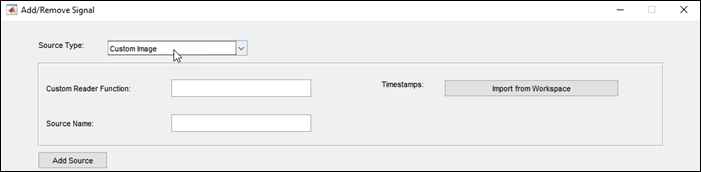
To access this dialog box, in the app, select Import > Add Signals.
The vision.labeler.loading.CustomImageSource class is a handle class.
Creation
When you export labels from a Ground Truth Labeler app session that contains
custom image sources, the exported groundTruthMultisignal object stores instances of this class in its
DataSource property.
To create a CustomImageSource object programmatically, such as when
programmatically creating a groundTruthMultisignal object, use the
vision.labeler.loading.CustomImageSource function (described
here).
Description
customImgSource = vision.labeler.loading.CustomImageSourceCustomImageSource object for loading signals from custom image
data sources. To specify the data source and the parameters required to load the source,
use the loadSource method.
Properties
Methods
Examples
Tips
You can this class as a starting point for creating a custom data source loading class. To view the source code for this class, use this command:
edit vision.labeler.loading.CustomImageSource
Version History
Introduced in R2020a
