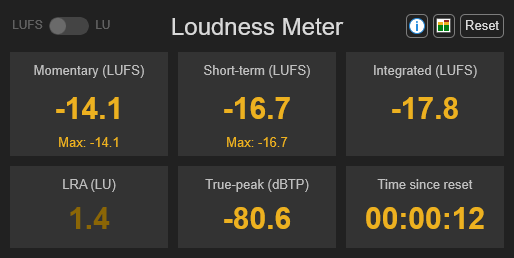visualize
Open 'EBU Mode' meter display
Description
visualize( opens an 'EBU Mode'
loudness meter display. The values of momentary loudness, short-term loudness,
integrated loudness, loudness range, and true-peak are updated as the simulation
progresses. The display also shows the maximum value of momentary and short-term
loudness, and the time since the last call to loudMtr)reset.
hvsz = visualize(loudMtr)
Examples
Input Arguments
Version History
Introduced in R2016b