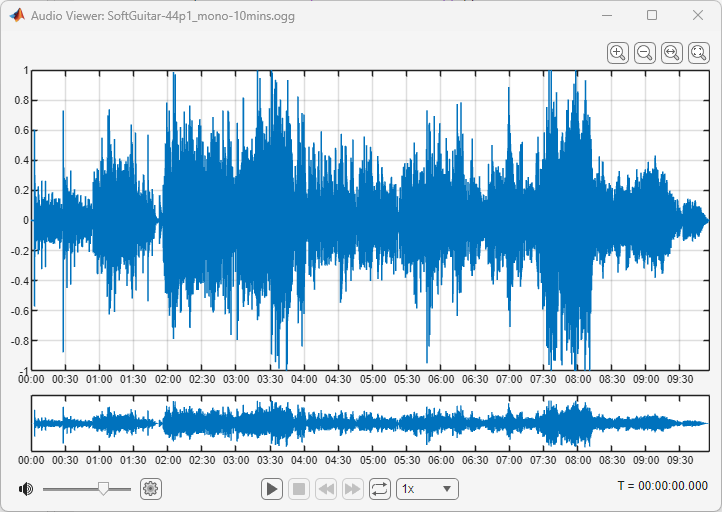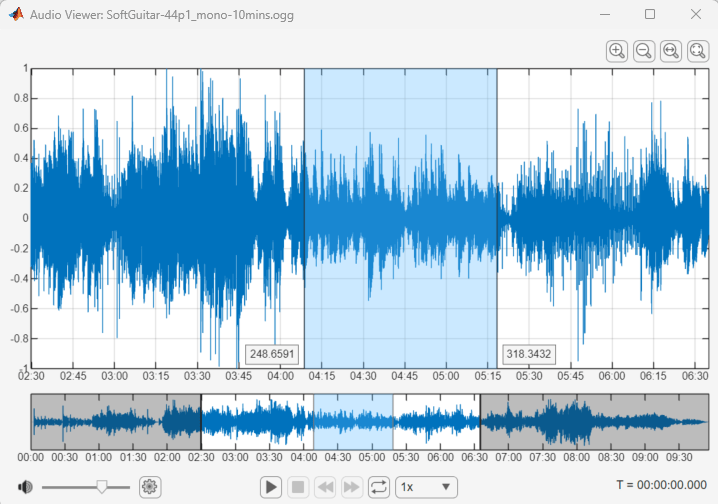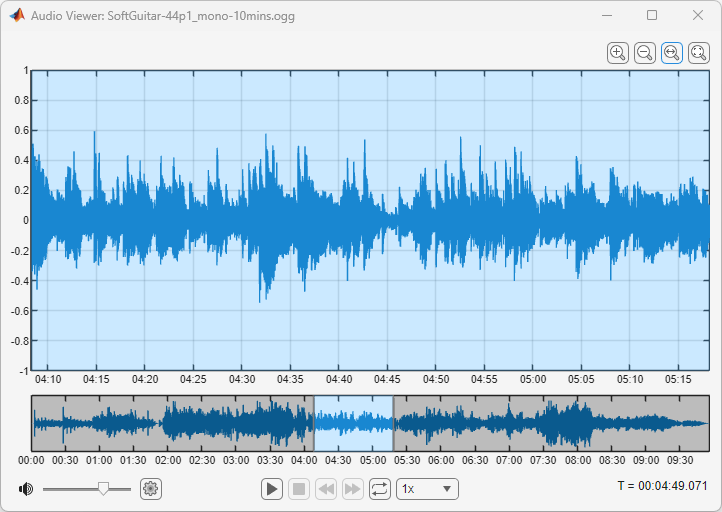Audio Viewer
Description
The Audio Viewer app plays audio signals and displays their waveforms. You can use the app to view and play selected portions of the signal, zoom into the waveform, and play the audio at different speeds.
Open the Audio Viewer App
Call audioViewer in the MATLAB® Command prompt according to Programmatic Use.
Examples
Programmatic Use
Version History
Introduced in R2024a