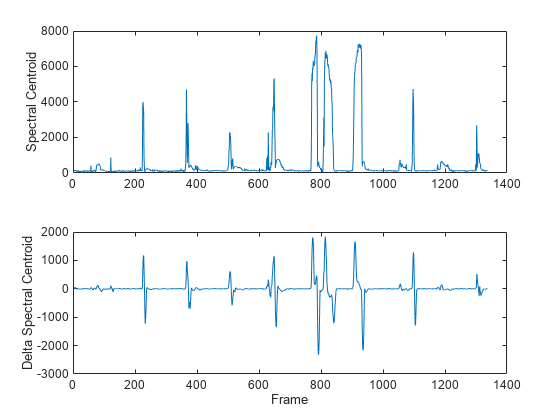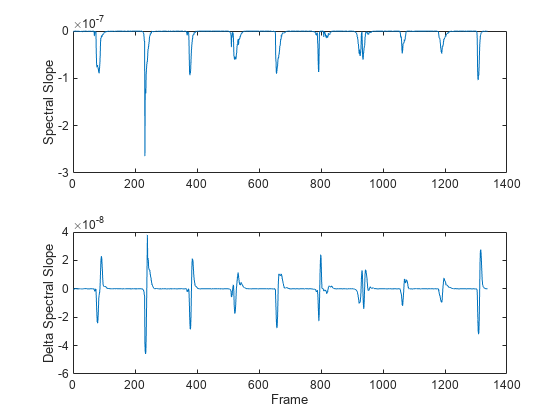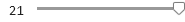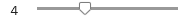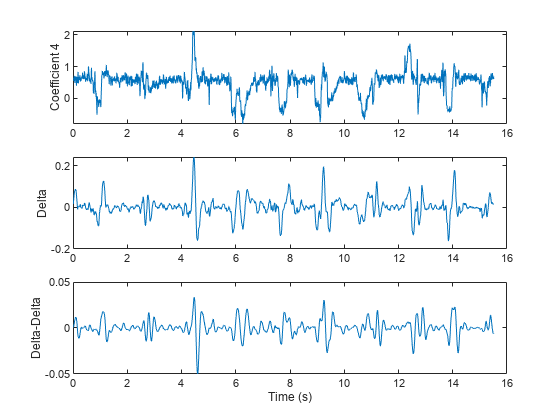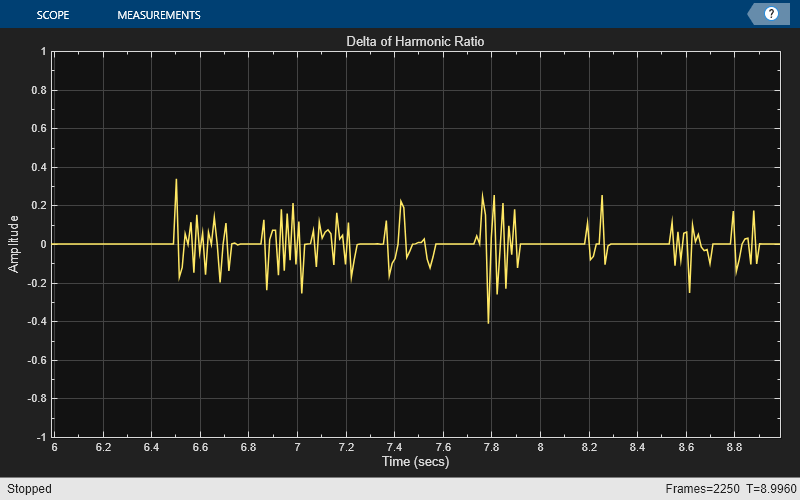audioDelta
Compute delta features
Syntax
Description
delta = audioDelta(x,deltaWindowLength)
delta = audioDelta(x,deltaWindowLength,initialCondition)
[
also returns the final condition of the filter.delta,finalCondition] = audioDelta(x,___)
Examples
Input Arguments
Output Arguments
More About
Algorithms
To support causal streaming, audioDelta introduces a reporting delay
of the least-squares approximation equal to
floor(.deltaWindowLength/2)
For example, suppose x is a column vector of length
N, and the delta window length is W. Pad the front and
back of the signal with floor(W/2) copies of the first
and last elements respectively.
x = randn(100,1); W = 11; M = floor(W/2); frontPad = repmat(x(1),M,1); backPad = repmat(x(end),M,1); xPadded = [frontPad ; x ; backPad];
delta_book = nan(size(x)); k = -M:M; for n = 1:length(x) delta_book(n) = sum(k(:).*xPadded(n:(n+2*M)))/sum(k.^2); end
audioDelta with the book definition, make
these
adjustments:delta_audioDeltaAdjusted = audioDelta(xPadded(:),W);
delta_audioDeltaAdjusted(1:W-1) = [];
scaleFix = 0.5; % This is independent of the window length.
delta_audioDeltaAdjusted = delta_audioDeltaAdjusted*scaleFix;delta_audioDelta = audioDelta(x,W); audioDelta_RMS = rms(delta_book-delta_audioDelta) audioDeltaAdjusted_RMS = rms(delta_book-delta_audioDeltaAdjusted)
audioDelta_RMS =
0.2681
audioDeltaAdjusted_RMS =
2.0989e-17
References
[1] Rabiner, Lawrence R., and Ronald W. Schafer. Theory and Applications of Digital Speech Processing. Upper Saddle River, NJ: Pearson, 2010.
Extended Capabilities
Version History
Introduced in R2020b