3DOF (Body Axes)
Implement three-degrees-of-freedom equations of motion with respect to body axes
Libraries:
Aerospace Blockset /
Equations of Motion /
3DOF
Description
The 3DOF (Body Axes) block implements three-degrees-of-freedom equations of motion with respect to body axes. It considers the rotation in the vertical plane of a body-fixed coordinate frame about a flat Earth reference frame. For more information about the rotation and equations of motion, see Algorithms.
Ports
Input
Applied force along the body x-axis, specified as a scalar, in the units selected in Units.
Data Types: double
Applied force along the body z-axis, specified as a scalar, in the units selected in Units.
Data Types: double
Applied pitching moment, specified as a scalar, in the units selected in Units.
Data Types: double
Gravity, specified as a scalar.
Dependencies
To enable this port, set Gravity source to
External.
Data Types: double
Output
Pitch attitude, within ±pi, returned as a scalar, in radians.
Data Types: double
Pitch angular rate, returned as a scalar, in radians per second.
Data Types: double
Pitch angular acceleration, returned as a scalar, in radians per second squared.
Data Types: double
Location of the body in the flat Earth reference frame, (Xe, Ze), returned as a two-element vector.
Data Types: double
Velocity of the body resolved into the body-fixed coordinate frame, (u, w), returned as a two-element vector.
Data Types: double
Acceleration of the body with respect to the body-fixed coordinate frame, (Ax, Az), returned as a two-element vector, in the units selected in Units.
Data Types: double
Accelerations of the body with respect to the inertial (flat Earth) coordinate frame, returned as a two-element vector. You typically connect this signal to the accelerometer.
Dependencies
To enable this port, select the Include inertial acceleration check box.
Data Types: double
Parameters
Main
Input and output units, specified as Metric (MKS), English (Velocity in ft/s), or English (Velocity in kts).
| Units | Forces | Moment | Acceleration | Velocity | Position | Mass | Inertia |
|---|---|---|---|---|---|---|---|
Metric (MKS) | Newton | Newton-meter | Meters per second squared | Meters per second | Meters | Kilogram | Kilogram meter squared |
English (Velocity in ft/s) | Pound | Foot-pound | Feet per second squared | Feet per second | Feet | Slug | Slug foot squared |
English (Velocity in kts) | Pound | Foot-pound | Feet per second squared | Knots | Feet | Slug | Slug foot squared |
Programmatic Use
Block Parameter:
units |
| Type: character vector |
Values: Metric (MKS) | English (Velocity in ft/s) | English (Velocity in kts) |
Default: Metric (MKS) |
Body or wind axes, specified as Wind or Body.
Programmatic Use
Block Parameter: axes |
| Type: character vector |
Values: Wind | Body |
Default: Body |
Mass type, specified according to the following table.
| Mass Type | Description | Default for |
|---|---|---|
Fixed | Mass is constant throughout the simulation. | |
Simple Variable | Mass and inertia vary linearly as a function of mass rate. | |
Custom Variable | Mass and inertia variations are customizable. |
The Fixed selection conforms to the previously described equations
of motion.
Programmatic Use
Block Parameter:
mtype |
| Type: character vector |
Values:
Fixed | Simple Variable | Custom
Variable |
Default:
'Fixed' |
Initial velocity of the body, (V0), specified as a scalar.
Programmatic Use
Block
Parameter:
v_ini |
| Type: character vector |
Values:
'100' | scalar |
Default:
'100' |
Initial pitch attitude of the body, (θ0), specified as a scalar.
Programmatic Use
Block Parameter: theta_ini |
| Type: character vector |
Values:
'0' | scalar |
Default: '0' |
Initial pitch rotation rate, (q0), specified as a scalar.
Programmatic Use
Block
Parameter:
q_ini |
| Type: character vector |
Values:
'0' | scalar |
Default:
'0' |
Initial angle between the velocity vector and the body, (α0), specified as a scalar.
Programmatic Use
Block Parameter: alpha_ini |
| Type: character vector |
Values:
'0' | scalar |
Default: '0' |
Initial location of the body in the flat Earth reference frame, specified as a two-element vector.
Programmatic Use
Block Parameter:
pos_ini |
| Type: character vector |
Values:
'[0 0]' | two-element vector |
Default:
'[0 0]' |
Initial mass of the rigid body, specified as a scalar.
Programmatic Use
Block Parameter: mass |
| Type: character vector |
Values:
'1.0' | scalar |
Default:
'1.0' |
Inertia of the body, specified as a scalar.
Dependencies
To enable this parameter, set Mass type to Fixed.
Programmatic Use
Block Parameter: Iyy |
| Type: character vector |
Values:
'1.0' | scalar |
Default: '1.0' |
Gravity source, specified as:
External | Variable gravity input to block |
Internal | Constant gravity specified in mask |
Programmatic Use
Block Parameter: g_in |
| Type: character vector |
Values: 'Internal' | 'External' |
Default: 'Internal' |
Acceleration due to gravity, specified as a double scalar and used if internal gravity source
is selected. If gravity is to be neglected in the simulation, this value can be set to
0.
Dependencies
To enable this parameter, set Gravity Source to
Internal.
Programmatic Use
Block Parameter: g |
| Type: character vector |
Values:
'9.81' | scalar |
Default: '9.81' |
Select this check box to add an inertial acceleration in flat Earth frame output port. You typically connect this signal to the accelerometer.
Dependencies
To enable the AxeAze port, select this parameter.
Programmatic Use
Block Parameter: abi_flag |
| Type: character vector |
Values:
'off' |
'on' |
Default:
'off' |
State Attributes
Assign a unique name to each state. You can use state names instead of block paths during linearization.
The number of names must match the number of states, as shown for each item, or be empty. Set all or none of the block states.
To assign names to single-variable states, enter unique names between quotes, for example,
'q'or"q".To assign names to two-variable states, enter a comma-separated list surrounded by braces, for example,
{'Xe','Ze'}.If a state parameter is empty (
' '), no name is assigned.To assign state names with a variable in the MATLAB® workspace, enter the variable without quotes. A variable can be a character vector, cell array of character vectors, or string.
Velocity state names, specified as a comma-separated list surrounded by braces.
Programmatic Use
Block Parameter: vel_statename |
| Type: character vector |
Values:
'' | comma-separated list surrounded by braces |
Default: '' |
Position state names, specified as a comma-separated list surrounded by braces.
Programmatic Use
Block Parameter: pos_statename |
| Type: character vector |
Values:
'' | comma-separated list surrounded by braces |
Default: '' |
Pitch angular rate state name, specified as a character vector or string.
Programmatic Use
Block Parameter:
q_statename |
| Type: character vector | string |
Values:
'' | scalar |
Default:
'' |
Pitch attitude state name, specified as a character vector or string.
Programmatic Use
Block Parameter:
theta_statename |
| Type: character vector | string |
Values:
'' |
Default:
'' |
Algorithms
The block considers the rotation in the vertical plane of a body-fixed coordinate frame about a flat Earth reference frame.
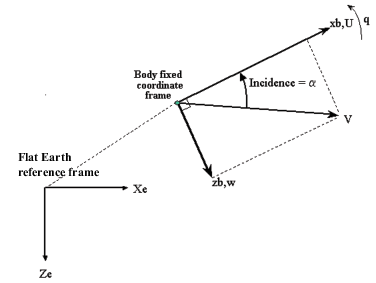
The equations of motion are
where the applied forces are assumed to act at the center of gravity of the body. Input variables are Fx, Fz, My. g is an optional input variable.
Extended Capabilities
C/C++ Code Generation
Generate C and C++ code using Simulink® Coder™.
Version History
Introduced in R2006aThe 3DOF equations of motion have been updated. Existing models created prior to R2021b that contain 3DOF equations of motion blocks continue to run. If you replace a pre-R2021b version of a 3DOF equation of motion block with an R2021b or later version, your updated model might have a higher tendency for algebraic loops. For an example of how to remove algebraic loops using unit delays, see Remove Algebraic Loops. For further information about algebraic loops, see Identify Algebraic Loops in Your Model.
MATLAB Command
You clicked a link that corresponds to this MATLAB command:
Run the command by entering it in the MATLAB Command Window. Web browsers do not support MATLAB commands.
Select a Web Site
Choose a web site to get translated content where available and see local events and offers. Based on your location, we recommend that you select: .
You can also select a web site from the following list
How to Get Best Site Performance
Select the China site (in Chinese or English) for best site performance. Other MathWorks country sites are not optimized for visits from your location.
Americas
- América Latina (Español)
- Canada (English)
- United States (English)
Europe
- Belgium (English)
- Denmark (English)
- Deutschland (Deutsch)
- España (Español)
- Finland (English)
- France (Français)
- Ireland (English)
- Italia (Italiano)
- Luxembourg (English)
- Netherlands (English)
- Norway (English)
- Österreich (Deutsch)
- Portugal (English)
- Sweden (English)
- Switzerland
- United Kingdom (English)
