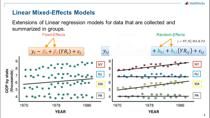What Is Mixed-Signal Blockset?
Model PLLs, data converters, and other systems at different levels of abstraction, and explore a range of IC architectures using Mixed-Signal Blockset™. You can customize models to include impairments such as noise, nonlinearity, leakage, and quantization effects, and refine the system description using a top-down methodology.
Using the testbenches provided, you can verify system performance and improve modeling fidelity by fitting measurement characteristics or circuit-level simulation results. Rapid system-level simulation using variable-step Simulink® solvers lets you debug the implementation and identify design flaws before simulating the IC at the transistor level.
With Mixed-Signal Blockset you can simulate mixed-signal components together with complex DSP algorithms and control logic. As a result, both analog and digital design teams can work from the same executable specification.
With examples, you can rapidly start designing mixed-signal ICs at the system-level, and use the results in third-party IC design tools.
Published: 5 Mar 2019