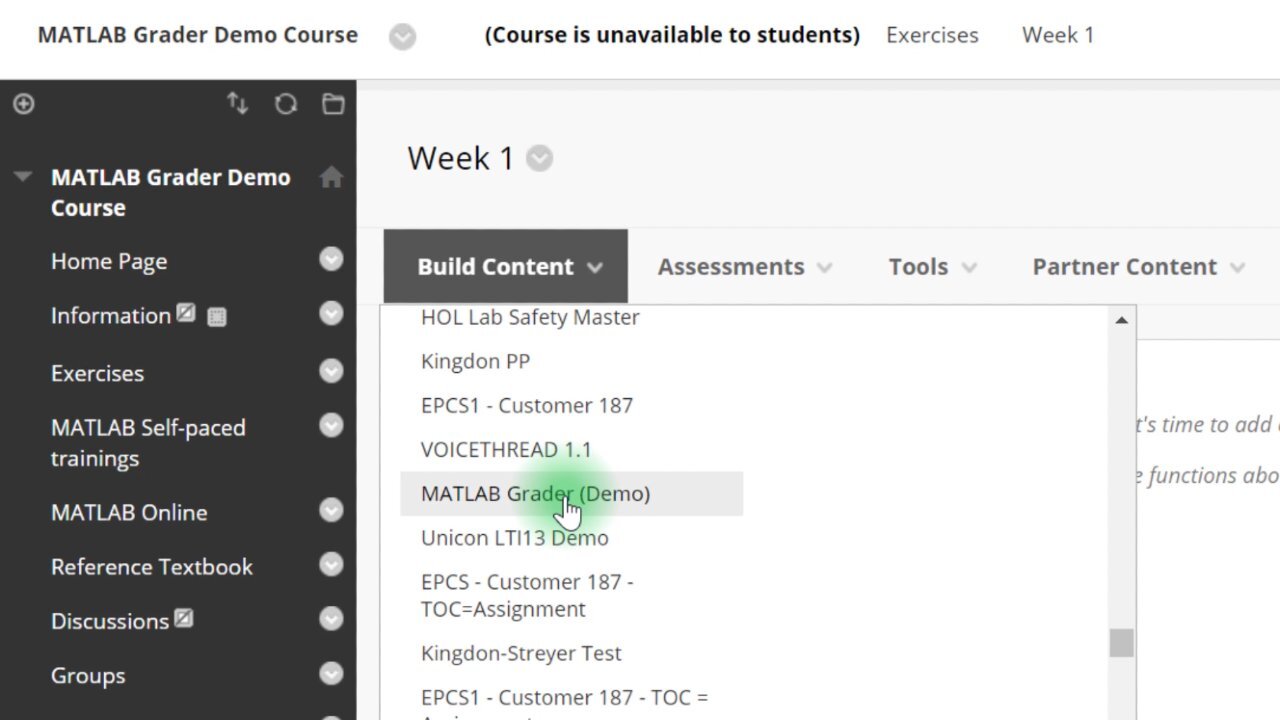Using MATLAB Grader for Assignments in the Blackboard LMS
From the series: Online Teaching with MATLAB and Simulink
MATLAB Grader™ enables faculty, instructors, and instructional designers to create interactive MATLAB® course problems, automatically grade student work, provide feedback, and integrate these tasks into Learning Management Systems (LMS). Blackboard® is a common LMS platform used with MATLAB Grader to assess student learning.
In this video, learn how to:
- Add MATLAB Grader assignments to an existing course within the Blackboard LMS
- Reuse content from the hosted version of MATLAB Grader
- Inspect the Blackboard Gradebook to ensure student submissions are being recorded
- Make modifications to active assignments and rescore student solutions
Adding MATLAB Grader assignments to your Blackboard-based courses requires your school to have either a Campus-Wide Suite or Community and Technical College License, and it is available for academic users only. Your LMS administrator must complete the LMS integration between MATLAB Grader and the Blackboard LMS before performing the tasks seen in this video. If you want to integrate MATLAB Grader into your Blackboard LMS, have your LMS administrator request access through Customer Support or your assigned Customer Success Specialist or Account Representative.
Published: 26 Aug 2021
In this demonstration, I will show you how you can add MATLAB coding exercises to your existing course in Blackboard using MATLAB Grader. Once the LMS administrator at your University has integrated MATLAB Grader within Blackboard, you may add MATLAB coding problems to any of your courses. The instructions for the LMS administrator are available at mathworks.com/help/matlabgrader.
To get started, login to Blackboard and navigate to a course. I'm already logged into Blackboard, so I will choose a course from my list. I will make this course available to students after I have developed the content.
The course menu is available on the left-hand panel. You may add links to useful resources like MATLAB Self-paced trainings, MATLAB Online, and links to the course textbook here. You can create a new problem by clicking on Build Content. Look for MATLAB Grader in the available content types and click on it. Note that this was set up for you by your LMS administrator and that it may have a different name.
As with creating any other content in Blackboard, enter a name, description, and add attachments as necessary. We will enable evaluation and enter the points possible for this exercise. The points here are the total possible points for this problem. This will be automatically multiplied by the percent correctness for this problem. And that is a score that will be entered in the gradebook when students submit the problem.
The remaining fields are the same as any other content in Blackboard. You can choose a due date for the submissions, as well as how long this problem is visible to your students. Now, if you want to save the problem, click on Submit. Click on the problem title to edit the problem. Blackboard launches the MATLAB Grader interface for copying and creating content.
You may choose to start from scratch by authoring a new problem, or you can choose a problem from our problem collections to get started quickly. These problems were authored by other faculty and encompass a wide range of topics, such as digital signal processing and numerical methods. They illustrate good practices for writing problems, as well as creating assessments. Check our related resources or documentation for a listing of all problem collections available in MATLAB Grader. If you have used the hosted version of MATLAB Grader at grader.mathworks.com and have some assessments that you would like to reuse, you can access these by linking your MathWorks account when prompted.
For this example, let's choose the My first SCRIPT problem located in Getting Started with MATLAB Grader problem collection. The problem I selected is automatically copied in and is ready to publish, as is, to your students. If you wish to modify this problem or change its difficulty, you can do so by first setting it to draft and then modifying it.
At this point, students won't see this problem until you choose to publish it. You can click on the icon to publish the folder or choose to make this individual problem available to your students. You can preview this problem the same way your students will see it, using the Student Preview feature of Blackboard. This is also a quick check to ensure that your students' grades are being propagated to the gradebook when they submit and solve the MATLAB Grader problem.
Now, let's navigate to a problem. Here, I see the title, description, and the script section where the MATLAB code can be entered. I will attempt this problem by entering the volume of a cone. Then, I can check the answer before submitting my solution. I get instant feedback that my solution passed the assessments.
Returning to the instructor view, I can confirm that the test students' score has propagated to the gradebook and that the student has received the right number of points for their solution. If I want to see the history of submission attempts, I can look at the gradebook history and locate the student and problem.
Also, you can create a weighted column that includes multiple MATLAB assignments that represent a single score for a homework, quiz, or an exam. This process can be repeated for as many problems as you need, and you can now sequence your problems in Blackboard within content folders. If, for any reason, you need to change an assessment, you can rescore all the student submissions here.
Please be aware that this may take up to five minutes for the process to start. And depending on the number of solutions and students, it may take up to an hour to complete. You will see a message when the rescoring is completed.
For more information about using MATLAB Grader, please look at our Teaching with MATLAB Self-paced Training, the MATLAB Grader Documentation, or our how-to videos, for more examples of using MATLAB Grader for your programming problems.