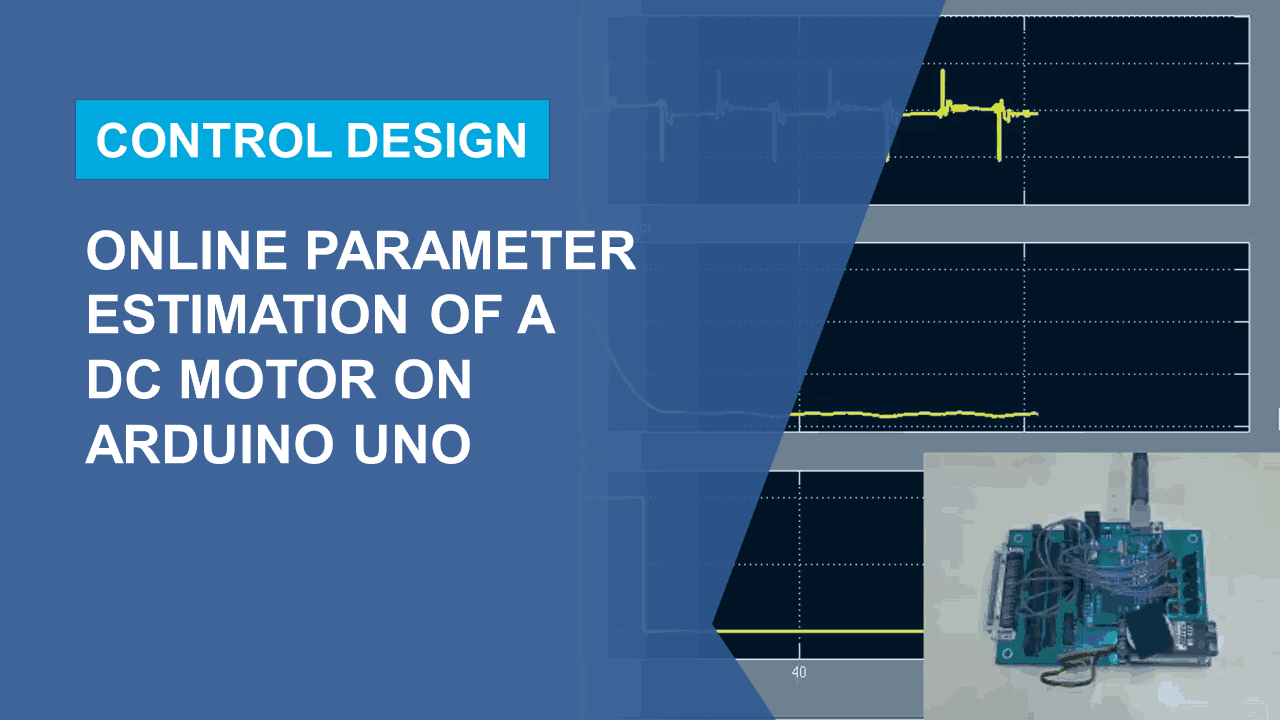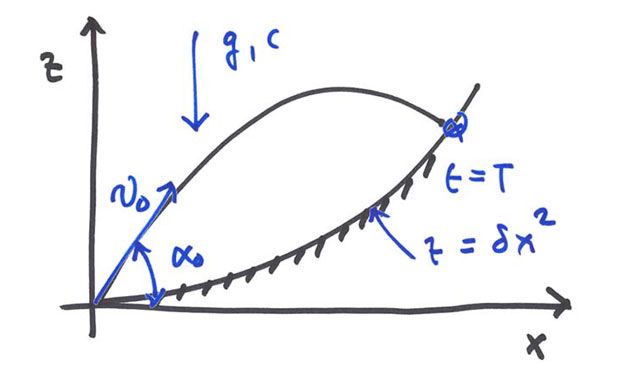Simulink Fault Analyzer Essentials, Part 1: Introducing Simulink Fault Analyzer
From the series: Simulink Fault Analyzer Essentials
Simulink Fault Analyzer™, a new product in R2023b, lets you model complex fault behavior and trigger conditions without modifying your design, manage faults across Simulink®, Simscape™, and System Composer™, analyze fault effects using the Simulation Data Inspector, and perform safety analysis while leveraging simulation. Simulink Fault Analyzer is a workflow-based solution to help engineers working on safety-critical systems ensure their safety requirements are valid and their designs are robust.
Published: 23 Aug 2023