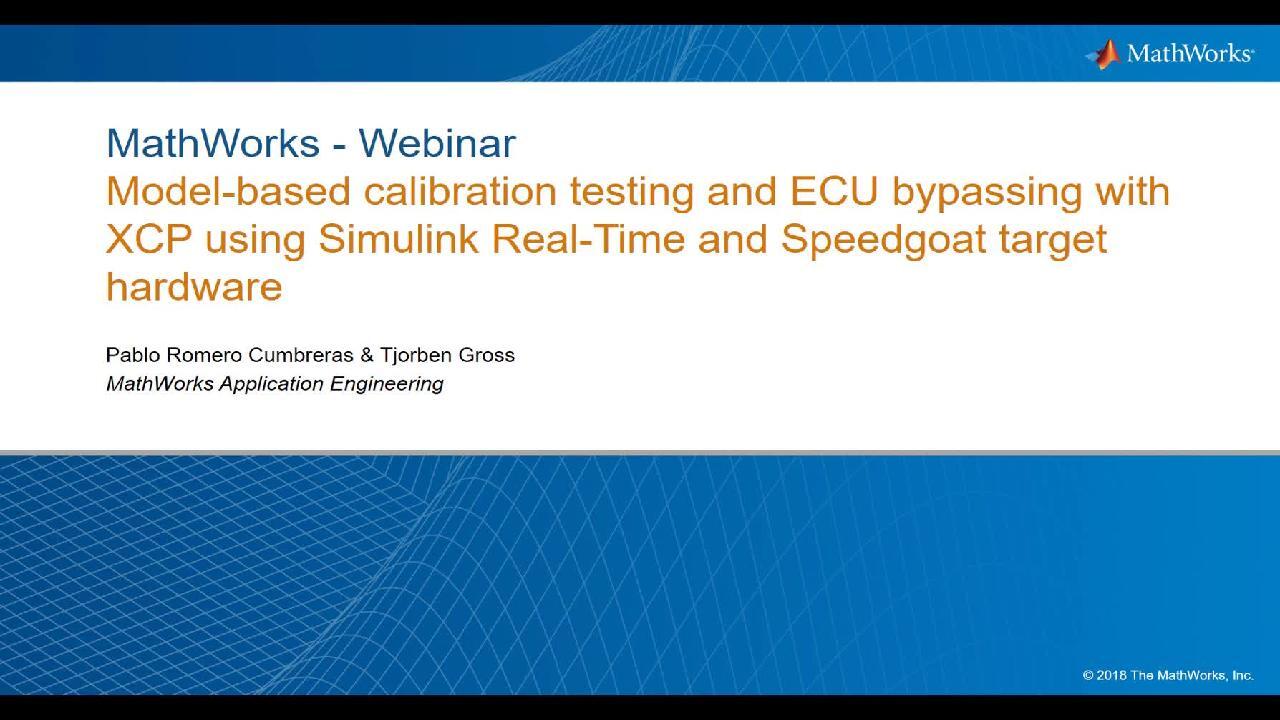Model-based calibration testing and ECU bypassing with XCP using Simulink Real-Time and Speedgoat target hardware
Overview
In this webinar, using a Model-based Design approach, you will see how to perform ECU Calibration and Bypassing with Simulink Real-Time and Speedgoat target computer and I/O hardware.
An important step in the ECU (Electronic Control Unit) software development in the automotive industry is rapid control prototyping, whereby one can prototype and easily change parameters of the CPU control algorithm or feed signals bypassing different parts of the system.
We will introduce how to perform real-time simulation after building your Simulink model using Simulink Real-Time to run a real-time application on a dedicated Speedgoat target computer.
The topics covered include:
- Running a controller on the Speedgoat real-time target computer as an XCP slave. We will show how it is possible to tune parameters and perform virtual calibration over TCP, using third-party software such as Vector CANape and ETAS INCA as XCP master.
- ECU bypassing with XCP protocol to test algorithms. Once we have the real controller hardware (ECU) available, you can bypass functions in your ECU with signals generated at your Speedgoat machine as XCP master over UDP or CAN.
The tight integration between Simulink Real-Time and Speedgoat hardware within the MATLAB and Simulink environment enables you to rapidly test new design variants for your ECU control algorithm.
During this webinar, you will see how these above two workflows on virtual calibration and ECU bypassing can be integrated in your design and testing environment.
About the Presenters
Pablo Romero Cumbreras is an Application Engineer at MathWorks specializing in real-time systems, verification, validation, and physical modelling. He previously worked at BMW Group modelling vehicle dynamics, and at Airbus Defence and Space validating flight control laws. He received his M.Sc. in aeronautical engineering from the Universidad Politécnica de Madrid and carried out his final project at the TU München.
Tjorben Gross is an Application Engineer at MathWorks focusing on verification, validation and real time testing of high integrity systems. He received his Ph.D. equivalent degree (Dr. rer. nat.) in Mathematics from TU Kaiserslautern. During that time he was working with Fraunhofer ITWM on analysis of power system stability and monitoring of safety critical power system equipment like power generator shafts.
Recorded: 26 Sep 2018