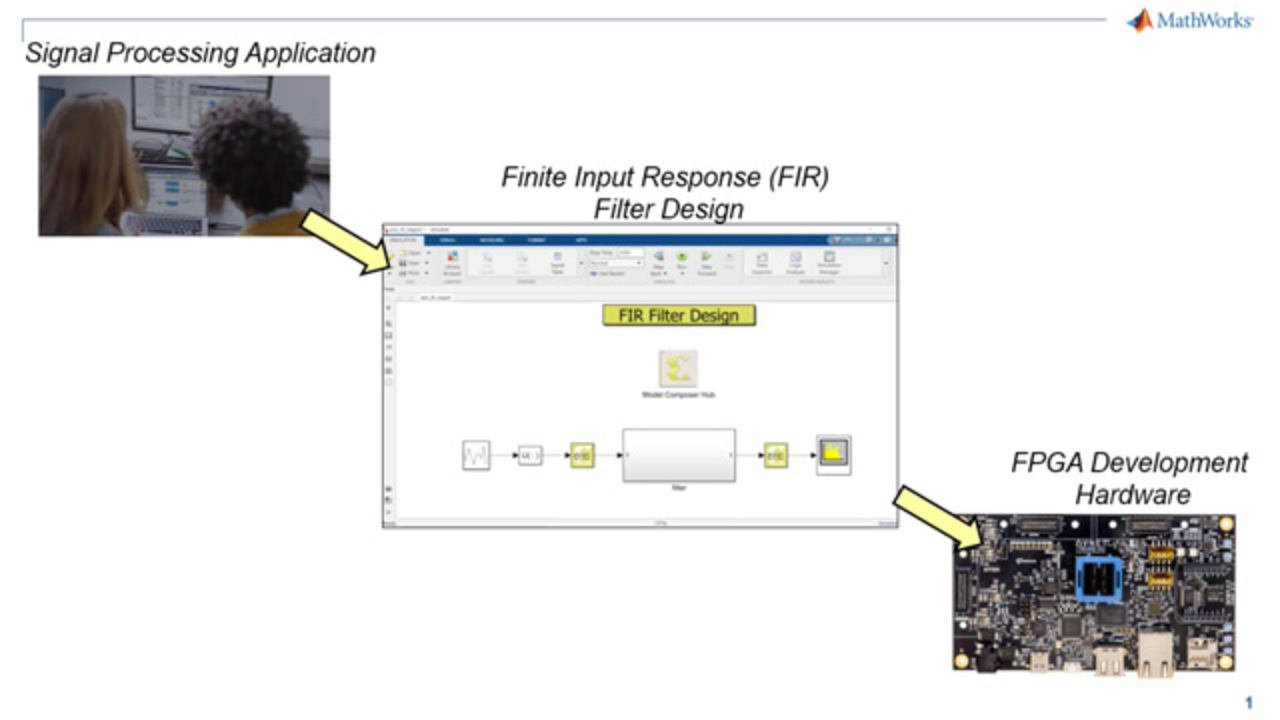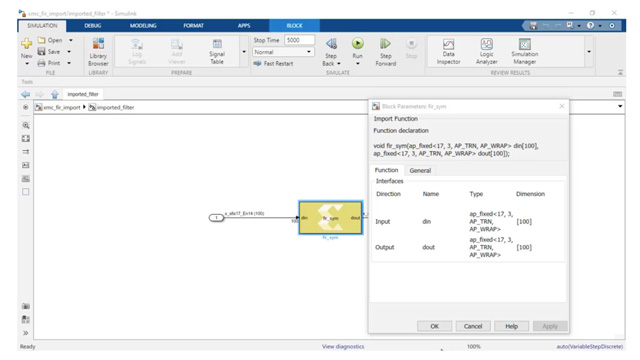Set Up a Project | Getting Started with the Avnet ZUBoard, Part 1
From the series: Getting Started with the Avnet ZUBoard
Learn where to find the hardware and software products needed for a project. Start off by downloading MATLAB® and Simulink® from MathWorks. Then download Vitis™ Model Composer and Vivado® Design Suite from AMD-Xilinx®. Lastly, obtain the ZUBoard development kit and the supporting board definition from Avnet®.
Published: 26 Aug 2022
Hello there. How would you like to take a signal processing algorithm, such as a Finite Impulse Response filter, or a FIR filter, design it and simulate it on your PC, and then deploy it to your FPGA hardware? And the same FPGA hardware is great for other applications, like artificial intelligence, machine learning, robotics, or embedded processing.
I'm John Pitrus with MathWorks. This is a four-part video series that will cover getting started with the Avnet ZUBoard Development Kit. Part 1 is setting up a project. Part 2 is designing an algorithm and simulating it on your PC. Part 3 is elaborating the design for a specific hardware. And part 4 is creating the final bitstream file to program the FPGA.
So this is, again, setting up a project. So to set up the project, you'll need some hardware and software items from Avnet Electronics. The first is the Avnet ZUBoard Development Kit that you see pictured there on the right. This comes as a motherboard, a power supply, and a cable.
The AMD-Xilinx Zynq UltraScale MPSoC is the FPGA device used for this board. This platform is great for artificial intelligence, machine learning, robotics, and embedded processing. If you want to learn more about the ZUBoard, you can simply go to the Avnet homepage, where there's a description and an area where you can buy the board. It comes with a lot more detail and documentation.
And, next, you'll need software. You can just go right on to GitHub and look for the board definition file for the zub1cg/1.0, like I show there. Next, you'll need some software products from MathWorks. The first is called MATLAB. This is the main math, graphics, and programming engine. And I list a link for the homepage. And there's a screenshot of MATLAB in action.
And then the simulation platform is known as Simulink. This is where you can model, simulate, and test early and often. Simulink will automatically generate code for you. And if you want to learn more about Simulink you can go to the product page I show there.
You'll also need some software items from AMD-Xilinx. The first is a package called Vitis Model Composer. This is where you can design your algorithm, and you can explore architectural trade-offs. Vitis Model Composer will automatically generate code for you and perform verification. And if you want to learn more, you can go to the Vitis Model Composer homepage that I show here. There are descriptions, examples, and other tutorials you can try on your own.
And you'll also need Vivado. This is the package that performs synthesis, place and route of your design. And you can go to that product page to learn more about Vivado.
So let's review what we've covered. I showed you where to go for some of the MathWorks items, some of the Avnet Electronic items, and some of the AMD-Xilinx items. So get all of those, install them on your computer, and get them set up for the project. So, next, I'll talk about designing an algorithm and simulating it on your PC for part 2. Thank you for watching.