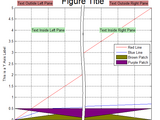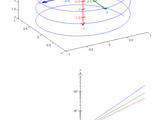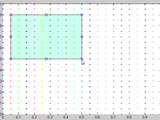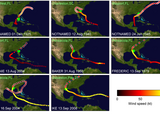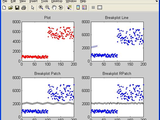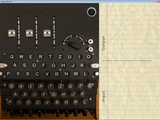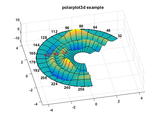2,335 results
Easily create magnifier axis with cliking,dragging and scrolling
h: Figure handle,default: gcf1 Draw a rectangle by dragging open a box to create a magnifier axis2 Click and dragging move the axis3 Scroll to magnify the graph in magnifier axis4 Press ESC to freeze
Allows graphical objects to be dragged in a figure.
This function enables a graphical object (be it a line, plot, patch, rectangle, text box, etc.) to be dragged inside an axis, with a very simple syntax ("draggable(h)"), following or not horizontal
Splits the y axis hiding values within a given range
breakyaxis([minYvalue,maxYvalue])Splits the y axis into two separate regions to avoid unnecessary blank space. The split interval is determined by the y-axis values minYvalue and
Computes/applies rotation about arbitrary 3D line.
3xN matrix of transformed points, i.e., the input points rotated about the axis. All other input/output arguments have the same meanings as before.
Creates draggable data tips with custom labeling options on some 2-D plots. Custom labels options can also be applied to standard data tips.
This function provides a solution to the limited positions allowed by standard MATLAB Data Tips on some 2-D plots by replacing them with draggable versions when the "Data Tip" mode is toggled off
Splits the x-axis into 2 disjoint regions in order to hide an uninteresting portion of a figure.
of tick marks.6.) Obeys ‘Layer’ property7.) Works with semilogy plots and with either axis reversed8.) Can resize after splitting axis8.) Possible to unsplit axisLimitations1.) No support for semilogx
Draw central axis lines through an origin point.
Oaxes creates a set of axis lines through a specified origin point. Oaxes supports both 2D and 3D views, ticks and tick labels, axis labels, log-scaled axes, and has a plethora of properties
Produces a plot who's y-axis skips to avoid unecessary blank space.
BreakPlot(x,y,y_break_start,y_break_end,break_type)Produces a plot who's y-axis skips to avoid unecessary blank spaceINPUTxyy_break_starty_break_endbreak_type if break_type='RPatch' the plot will
Build your polygonal obstacle configuration and then save it to reuse or modify it later.
(http://it.mathworks.com/help/matlab/matlab_external/using-events.html); - Matlab OOP (https://www.mathworks.com/help/pdf_doc/matlab/matlab_oop.pdf); - simple application of drag and drop operations with axis elements; - interactive user interface
Enable dragging Matlab plot data-tips
Matlab plots can display data-tips but these cannot be interactively moved except to the 4 corners of the data point. This utility enables the user to interactively drag any newly-created data-tip
Allows the user to navigate a 2D/3D plot similar to the Adobe "hand" interface.
DRAG: Move around on a 2-D or 3-D plot.When plot dragging is on, you can click and drag the axes around while maintaining the current level of zoom. In a figure with multiple subplots, pressing and
Draw, manipulate and reconstruct Bezier Curves.
);- simple application of drag and drop operations with axis elements;- interactive user interface..: How to use :.The simplest way to get started is to run "callObjDeCaste.m" (where you can change the initial
SCALEBAR dragable & resize able
A Matlab Tool for makeup a SCALEBAR+ dragable + resizeable+ unit-support+ menucommand-support ## Prepare```matlabplot(sin(1:0.1:10));obj = scalebar;```FULL DESCRITPTION AT MY GITHUB
Display multiple images as a montage of subplots
v: hsv colormap j: jet color r: reverse current colormap u: undock current axis m: movie mode Space bar: play/stop movie +/- : increase/decrease FPS Tab: reset layout 0: default window/level 1
Crops the Image from a draggable rectangle & displays it (after the figure is closed)
% Crops the Image from a draggable rectangle% & returns the Cropped Image and its co-ordinates%% I is the Image to be cropped assumed to be in the% matlab workspace%% w : width (default value :
Create a draggable rectangle in normalized units.
, arrays of x- and y- points for snap-to behavior, and the axis you want to draw in. Outputs variables can contain a handle to the created rectangle, as well as an array of handles to the draggable perimeter
DRAGZOOM allows you to handy interactively manage the axes in figure.
) drag'c' - On/Off Pointer Symbol 'fullcrosshair''g' - On/Off axes grid (only plots)'s' - On/Off smoothing plots'x' - If pressed and holding, zoom and drag works only for X axis'y' - If pressed and holding
Returns the position of a plotted axis region
axis, which may differ from the actual axis position, depending on the axis limits, data aspect ratio, and plot box aspect ratio. The position is returned in the same units as the those used to define
This function adds an ROI toolbar to your figure.
on one of them, you will see more functions in a context menu, such as: * change color * histogram * x-y plot * deleteThanks to the "draggable" made by Francois Bouffard, you can drag around
Class for Drag & Drop functionality
obj.DropStringFcn, that listen to drop actions of respectively system files or plain text. The Drag & Drop control class relies on a Java class "MLDropTarget.class" that need to be visible on the Java classpath
Makes it alot easier to make nice figures with the same x axis.
subplots that have common x axises USAGE: samexaxis([optionalarguments]) Optional arguments: * YAxisLocation (default='left') : choose left,right, alternate or alternate2 * XAxisLocation
Lines in the GUI can be dragged
run DragLineGUI.m This demo is modeled after Doug Hull excellent demo @:http://blogs.mathworks.com/pick/2008/05/27/advanced-matlab-capture-mouse-movement/but has been revised to work in a file
Breaks the Y-axis so that the x-axis will cross the y-axis at 0 and continues at any number
This routine just adds 2 yTicks at the bottom of the y-axis First added ytick will be assigned 0 Second y-tick are two almost horizontal lines to break up the y-axis
A UI for synchronized playback of video files with audio.
An app with standard controls for synchronized playback of video files with audio. Framewise processing of video, and global processing of audio, are facilitated. Drag a marker to scrub through the
Color Browser with dictionary, colorBlind correction & Philips Hue control
constant S (parallel to cilinder circular surface)These four axis contain a draggable marker which will update on the fly the current selected color. The marker in HSL with constant S (right bottom axis) is
Crops the Image from a resizable and draggable rectangle & displays it (after the figure is closed)
% Crops the Image from a resizable & draggable rectangle % & displays it (after the figure is closed)%% I is the Image to be cropped, assumed to be in the % matlab workspace%% EXAMPLES%% I =
Interactive roi definition tool
relating to the roi. The created roi can be dragged and moved to any position of the image with the help of DRAGGABE function (developed by Francois Bouffard, see the help of draggable).ROITOOL generates a
Flow cytometric analysis GUI.
filtered events will be displayed on lineplots and they will have red color in dotplot figures.- defined ROIs can be moved by mouse dragging- the mean and the stdev parameters are always displayed in all
Align axis labels nicely in parallel with axes in MATLAB (3-D) plots.
This is a simple MATLAB function for axis label alignment. It still works when Projection mode is Perspective or when DataAspectRatio is not [1 1 1].## Functions- `align_axislabel`: it rotates $x
Minimizes redundant axis labels in a grid of subplots
AXIS_PRUNELABELS takes a figure with a grid of subplots (created using either SUBPLOT or custom AXES commands), and (a) forces all the subplots to have the same axis limits, and (b) turns off axis
Use HTML jargon for multi axis layout.
Produces a plot who's y-axis skips to avoid unnecessary blank space
Produces a plot who's y-axis skips to avoid unecesary blank spaceReplaces BREAKAXIS
Switch between vertical/horizontal/both axis zoom mode by moving the mouse above the figure.
In a matlab figure, in order to switch between vertical axis zooming and horizontal axis zooming, the user must click on Tools/Option/..., or right-click on the figure and to chose the zoom mode
Magnify contents of dragged rectangle to other figure.
Displays the contents of a displayed draggable rectangle on one axis of a source figure into an axis in a target figure. The difference in the screen size of the target axis and the size of the
Use multiple colormaps per figure or axis! Works for many types of objects, not only images.
freezeColors/unfreezeColorsfreezeColors allows multiple colormaps to be used per figure and even within a single axis.HistoryIn 2005 freezeColors was written to enable multiple colormaps in a single
GUI of Drag link mechanism
Drag_linkIn version 1.0 we have focused on various analysis based on drag link mechanism with respect to position, velocity and acceleration, and other factors such as transmission angle calculation
Drag and Drop to and from Matlab Figure
Example Drag and Drop in Matlab Figures from Windows Explorer or Other AppsDrapDropTest creates a simple figure which shows the implementation of dnd using activex.The microsoft RichtextCtrl.1
Move curves with mouse in a MATLAB figure.
area) to disable- Press x or y while draging to constraint x or y movements
Enable setting the window level (contrast and brightness) by dragging
Enable setting the window level (contrast and brightness) by draggingThis function allows you to adjust the window and level (contrast and brightness) of images by dragging. This is especially useful
PLOTYYY - Extends plotyy to include a third y-axis
PLOTYYY builds upon plotyy to include a third y-axis. It also provides an easy way of labelling all three y-axes at once.
Updated version of MATLAB FEX draggable by François Bouffard. Now works with UIAxes and UIFigure.
See comments in "draggable.m" and "DraggableDemo.m" for documentation.This release should be completely backwards compatible with the function calls used by the original. It is not backwards
Enigma M3 Emulator
types•ring offsets of the rotors•reflector type•plugboard connectionsYou can also modify the position of the rotors by hovering over the rotor images and using the scroll-wheel of the mouse or dragging up or
Plots 3d polar data with polar axis and polar grid
Polarplot3d produces surface, mesh, wireframe and contour plots for three dimensional polar data. A labeled polar axis is drawn at a fixed height or it can follow the surface contour at maximum
Yet another illustration of ILC for my students.
The script shows how to rotate vectors in space about an axis through the origin as well as any arbitrary axis
Includes 2 code blocks. The first one uses the Rodrigues' formula to rotate a vector in space around an axis. The second block can be used to perform rotations about an arbitrary axis 1) Rotates a
Wing Designer computes aircraft performance measures from wing and engine parameters.
performance. Lift, drag, range and other performance measures are calculated. Range in miles is the basis for the score, and several modifications are made for other measures such as wing span and bending
Add multiple X or Y axes to plots, rescale data, use any function, add data tips, zoom, flexible.
This package will allow you to plot data on multiple X or Y axis. Similar to MATLAB's own plotyy function, but less limiting. Features: Create any combination of X or Y axes, plot multiple lines on
Very simple reliable script giving simple control over label rotation with higher stability
Medical Image Analysis GUI.
Adds a linked second x axis to a plot
the two axes are linked together. This gives a much more intuitive behaviour, for example clicking in the figure window will select the original axis. It also alows you to drag the plot around, resize
Rotate three-dimensional vector(s) about a specified axis by a specified angle.
This is a very simple program that implements Rodrigues's rotation formula. Inputs are arrays of three-dimensional column or row vectors that are to be rotated about a specified axis by a specified
Access to the installed Joysticks from MATLAB.
The Joystick Adaptor 4 axis & Buttons is an upgrade of Roberto Waissman's Joystick Adaptor for two axis only. It allows access to installed joysticks in MS Windows operating systems based on NT
This is a 2D vresion of Plot3AxisAtOrigin, which may be used to plot axis at origin.
PlotAxisAtOrigin Plot 2D axes through the origin. It is a 2D version of Plot3AxisAtOrigin written by Michael Robbins. Have fun!
Functions and example codes for a collocation spectral-element scheme (Chebyshev or Legendre)
MATLAB script for solving the orbital initial value problem (IVP) for satellites in Earth orbit.
Offsets an x- or y-axis from the plotted axis area
offsetaxis.m: Offset an x- or y-axis from the plotted axis areaAuthor: Kelly KearneyThis repository includes the code for the offsetaxis.m Matlab function, along with all dependent functions required
The STK is a (not so) Small Toolbox for Kriging
Multiple RRT implementation for mobile robot path planning or C-space manipulator motion planning
% See Usage section in RrtPlanner.m file. This is a basic example of usage:treesMax = 28; %How many multiple trees (must be at least 2, 1 for source and 1 for destinationseedsPerAxis = 3; %Number of