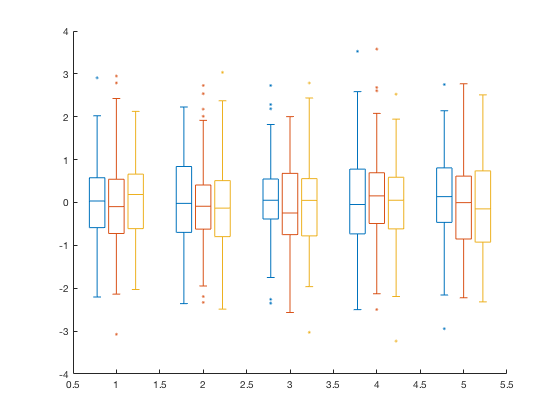boxplot2.m: Alternative Matlab boxplots
This repository includes the code for the boxplot2.m Matlab function, along with all dependent functions required to run it. This function is intended as an alternative to the boxplot.m function that is included in the Statistics and Machine Learning Toolbox.
The original boxplot.m function is more heavy-handed than most Matlab plotting functions; it replaces ticks with text labels, changes axis dimensions, etc. This version creates a boxplot with a minimal amount of alteration to existing axes, assuming that any cosmetic changes (color, tick labels, line specs, etc) can be added by the user afterwards if necessary.
Additionally, this function allows one to create clustered boxplots, similar to an unstacked bar graph. See below for an example.
Getting Started
Prerequisites
This software requires Matlab (tested primarily on R2012a-R2016a), as well as the Statistics and Machine Learning Toolbox.
Dowloading
Git users can clone (or fork, then clone) directly from this repository.
Alternatively, you may download a zipped version of this code either from this page or from the boxplot2.m entry on the MatlabCentral FileExchange. The File Exchange entry is updated daily from this repository.
Installation
Once downloaded (and unzipped, if necessary), all subfolders in the main folder need to be added to your Matlab path:
% Replace with location of the downloaded folder
pth = './boxplot2-pkg/';
addpath(fullfile(pth, 'boxplot2');
addpath(fullfile(pth, 'minmax'); Usage
Syntax
h = boxplot2(y)
h = boxplot2(y,x)
h = boxplot2(..., p1, v1, ...)
See standard function headers (accessed via doc or help) for a full description of input and output variables.
Example
This example demonstrates how to create a simple grouped boxplot, and then to change some of the cosmetic details:
% Data
x = 1:5;
y = randn(5, 3, 100);
% Plot boxplots
h = boxplot2(y,x);
% Alter linestyle and color
cmap = get(0, 'defaultaxescolororder');
for ii = 1:3
structfun(@(x) set(x(ii,:), 'color', cmap(ii,:), ...
'markeredgecolor', cmap(ii,:)), h);
end
set([h.lwhis h.uwhis], 'linestyle', '-');
set(h.out, 'marker', '.');Contributions
Community contributions to this package are welcome!
To report bugs, please submit an issue here, and include:
- your operating system
- your version of Matlab and all relevant toolboxes (type
verat the Matlab command line to get this info) - code/data to reproduce the error or buggy behavior, and the full text of any error messages received
Please also feel free to submit enhancement requests, or to send pull requests for bug fixes or new features.
I do monitor the MatlabCentral FileExchange entry for any issues raised in the comments, but would prefer to track issues here on GitHub.
Cite As
Kelly Kearney (2024). boxplot2 (https://github.com/kakearney/boxplot2-pkg), GitHub. Retrieved .
MATLAB Release Compatibility
Platform Compatibility
Windows macOS LinuxCategories
- AI, Data Science, and Statistics > Statistics and Machine Learning Toolbox > Descriptive Statistics and Visualization > Statistical Visualization > Box Plots >
Tags
Community Treasure Hunt
Find the treasures in MATLAB Central and discover how the community can help you!
Start Hunting!Discover Live Editor
Create scripts with code, output, and formatted text in a single executable document.
boxplot2
minmax
Versions that use the GitHub default branch cannot be downloaded
| Version | Published | Release Notes | |
|---|---|---|---|
| 1.0.0.1 | linked GitHub readme |
|
|
| 1.0.0.0 | Edited title |
|