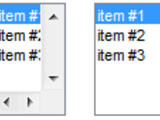smart_scrollbars fixes Matlab's listbox/editbox scrollbars to only show as needed
Syntax:
smart_scrollbars(hContainer)
Input parameters:
hContainer - optional handle to container (e.g., panel, tab or figure). Default = current figure (gcf)
Note: additional inputs may be specified and are ignored - this is useful for specifying smart_scrollbars as the target callback function (e.g., of the container's SizeChangedFcn). See example below.
Output parameters:
(none)
Examples:
smart_scrollbars; % fixes the scrollbars in all listboxes/editboxes in currrent figure
smart_scrollbars(hPanel); % fixes the scrollbars in all listboxes/editboxes in hPanel container
smart_scrollbars(hListbox); % fixes the scrollbars of the specified listbox
set(gcf,'SizeChangedFcn',@smart_scrollbars) % fix scrolling whenever the figure resizes
Technical explanation & details:
http://undocumentedmatlab.com/blog/smart-listbox-editbox-scrollbars
Warning:
This code heavily relies on undocumented and unsupported Matlab functionality. It works on Matlab 7+, but use at your own risk!
Bugs and suggestions:
Please send to Yair Altman (altmany at gmail dot com)
Cite As
Yair Altman (2025). smart_scrollbars fixes Matlab's listbox/editbox scrollbars to only show as needed (https://se.mathworks.com/matlabcentral/fileexchange/56653-smart_scrollbars-fixes-matlab-s-listbox-editbox-scrollbars-to-only-show-as-needed), MATLAB Central File Exchange. Retrieved .
MATLAB Release Compatibility
Platform Compatibility
Windows macOS LinuxCategories
Tags
Acknowledgements
Inspired by: findjobj - find java handles of Matlab graphic objects
Community Treasure Hunt
Find the treasures in MATLAB Central and discover how the community can help you!
Start Hunting!Discover Live Editor
Create scripts with code, output, and formatted text in a single executable document.
| Version | Published | Release Notes | |
|---|---|---|---|
| 1.0.0.0 |