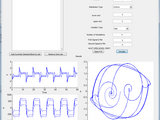Monte Carlo Simulation with Simulink
This app allows the user to graphically select blocks (such as gains and subsystems) to design a Monte Carlo simulation. The user can also decide which signals to plot for the simulation.
Although the current generation was designed with the Simulink example model F14, the functions behind it can work with almost any model. This is meant to show the possibilities of implementing a Monte Carlo Simulation with Simulink.
The Statistics Toolbox is required to generate random variations. Please leave comments for suggested updates and features.
For more information on using Monte Carlo methods with Simulink see:
http://www.mathworks.com/discovery/monte-carlo-simulation.html
Cite As
Ryan G (2025). Monte Carlo Simulation with Simulink (https://se.mathworks.com/matlabcentral/fileexchange/38474-monte-carlo-simulation-with-simulink), MATLAB Central File Exchange. Retrieved .
MATLAB Release Compatibility
Platform Compatibility
Windows macOS LinuxCategories
- Control Systems > Simulink Control Design >
- Sciences > Mathematics > Probability & Statistics > Monte-Carlo >
Tags
Community Treasure Hunt
Find the treasures in MATLAB Central and discover how the community can help you!
Start Hunting!Discover Live Editor
Create scripts with code, output, and formatted text in a single executable document.