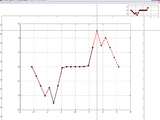Graph Digitzer
Digitizer is a GUI that enables you to digitize a scanned or downloaded linear graph. The output is stored as an ascii file.
Features:
Step 1 - Load image
Loads any image that can be handled by the imread command.
Step 2 - Calibrate the image:
While calibrating, the menus are enabled.
You can choose a maximum of 2 points on the graph.
The arrow keys on the keyboard will move the last entered point with small steps to accurately place your calibration points.
The input is cyclic for two points i.e. the third input will replace the first input etc.
To finish input press the 2nd mouse button, after which the numeric values of the chosen two points can be entered.
You can calibrate or recalibrate at any time when you are not using the input feature.
Step 3 - Start Input
During input, all menus will be disabled:
Mouse button 1: Add a new point
Mouse button 3: Removes the last point (only if you have three mouse buttons, button 3 is the center one)
Mouse button 2: Ends input
As long as the graph is not resetted, you can start and stop input at will, for example to change the accuracy or to recalibrate.
Preferences
Input accuracy: The input will snap to the rounded value as specified in the preferences.
During input, arrow keys will move the last point in steps according to the scale of the graph as defined in the preferences.
Step 4: Save data
The digitized data is stored in an ascii "Graphfilename.txt"
Example of output:
Weight.jpg
1.00000000,168.20000000
31.00000000,241.20000000
62.00000000,297.60000000
93.00000000,344.70000000
125.00000000,354.10000000
152.00000000,351.80000000
181.00000000,394.10000000
216.00000000,372.90000000
243.00000000,521.17650000
276.00000000,568.23530000
The digitzer REQUIRES round2 from with input
round2(value,decimal places) as provided here at the file exchange as File ID: #4261.
Cite As
S. A. van der Wulp (2025). Graph Digitzer (https://se.mathworks.com/matlabcentral/fileexchange/23317-graph-digitzer), MATLAB Central File Exchange. Retrieved .
MATLAB Release Compatibility
Platform Compatibility
Windows macOS LinuxCategories
Tags
Acknowledgements
Inspired by: round2
Community Treasure Hunt
Find the treasures in MATLAB Central and discover how the community can help you!
Start Hunting!Discover Live Editor
Create scripts with code, output, and formatted text in a single executable document.
| Version | Published | Release Notes | |
|---|---|---|---|
| 1.6.0.0 | Update Feb 18th 2011 :
|
||
| 1.5.0.0 | updated help function |
||
| 1.4.0.0 | Help function problem solved |
||
| 1.3.0.0 | Added an example |
||
| 1.1.0.0 | Made a few corrections that enhances user friendlyness. |
||
| 1.0.0.0 |